Webinar Wizard Christina Uses These 7 Productivity Apps
Christina Pashialis
Dec 24

Exploration into the productivity stack of SEO expert Christina Pashialis and what she uses for managing her day-to-day routine and SEO work.
Christina is a freelance webinar specialist, and she also runs the community at Content UK, which is a London content meetup that discusses the likes of promotion marketing and also SEO.
Christina is well-known for bringing to life the ability to run webinars for B2B brands, helping them to launch their webinars and deliver them with coaching and consultancy. However, as you can imagine, launching these webinars isn’t easy, so she needs a range of productive software to help her manage and organize her workload.
Here's her productive setup for getting things done, enjoy more setups here:
Note-Taking Tool
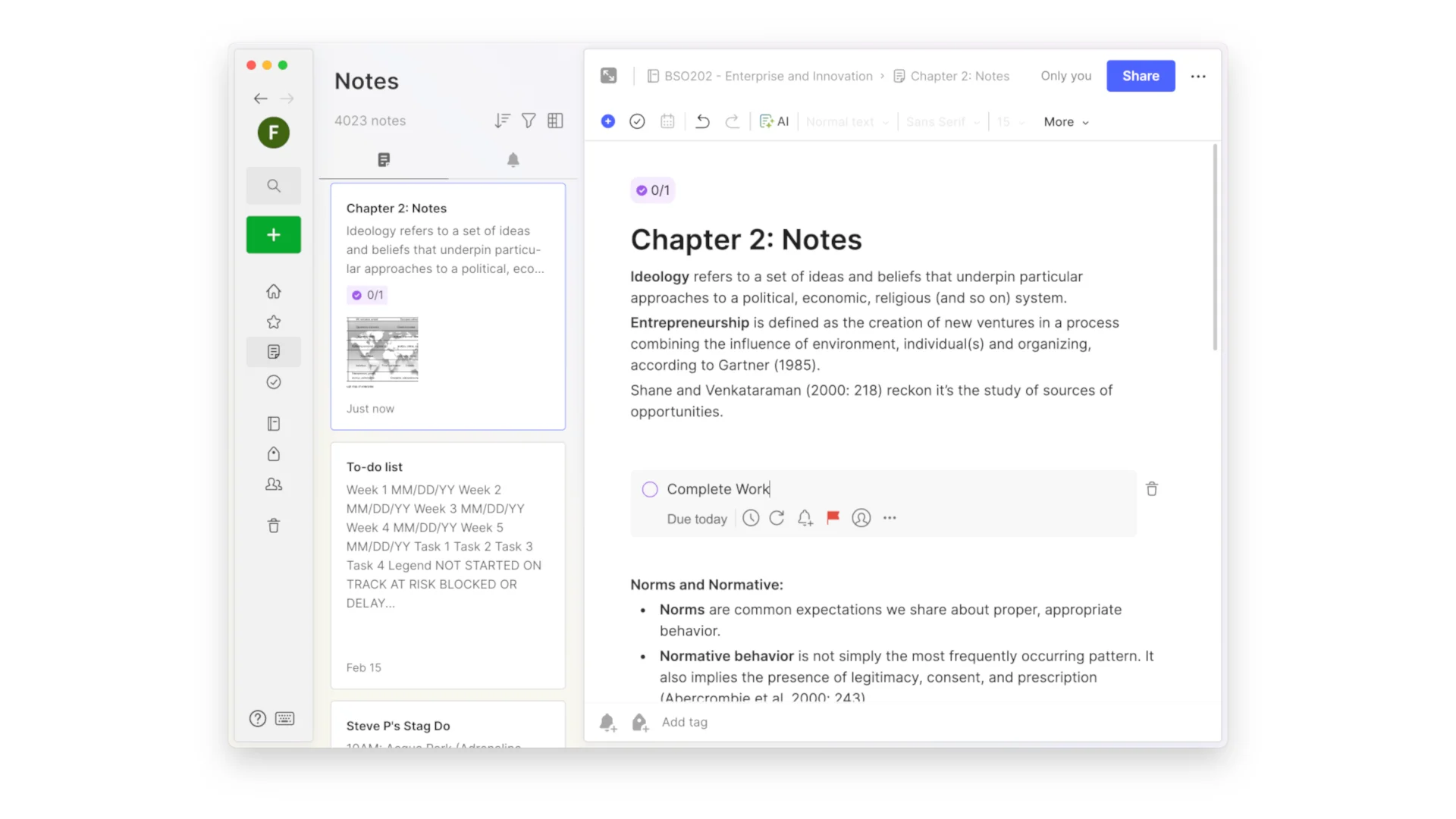
Christina uses Evernote, thanks to the simplicity of the software.
She has been using it since 2013 and loves how the easy-to-use technology and folders keep things simple for her to add on-the-go notes when an idea enters her mind.
She also uses the Evernote Web Clipper, which is famous for being able to capture useful links for later, and organizes her entire system using Tiago Forte's Second Brain concept, PARA, which allows you to organize your work into projects, areas, resources, and archives—a method many people use to help organize their second brain.
In this case, she uses Evernote as her second brain.
Project Management & CRM
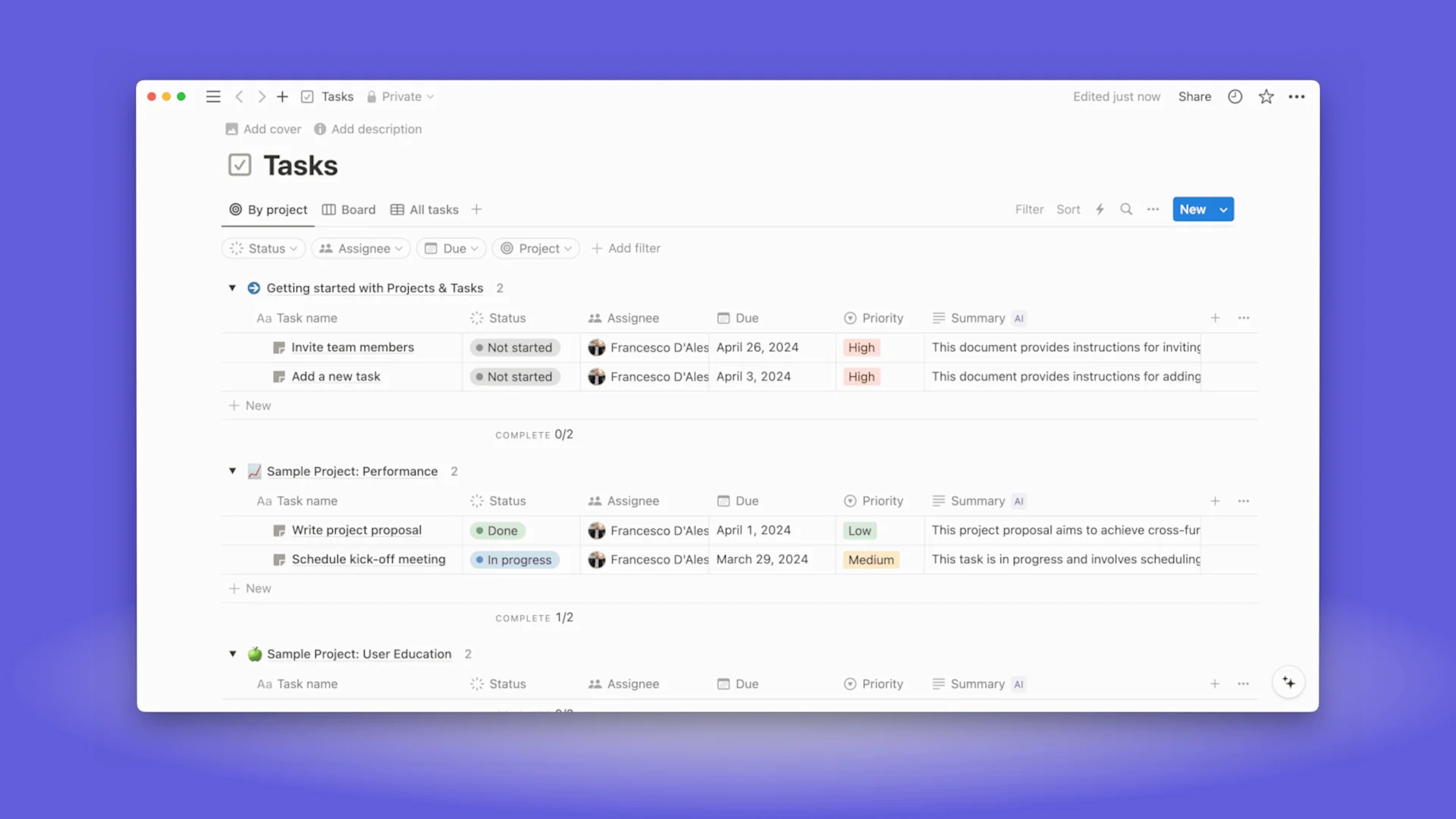
Christina's project management software is Notion.
Notion is an application that she uses for her business development, so what she’ll do is manage client projects inside of there and also manage her business development CRM, so she can manage incoming leads that potentially enter her funnels as part of her B2B webinar work.
She loves how Notion is really customizable for a wide variety of use cases and allows her to create internal wikis and use relational databases. This is perfect because it provides templates for various use cases, like a project management dashboard tracker, which she can duplicate. She doesn’t have to spend a long amount of time putting it together.
Notion templates are a great way to save time and boost abilities.
Calendar App
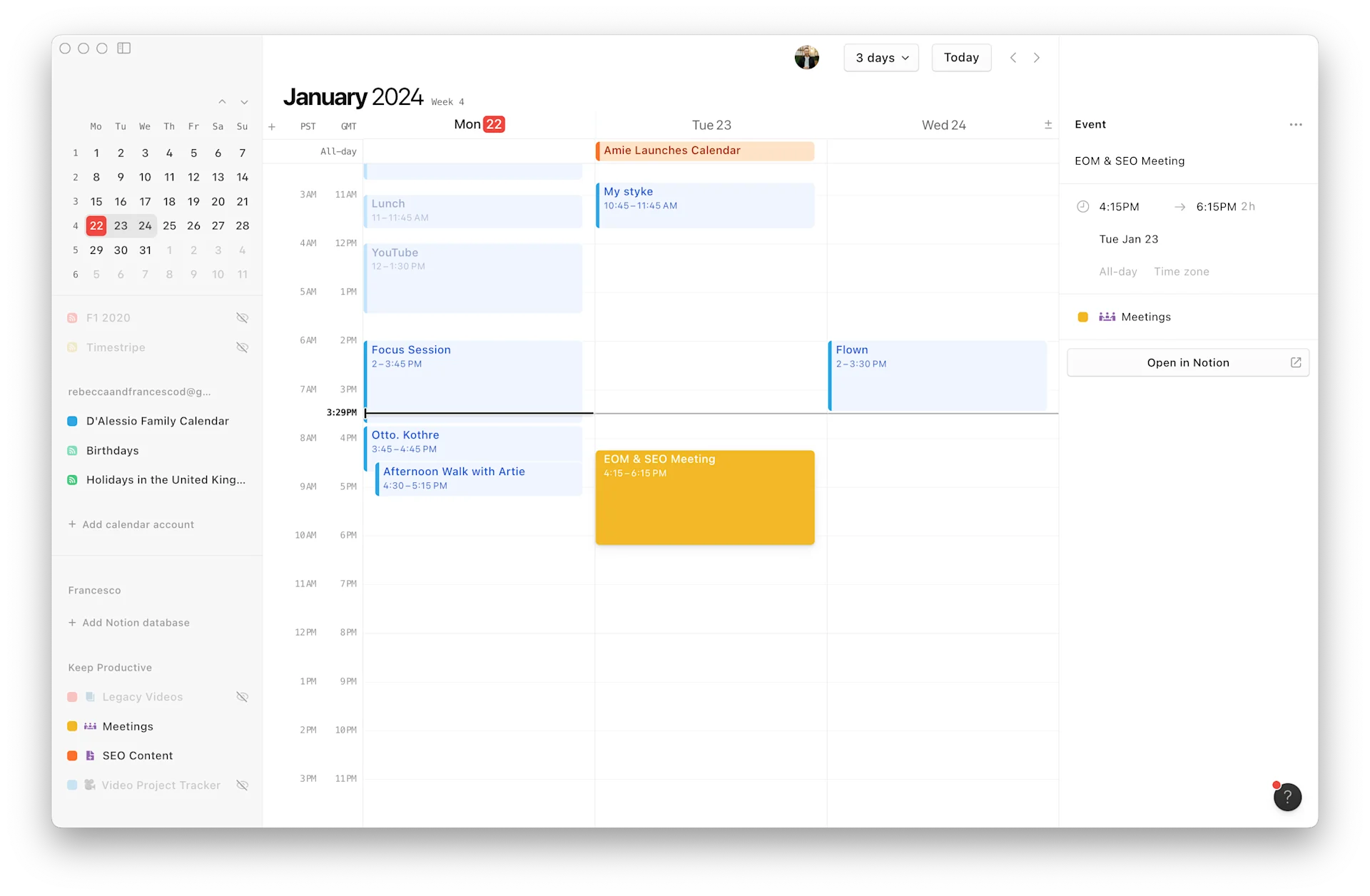
Christina's calendar app doesn’t stray far from Notion.
She uses Cron, which is now Notion Calendar, and utilizes it for time blocking, allowing her to see the calendars from one point of view. This allows her to have multiple accounts and email addresses, enabling her to see all of the upcoming meetings with potential clients for her webinar freelancing business, but primarily she uses the time blocking concept in here.
Time blocking is such an effective technique for managing calendar blocks.
Distraction Blocker
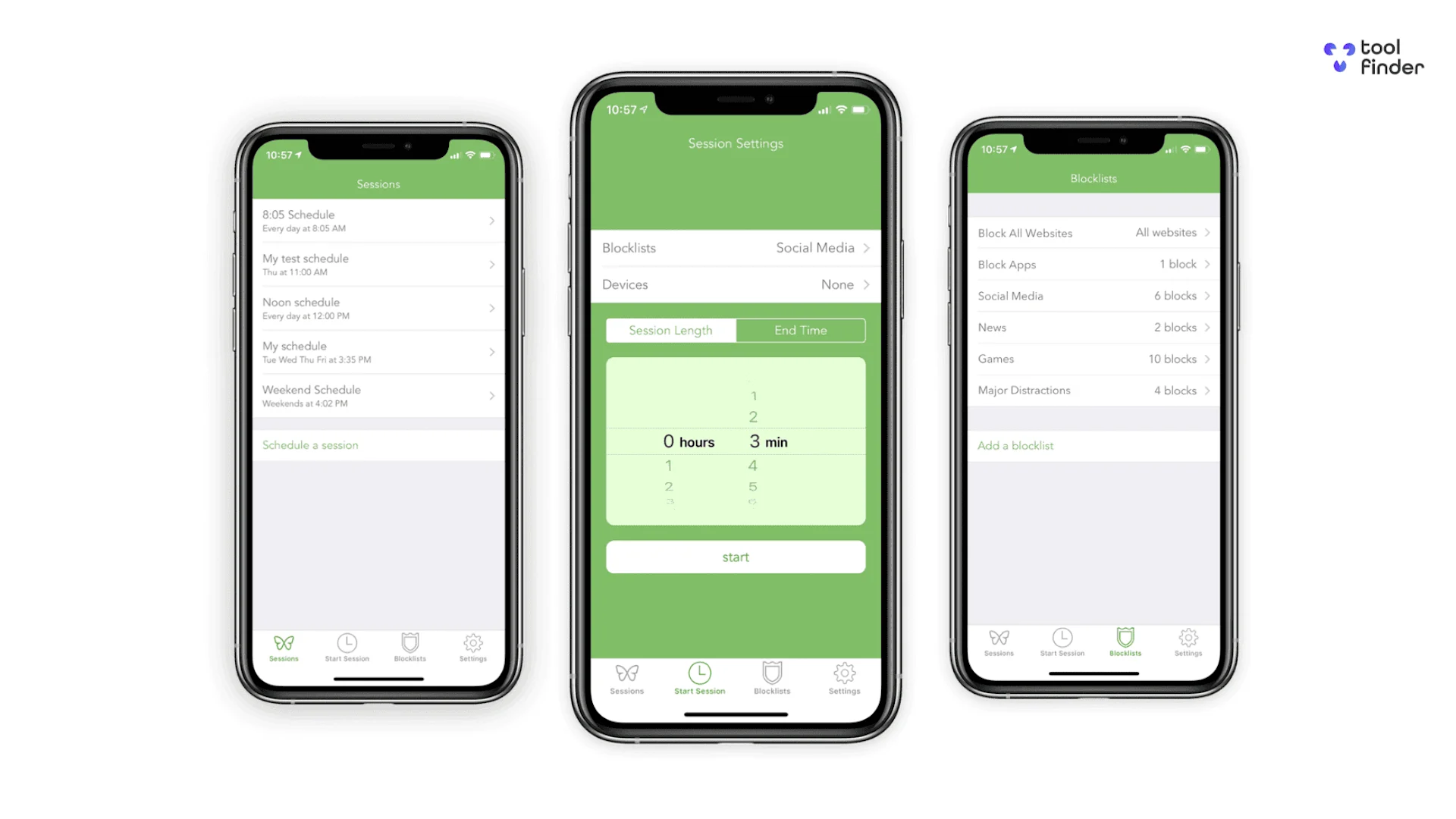
Christina describes herself as a chronic procrastinator, and of course, the social media spiral can come very fast when you’re in marketing and freelancing.
So, she uses an app called Freedom, which blocks those sites that can be addictive, and also apps as well, that allow her to go into states of deep work. She likes to use this in order to get her focusing and deliver the best possible results for her clients.
To-Do List App
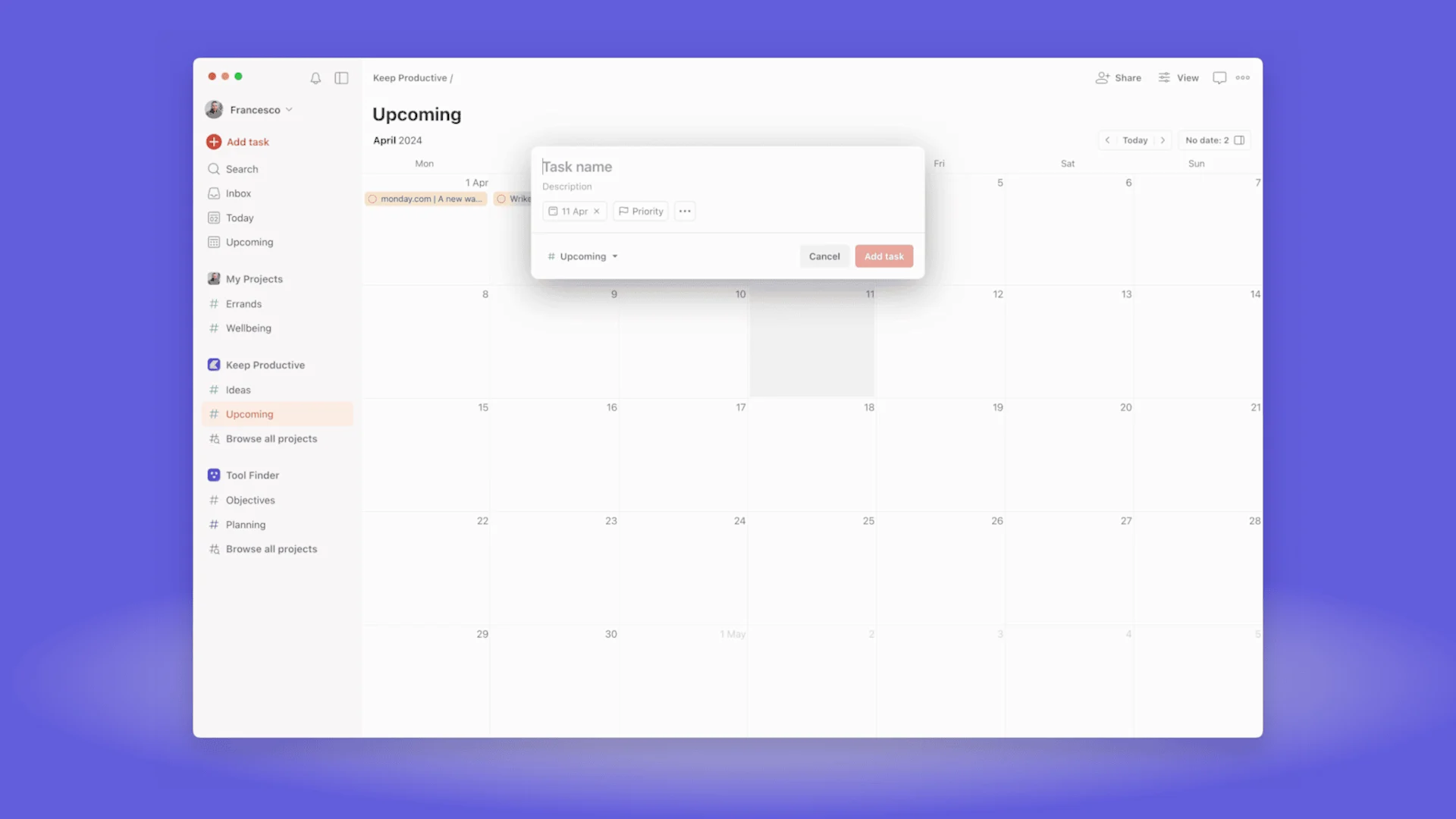
Christina uses Todoist, which is a really popular task management application that many people use because of its simplicity, very much like Notion. It allows her to keep things organized and ready.
She likes how she can add tasks in a checklist format and the ability of ticking things off for that satisfaction when she completes a certain piece of work. She also uses lots of the functionality like deadlines, abilities to recur tasks, and categorize tasks by project as well, making her keep track of all the different clients she’s working with.
Todoist recently is a lot better with their upcoming calendar release.
Browser App
Christina uses Arc Browser.
This is her main web browser, and she loves it because it allows her to browse tabs for different use cases efficiently and it’s uncluttered and focused. She has different spaces for different projects and clients, each with its own folder so that she can keep track of all of the tabs and reduce that tab chaos.
She also loves that the Arc team are turning out features every single week based on user feedback, and the speed of the development of the product is very fast as well.
Pomodoro Timer

Finally, Christina uses a Pomodoro app called Pomo Focus, which is a desktop application that allows her to set a timer for 25 minutes of work with a five-minute break in between before a longer break.
This helps break down a big project into bite-size tasks, helping her to approach a mammoth bit of work with ease. Paired with Freedom, this helps to keep her in deep focus as well.
So, these are the productivity applications of an SEO and webinar expert that is Christina. She uses a wide variety of them, but as you can see, there’s a pillar here that she’s using: notes, tasks, and calendar as core applications to organize her workload.
This is a fantastic way to approach things, and it’s really interesting to see those in-between applications like Freedom, Arc, and Pomo Focus to allow her to really keep in the deep work states that are typically best for results.
Thank you very much to Christina for coming onto Tool Finder to dive into her setup.
Explore More Productivity Apps & Software
From trending reads, trending tools and beyond
Choose from hundreds of productivity tools
View All




