10 Best Notion Templates in 2025
Best Notion Templates For Productivity
26 Apr 2025
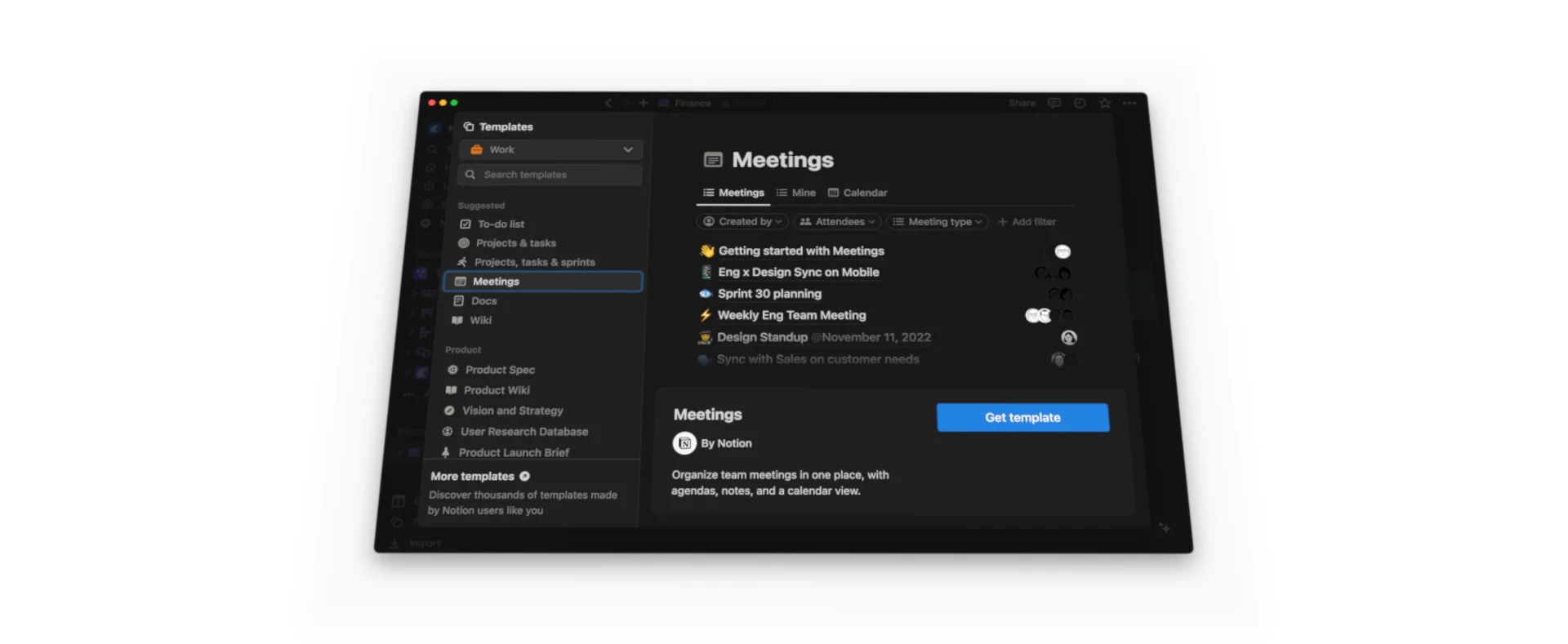
These are the best and most productive Notion templates to get started with in 2024, and they will save you a significant amount of time in optimizing your setup.
Notion templates have become a significant part of the community and market, growing over the last few years across various use cases.
Many cater to different situations, from creators to managing your productivity as a student and everything in between. There are potentially hundreds, if not thousands, of Notion templates available these days. It's crucial to understand which are the best and which will help you upgrade your productivity.
Some of these are free, and some are paid Notion templates to help you understand the ones that are when we stated them. But we hope you enjoy picking from these recommendations. As someone who also uses Notion, I know it can take considerable time off when you get started using Notion. If you want more tips about optimizing the Notion experience as a newbie, we recommend reading this piece here.
Free Buyer's Guide to Note-Taking Apps
Get the free PDF and report on how to pick the best note-taking apps for 2025 and beyond. Unlock insights from note-taking tool expert Francesco D'Alessio with over 10+ years of insight into one PDF.
Download Free PDF1. Ultimate Brain by Thomas Frank
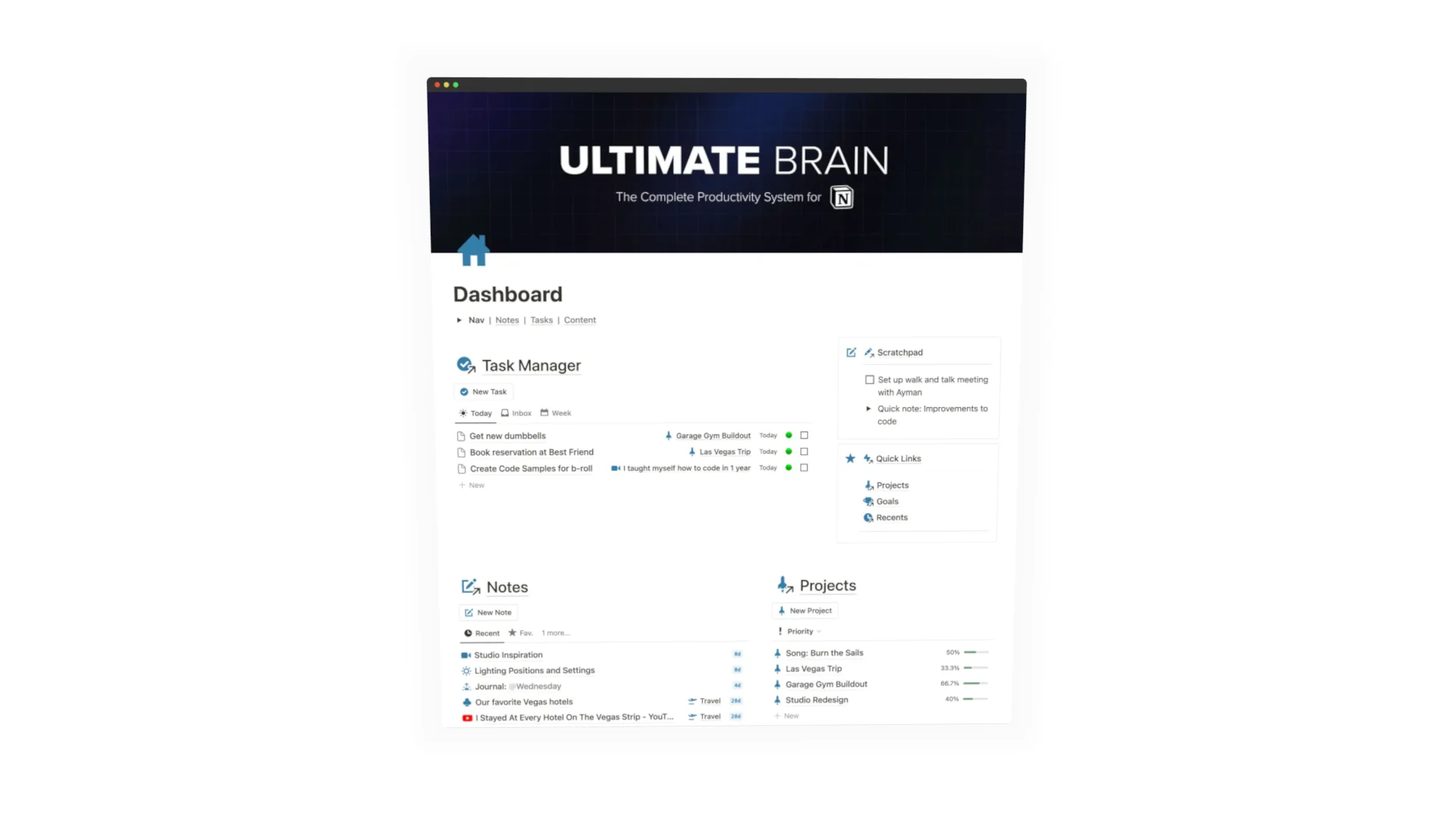
Thomas Frank is well known for his knowledge and insights on Notion, and more recently, he's been promoting his content on the "Thomas Frank Explains" YouTube channel about how to optimize Notion. He's also developing a productivity tool that integrates well with Notion, which is growing rapidly.
I've been following Thomas for some time, and one of the best aspects of what Thomas has developed with Ultimate Brain is that he's established a system and process that you can use every single day. This includes a combination of managing your projects, notes, and tasks, as well as saving links. This can be implemented using the template he has created, and there's a full guide listed below on how to get started.
The primary concept that Thomas has created draws on existing productivity systems, like Getting Things Done by David Allen and Second Brain developed by Tiago Forte. These concepts allow you to do everything from capturing your tasks to managing the next week ahead, planning, and progressing through your projects of higher priority.
There's also an important element around note-taking and organizing your daily journal, including the likes of book trackers and recipe books.
Thomas Frank has built an ultimate brain here, and we think this one is fantastic to download and implement into your Notion system starting today.
So, check it out below. His resource guides around this, as well as the "Thomas Frank Explains" YouTube channel, have a ton of Notion content that is free and accessible to everyone.
Second Brain Template
- Get Template: here
One of the most notorious Notion template builders is Jason, who runs an account known as Easlo. His account has been recognized as one of the best places to find and get started with action templates because he has built them prolifically on social media.
Easlo allows you access to Second Brain for a paid amount. Still, it does unlock the entire system, which can take some time to set up in whatever application you use, whether that's Evernote or another productivity provider.

So, it is important to value that time and see how it can help save you time. If you're using the well-known Four Systems of Second Brain, this will save you a vast amount of time and help you get started just rolling this out. Here are some video guides to help you understand what Second Brain does, and hopefully, they will be helpful.
Academic Planning by UnJaded
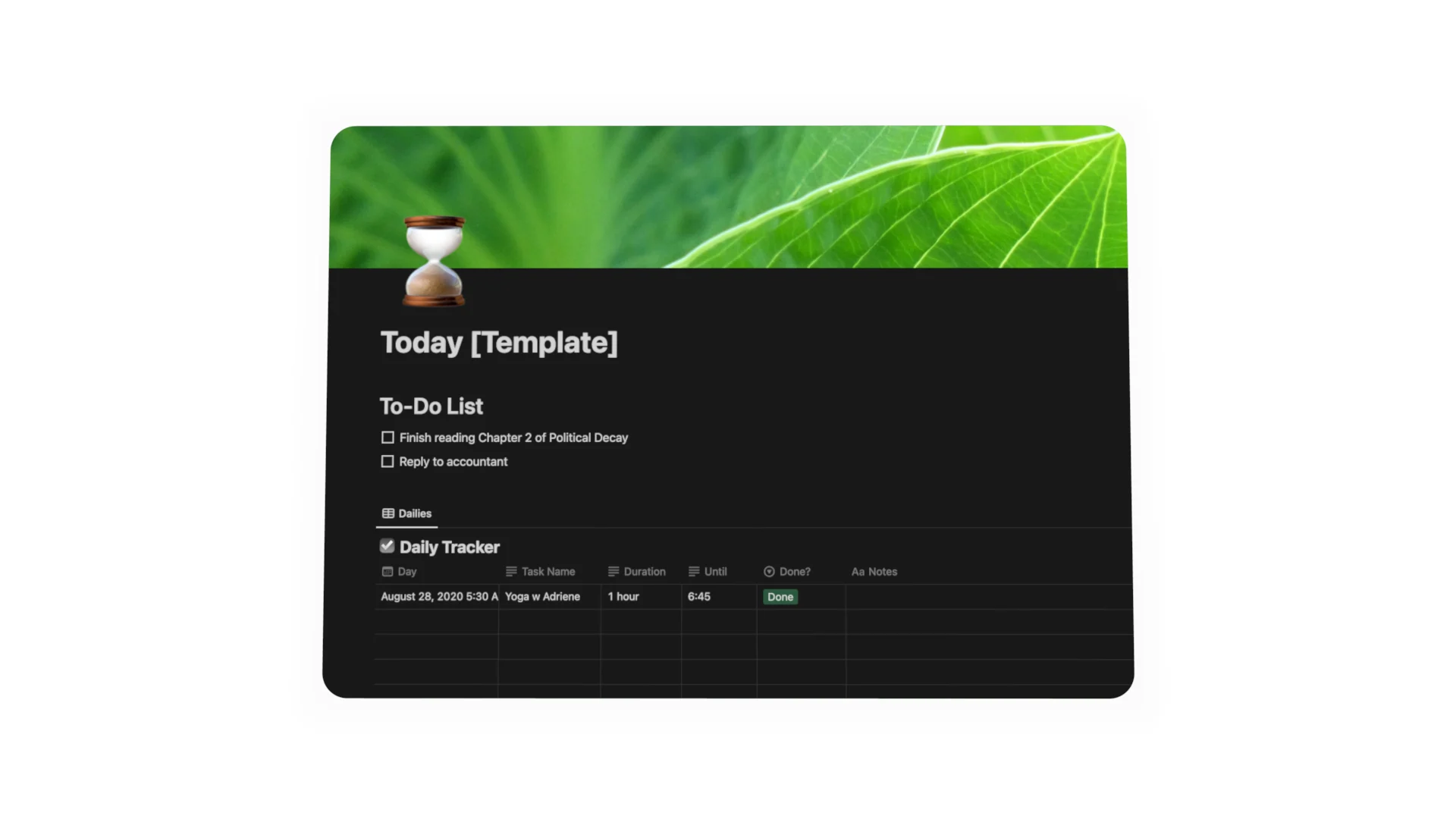
Well-known YouTuber Jade offers access to her Notion templates to help you manage a wide variety of situations. These situations are typically associated with being a student and attending college, which sometimes you need help with productivity in college.
All of these templates can save you a vast amount of time setting things up, and they are all free to access, making it really easy to get started. You can copy them into your Notion workspace and begin managing everything right away, from class notes to assignment tracking for university-based projects, and even ways to plan your and your housemates' time and space inside the house you're living in.
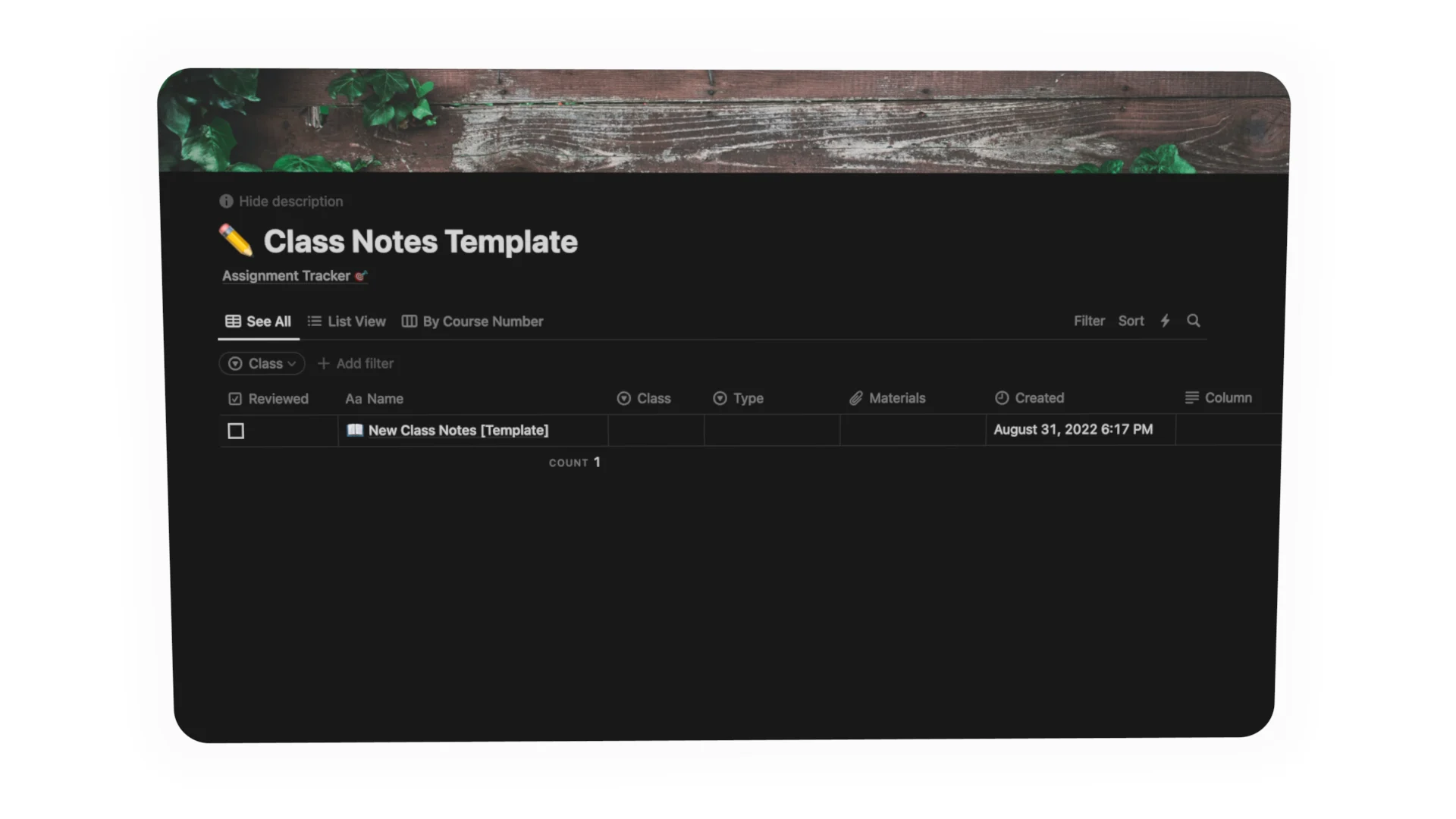
This will be a welcome experience for many people who just want to get started. Jade offers these for free, and you can find the video that explains all of this below, which will indicate how to get started.
Design Your Year Template
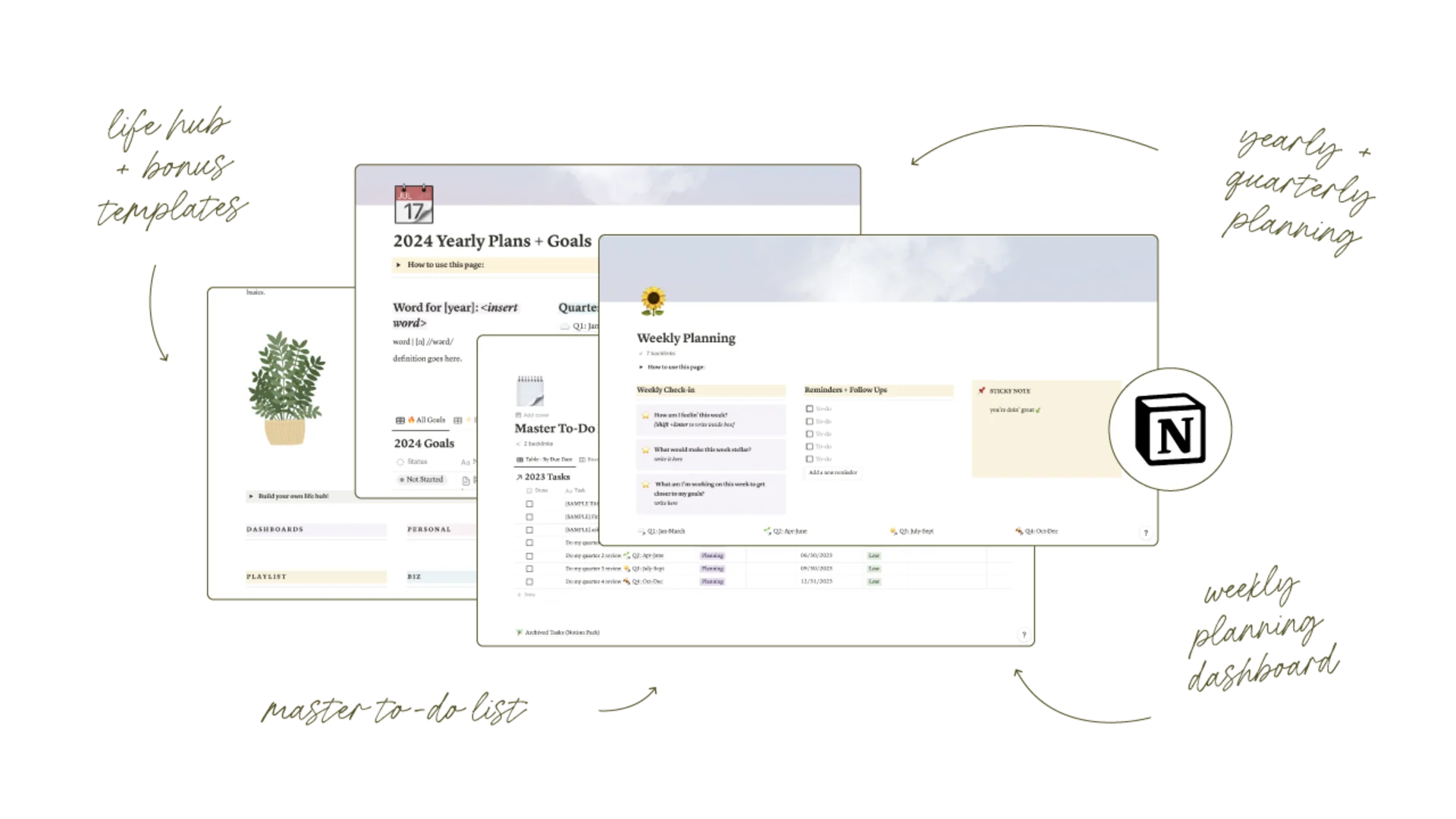
Jules Acree is one of the most aesthetically pleasing Notion builders out there. She has created a Notion pack called " Design Your Year" which is priced reasonably as well. This means you can gain access straight away, not just for tracking your goals but also for supporting actions and tracking progress as you go. It's really interesting.
There are three parts to the process of this system she has built, called "Design Your Year": the first is brain dumping, the second is organizing and planning, and the third is making it happen. Different parts of the process, like the brain dumping, aim to get clear on what goals you want to set, followed by organizing and planning, and then finally using the weekly planning to track and integrate the goals and tasks you've created.
This system is available as a Notion template and is very aesthetically pleasing because it combines a lot of visual elements, such as very aesthetically pleasing plants, and much more, including a wide array of videos to help you understand how she uses the template as well.
Lavendaire's Notion Planner Template
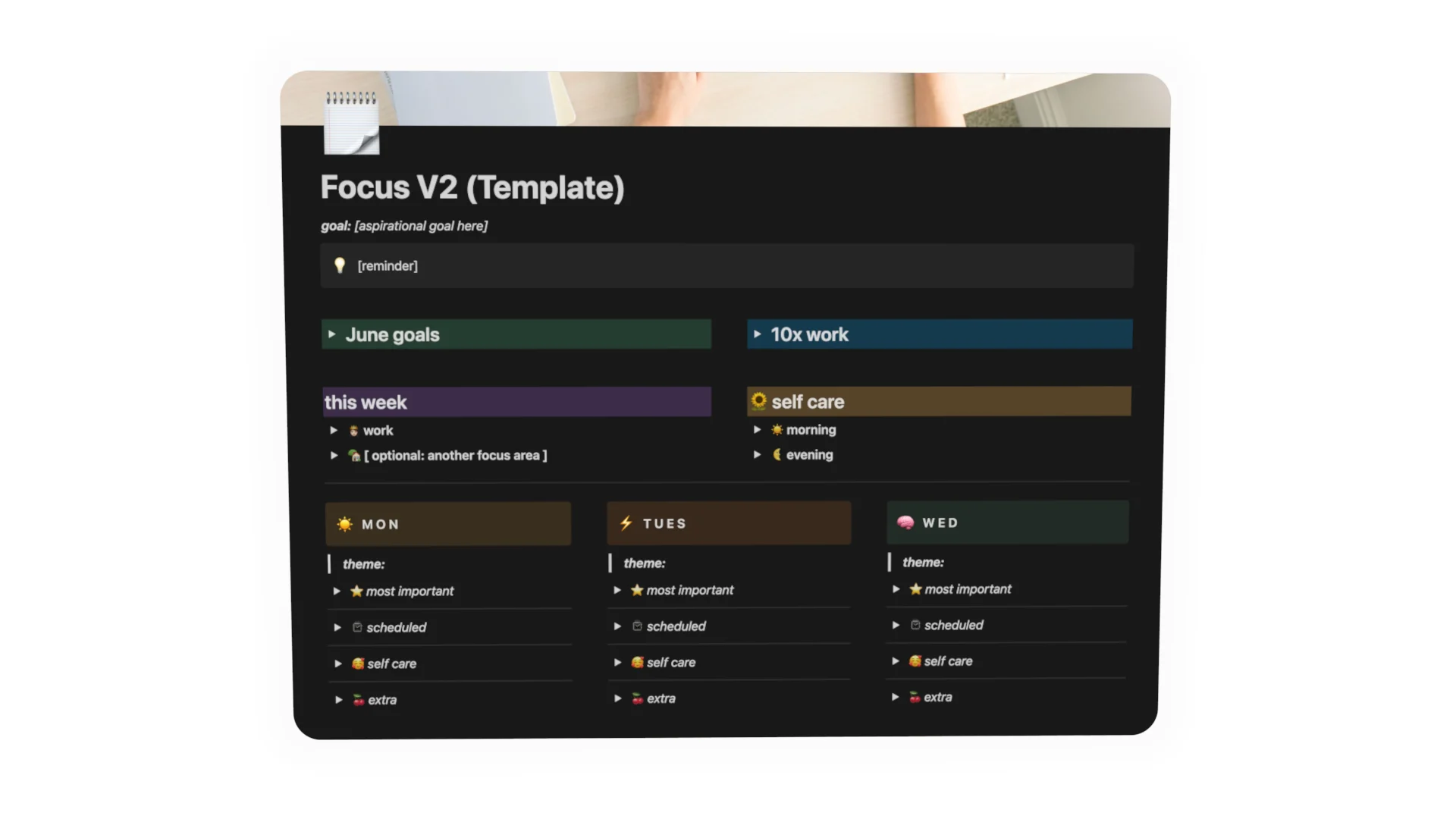
- Get Template: here
YouTuber Lavendaire has created a Focus V2 template that you can access for free and get started with straight away. It's a very simple template by nature and focuses on helping you plan your theme for the week ahead and re-organize all of your goals so that they're on one page, which is really nice.
This template can be replicated every single week to organize what you want to focus on, including projects, notes, and self-care. Its very simple nature is both powerful and aspirational for those who are looking for something basic but effective to get them going and rolling.
Jeff Su's Productive Daily Planner
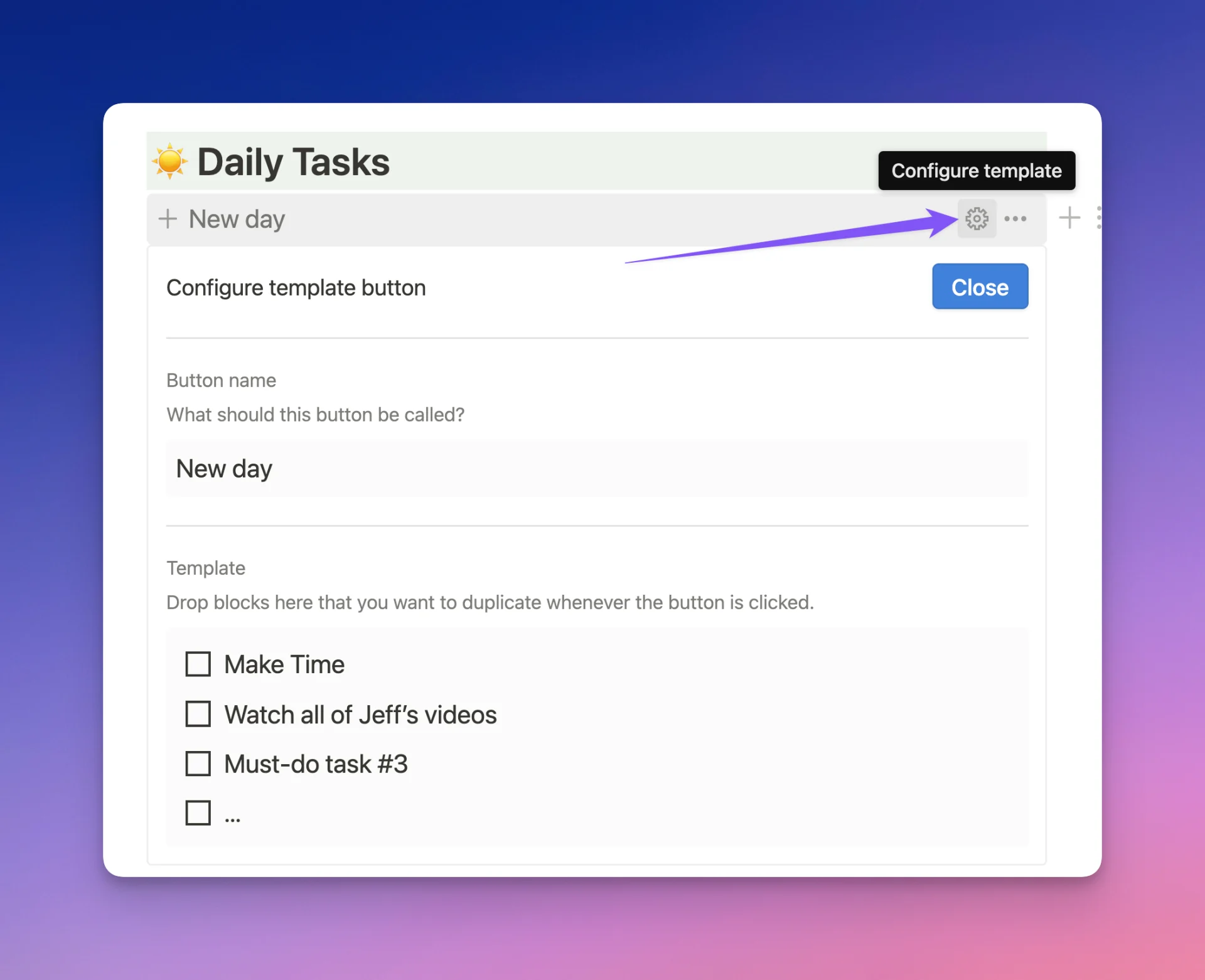
- Get Template: here
Jeff Su is a career expert and has also created a brilliant Notion template experience. Many people regard it as a great system; inside his template is LifeOS, which allows you to manage everything from your daily tasks to your projects, and even see the likes of the weather.
Something he's designed is based around the system developed by Jake Knapp and John Zeratsky in a focus-type experience that is documented in a book called MAKETIME, one of the many productivity classic reads. It would make managing projects much easier, offering a user-friendly weekly planner you can start with. Jeff is well-known for his work in career advice and management and currently works at Google.
Should I try a Notion template?
One of the questions you might have is why you might want a Notion template. There are a wide variety of things that Notion templates can do for you. There are two main benefits. First, it can save you time building a Notion setup because learning some of the different systems and ways to connect databases can take a bit of time.
These templates offer out-of-the-box solutions that can get you started. The second element is that it can save you a lot of money as well because if you invest in one of these templates, which might cost you 50 bucks or 100 bucks, that time saved from doing it yourself, especially if you bill your time hourly, can naturally pay itself back.
Start implementing a better system, whether you manage your business or your productivity as a student. All of these different ways can be a good investment in how you organize your spaces.