Brittany Joiner Loves Trello Plus 6 More Productivity Tools
Brittany Joiner
11 Apr 2025

Brittany Joiner is well known for her love of Trello, but she also uses six more essential productivity tools and software to run her day. Here's her recommendations and her productivity stack for managing her busy day.
Brittany is the head of relations at PixieBrix and has a passionate session about Trello and how she uses it to organize all of her work.
Trello isn’t the only tool she uses in her daily routine as she battles challenges with ADHD and embraces synchronous communication. Let’s unpack all the productivity tools that Brittany uses to conquer her daily routine and boost our productivity.
Trello
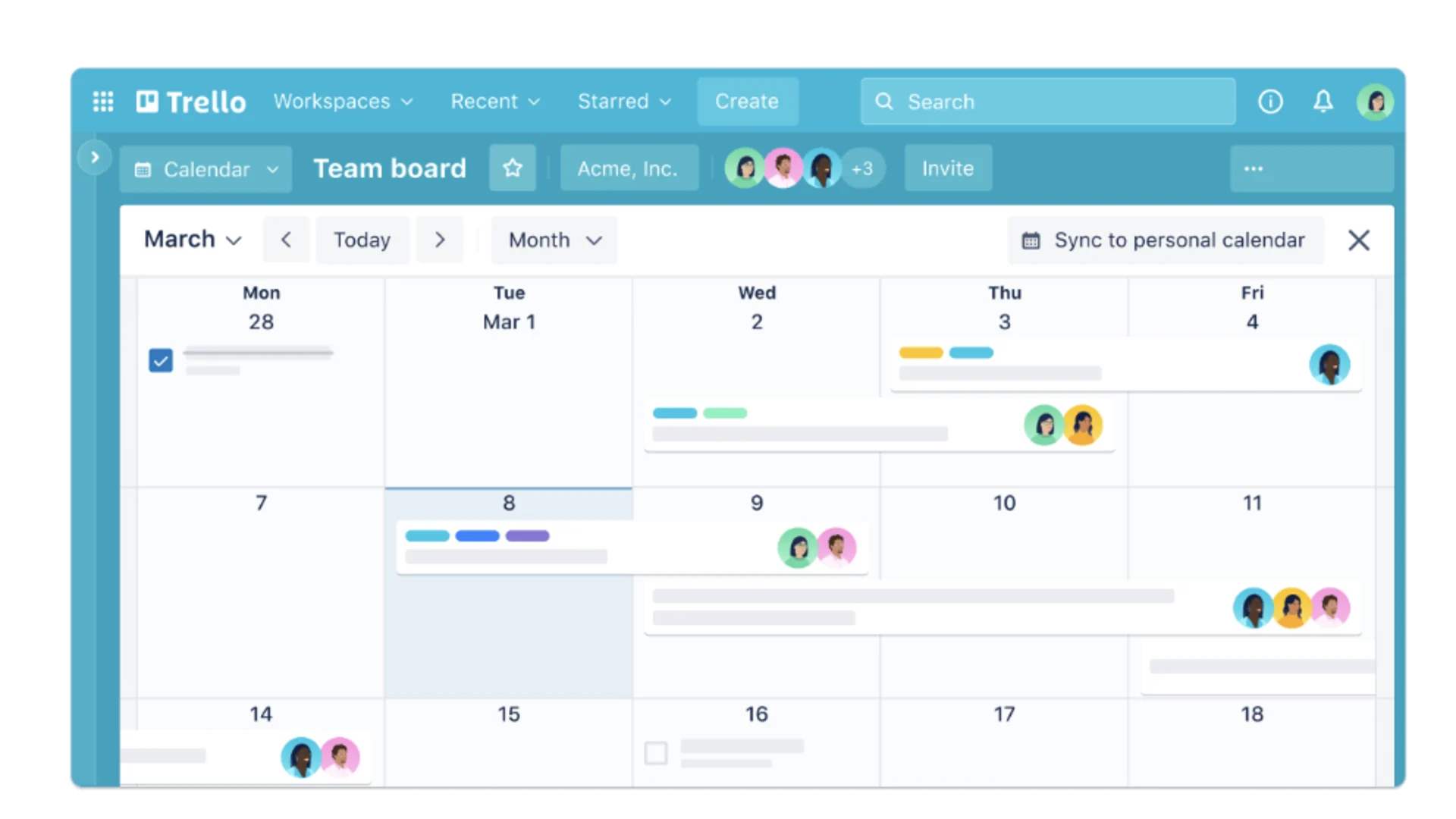
Why she uses Trello?
Let’s start with Trello as this is her number 1 tool.
She uses it for absolutely everything, from the combination of a digital whiteboard with supercharged sticky notes that allows her to keep everything out of her head and in an organized manner on the page in front of her.
She uses it to project herself as well as track tasks and progress tasks through her personal goals that both correlate to her projects at work and her side projects. She also uses it to remember all those boring elements of life like meal plans, chore checklists, and vehicle maintenance, as well as all the things around the house.
Thanks to Trello's diversity, it does allow you a good level of functionality.
PixieBrix
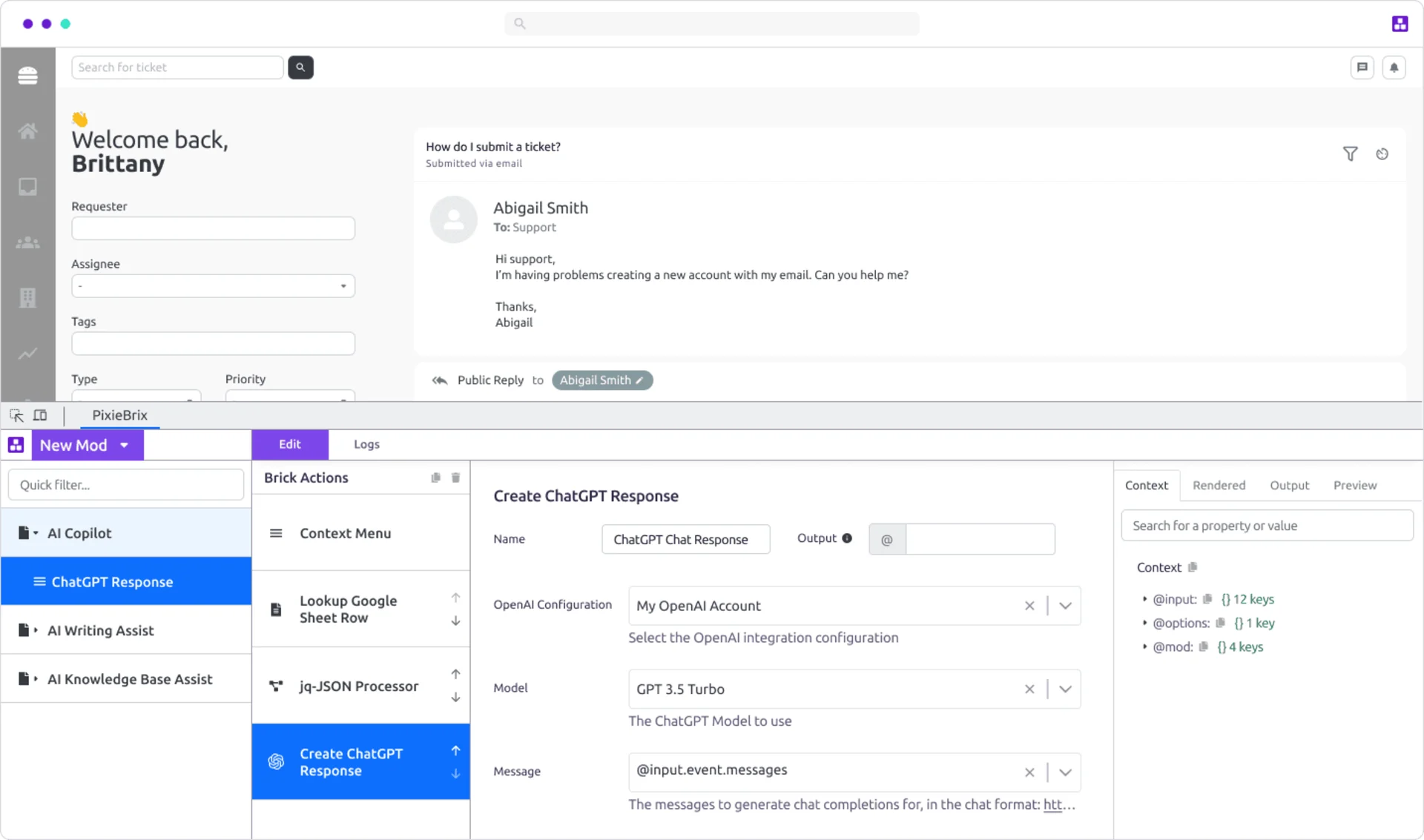
Why she uses PixieBrix?
Now, PixieBrix is her go-to application for building local automation tools, but it’s also where she works day-to-day. This helps her to perform simple redundant tasks like pasting snippets of text on cards from data on a page, sending messages in Slack, and helps her to automate everything using artificial intelligence.
It’s a real time-saver to help boost productivity by doing micro-actions for her.
Raycast
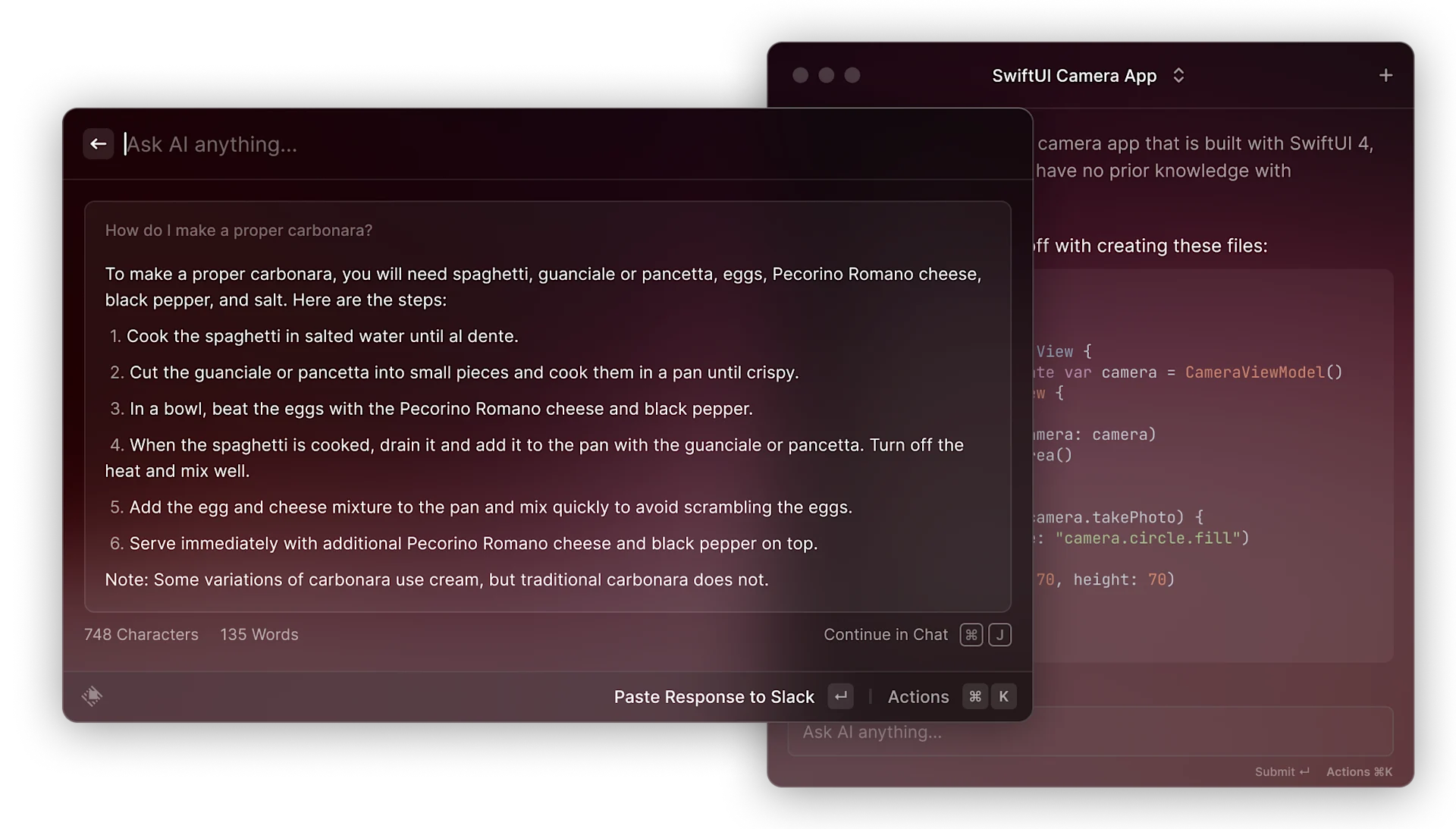
Why she uses Raycast?
Raycast is one of her favorite applications for launching apps as well as performing all sorts of actions. For example, she can create a new note in Apple Notes or create a card in Trello just without leaving the keyboard. Many people say that it’s a brilliant application for reducing the need to click on your screen.
She uses it to change audio sources and also type snippets as well, and more recently, the introduction of Raycast AI allows her to quickly start conversations with AI to explain some code that she might be writing, helping her to generate copy and do other various tasks. She also loves the fact that it is an open platform where she can build tools as well.
Akiflow
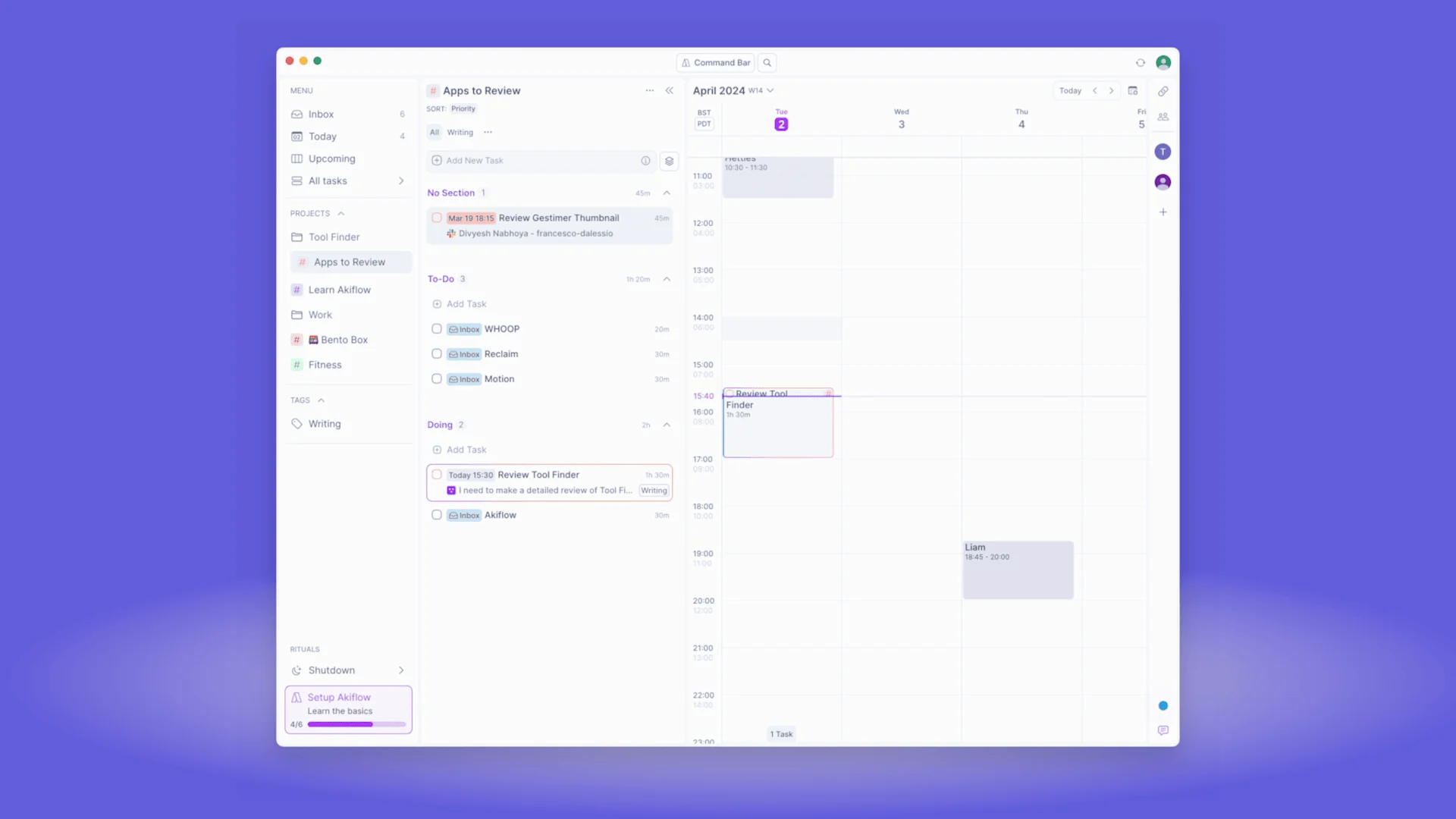
Why she uses Akiflow?
Akiflow is a great application for her to schedule and plan for a day ahead. She calls it the central nervous system of her productivity suite, and since she can't force everyone to add tasks to her Trello boards, Akiflow allows her to collect tasks from wherever they might be like Slack, email, Trello, and bring them into one place.
She sort of thinks of Akiflow as her task dashboard as well as allowing her to integrate her calendar that allows her to connect up meetings and share her availability, removing tools that might be previously redundant in the system like Calendly.
Loom
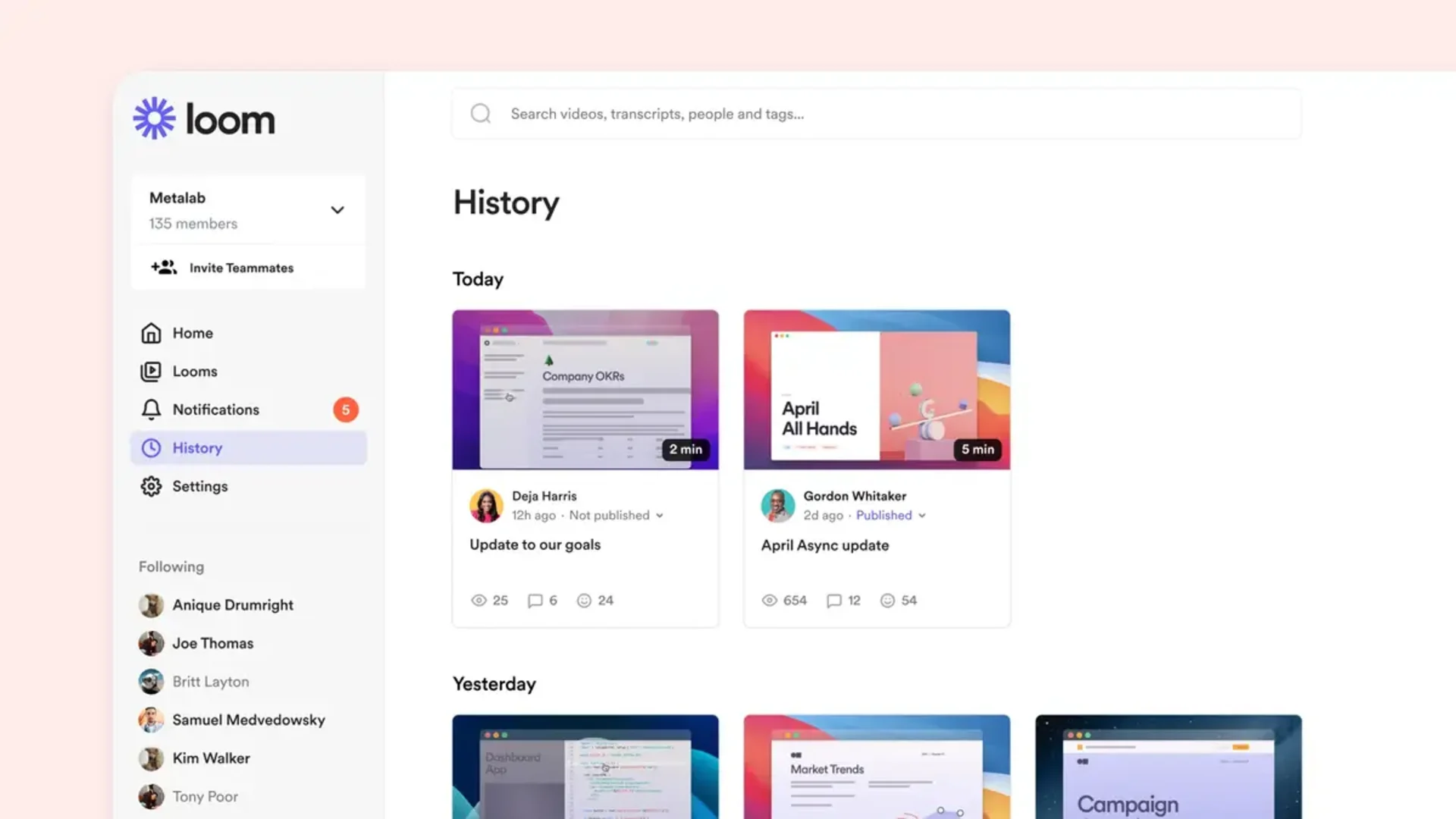
Why she uses Loom?
Loom is a lifesaving application for many people, and also for her role in being able to explain things in a fast manner is so important. Setting up meetings and coordinating times can sometimes be a waste of time; you may even lose more time than you were planning to have during the meetings.
She was originally very skeptical of sending videos when she received the first via Loom, she totally understood the benefits of it and now she can use it to show people how to do specific things, report bugs, ask questions, and provide updates as well. Loom is really integrated into her system of asynchronous communication which she now uses as a way to improve, and avoid synchronous communication.
Apple Notes
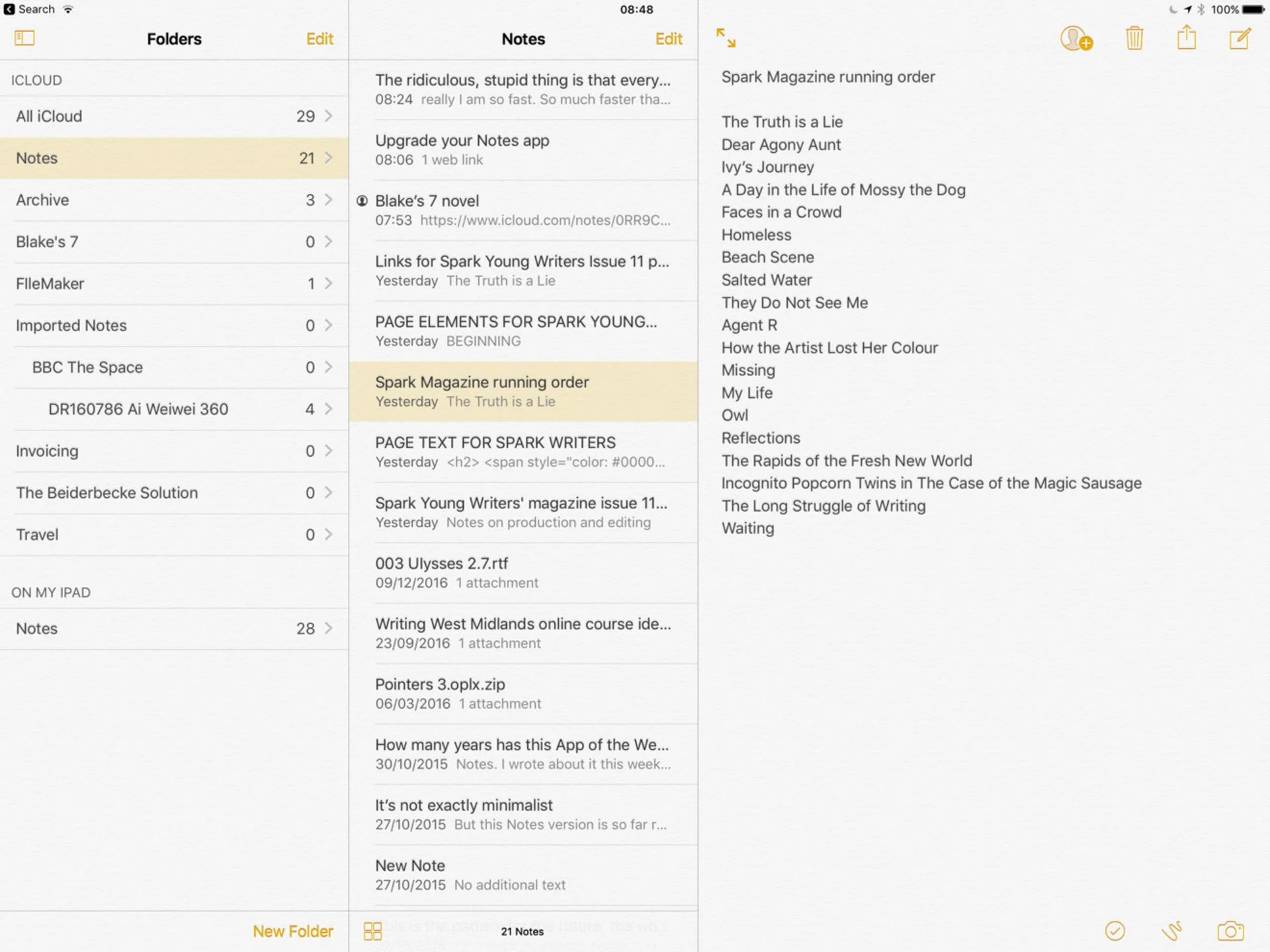
Why she uses Apple Notes?
Apple Notes is her no-frills productivity application but to be honest, it’s just a quick notepad she can access and get things done. She likes to use this because she’s a big fan of iOS and Mac which means she can quickly drop something in from an inbox into Apple Notes and allows her to sort information like books to read, something to update in her budget, and just any ideas that she has across the day.
Shottr
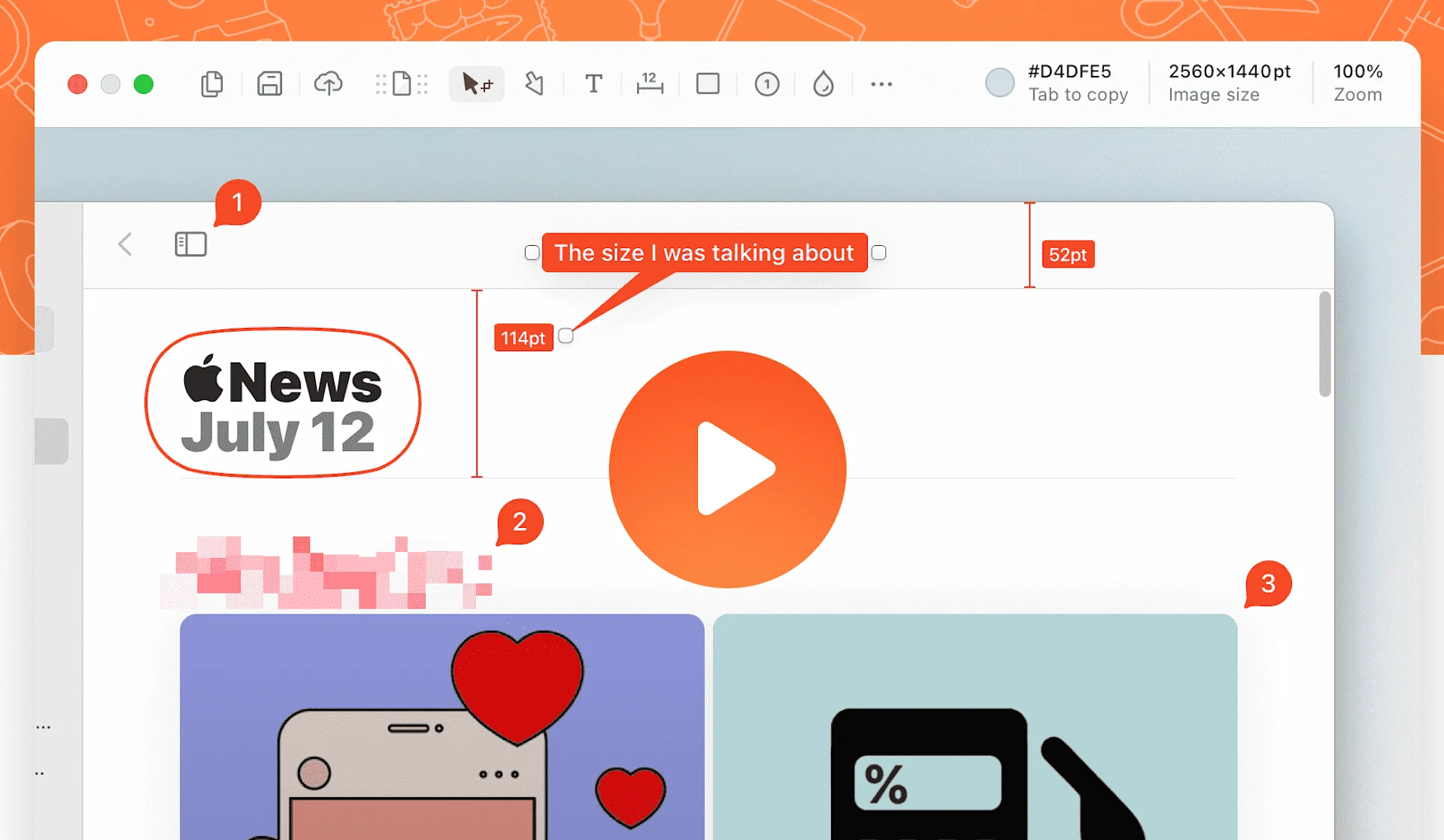
Why she uses Shottr?
If she wants to create a screenshot as a content creator or even at her work creating automation systems she uses this application as her go-to tool to improve her screenshots, and it doesn’t have a paragraph of text to go with them so she can screenshot something, annotate the text, blur, and even style the background as well to make it clear and concise for sending in those asynchronous communication situations.
Apple Reminders
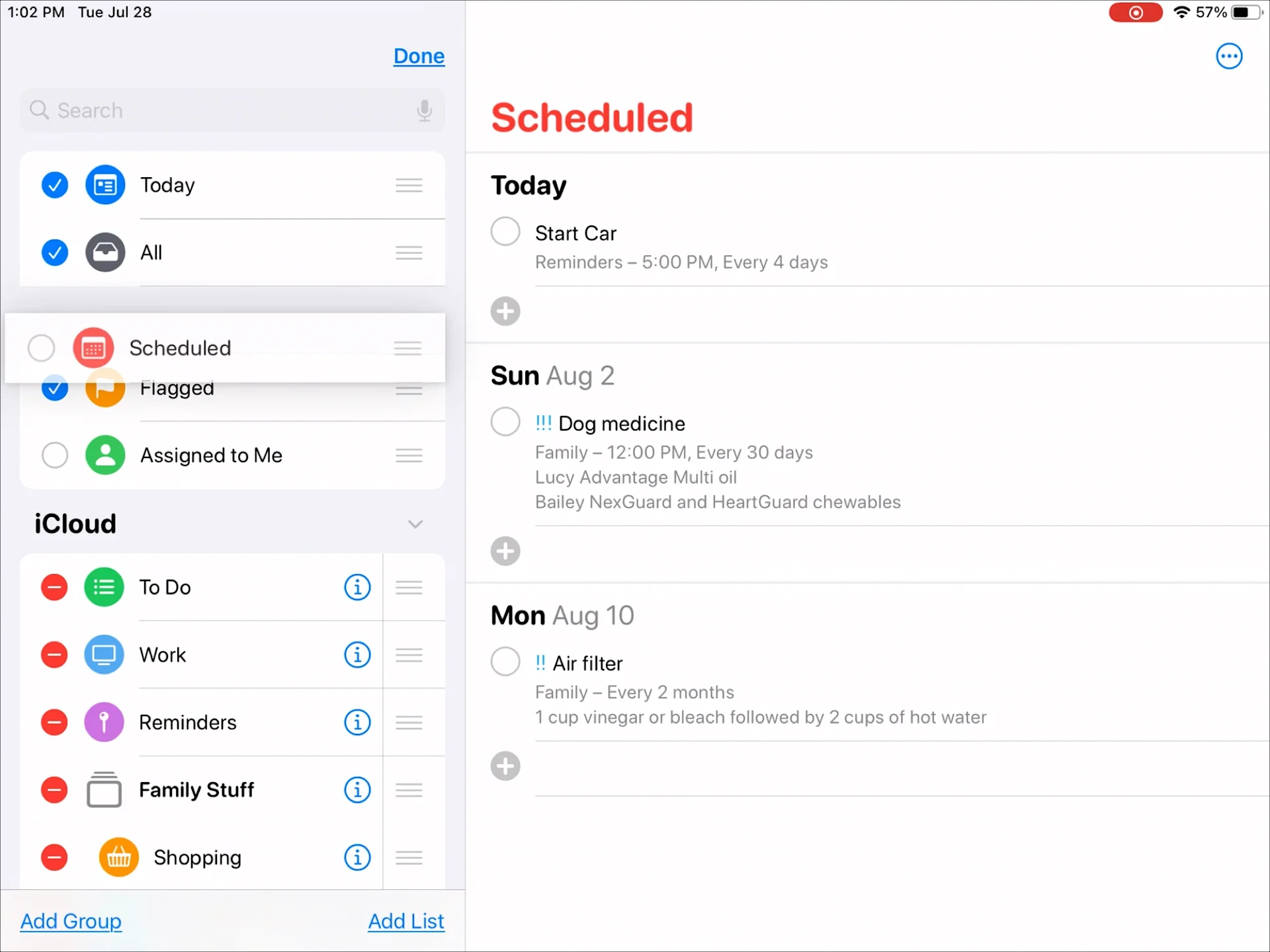
Why she uses Apple Reminders?
Someone that has ADHD, so for her, to-do applications can do a bit for her but not all of the work. Sometimes it’s not just knowing what to do but when to do it and Apple Reminders fill the gaps for her because it creates contextual reminders that remind her about something at a specific time, location, or when she’s messaging somebody and this is really common when you’re using an iOS experience because using these Apple reminder abilities fill the gap between apps like Akiflow and Trello, the things that they don’t get to, for example, she needed to remember something when going to a camp or at the grocery shop. Then this is perfect because the location-based reminder can set things up, the same going to schedule the rain when you’re talking to a particular person.
Why does Brittany Joiner use these productivity apps?
As you can see, she uses a lot of other productive applications to help her get more done across the day. She is someone that is a visual and contextual communicator. She also loves synchronous communication and she’s very enthusiastic about automation as part of her job role, but you can see how it seeps into the productive applications every single day.
Explore More Productivity Apps & Software
From trending reads, trending tools and beyond
Choose from hundreds of productivity tools
View All




