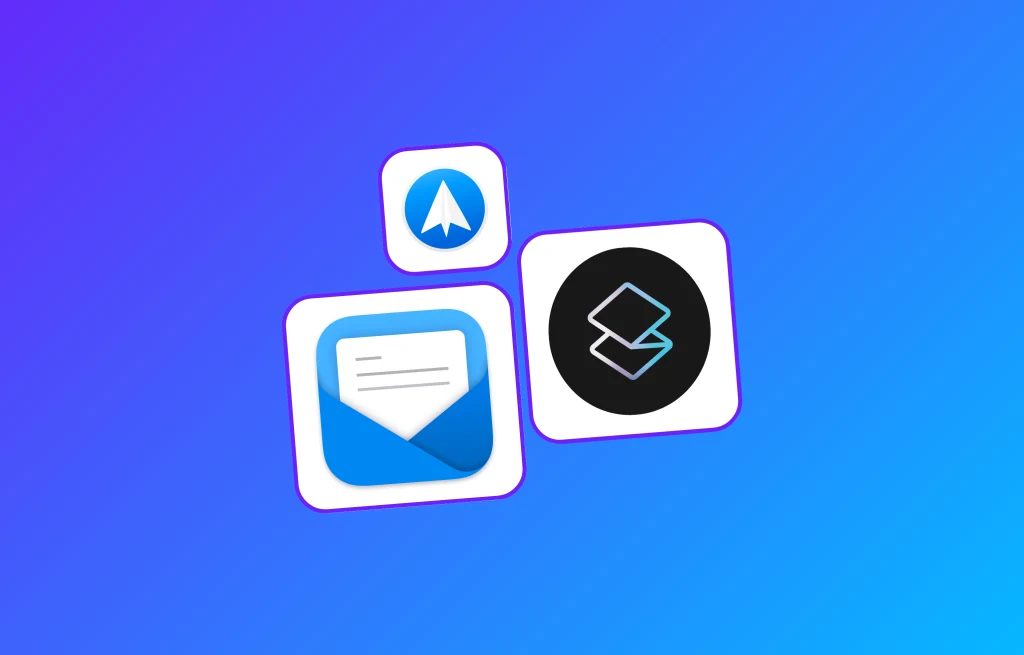Every Productivity Release at WWDC
Apple Wwdc Productivity Releases
18th Aug, 2024

We cover every productivity release mentioned in the Apple WWDC event, including Apple Journal, Vision Pro and more. Unpacking Apple's latest productivity releases.
Apple has just released a few new updates, features and an interesting new headset all to be gradually released within the next year and with the new iOS 17 update.
We thought it would be great to take a look into all things productivity related at the WWDC and cover them all here so you can receive a better overview and learn everything you want or need to know.
Missed WWDC 2023?
WWDC is the Apple World Wide Developers Conference where they talk about everything new coming to Apple. This includes existing app updates, new products, what to expect and more. It's very exciting, especially for Apple users, however, there's always a lot of information to take in. You can watch the whole thing here:
Here's what you need to know about the latest productivity released with Apple coming soon.
1. Apple Notes
Apple Notes now have the much-anticipated feature of PDF annotation within the Notes app. This means users can now seamlessly annotate PDF's inside their Apple Notes application creating a more streamlined workflow.
This new update is mostly tailored towards students who often use the Apple Notes app, but also towards anyone who uses Notes regularly and wishes they could have had this feature before.
Mac has recently been through some updates so this addition to Apple Notes kind of goes hand in hand with the use of machine learning updates to help users save time filling in information and details within Notes.
PDFs work perfectly inside iPad too, showing a full-width PDF where you can scroll through, edit, and use the Apple Pencil to annotate and learn. Keep multiple PDFs inside one note to gather information in one place, useful for studying, researching and learning new things.
Finally, Apple Notes has also introduced live collaboration so you can now annotate PDFs with others in real time. Great for students or teams to work together.
2. Apple Journal
Another exciting release from the WWDC is Apple Journal. An application to enhance and extend Apple's existing health and wellbeing applications like Sleep and Breathe to further encourage users to practice more mindfulness and self-development.
Competing with the likes of DayOne Journal, Apple Journal has a seemingly clean interface making it easy to get started with, and fun to use.
Now Apple is creating their own Journal app, which helps bring journaling to the digital age in the hopes more people begin documenting their time and reflecting.
Apple Journal stands out from the crowd by creating suggestions from images, locations, music, workouts and much more to prompt users to write about their day, enabling them to create space for reflection and a way to document their life.

Apple Journal creates suggestions and reflection prompts by using Machine Learning. This basically means it takes readily available information from your phone to create suggested diary entries and prompts.
This is interestingly one of Apple's only AI releases, although they aren't calling it that and using the term Machine Learning instead. This release will be introduced with the iOS 17 updates and available for all iPhone users.
3. Apple Freeform
Apple Freeform is also getting an update with a new additional feature added. Freeform is used for drawing, creating and collaborating with the use of the Apple Pencil and Facetime, but now you can extend this experience by following along with the presenter with Apple Presenter overlay.
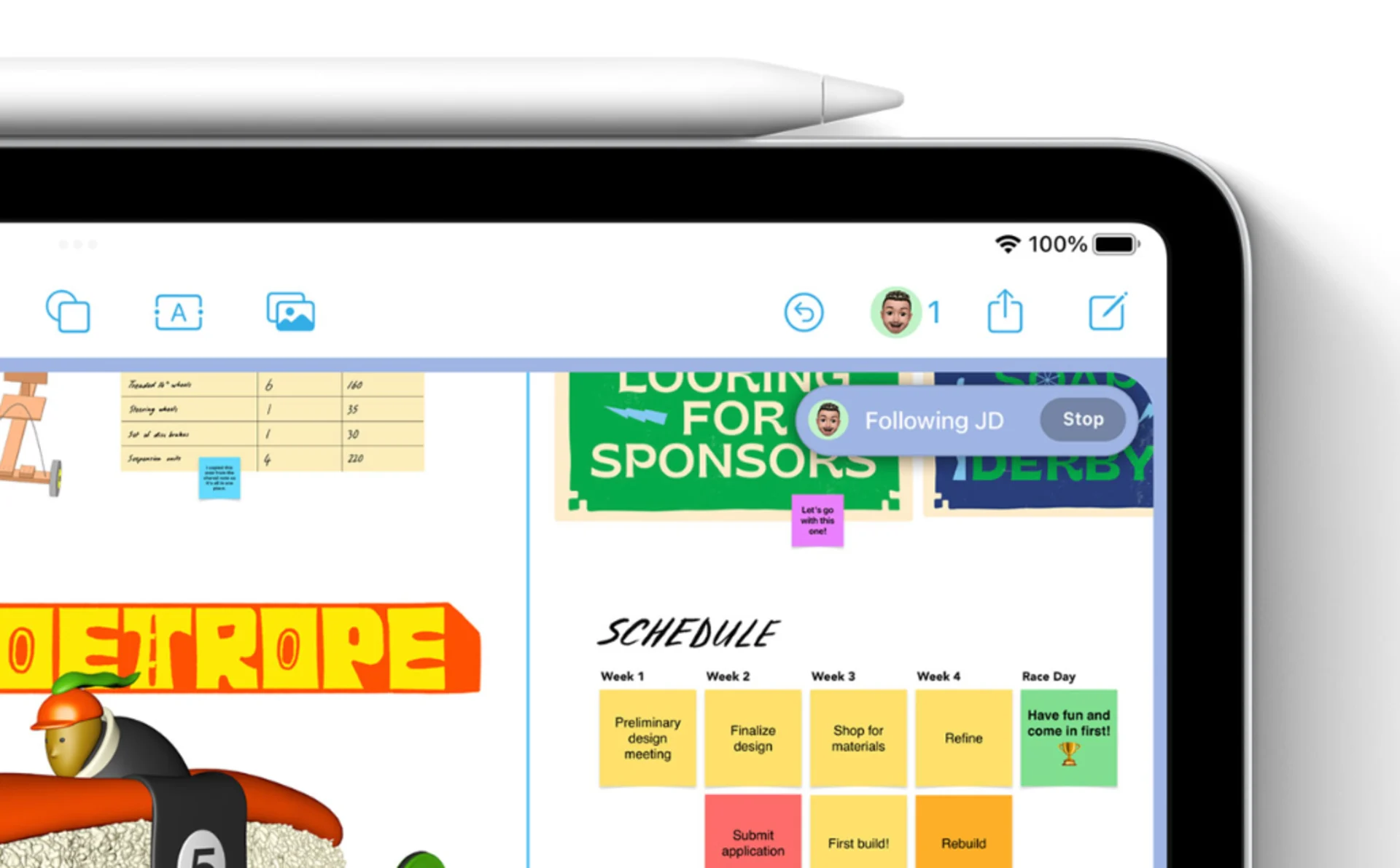
This allows you to use major meeting apps such as Zoom and Teams to follow along with the person presenting and showing something inside Freeform. Giving a more interesting and exciting experience to everyday meetings, Apple Presenter adds more layers, including a celebration feature.
Utilising the macOS system, you can now present meetings whilst still on screen with what you are showing behind you. Perfect for more visual thinkers and presenters.
4. Safari Profiles
Next, we have Safari Profiles, which is already a feature you can find in Chrome, creating profiles for different email accounts and customising them. Now you will be able to do the same with Safari.

This allows you to create separate profiles for personal and work use, a good way to separate work information and links from your personal life.
You can read a little more about the Safari update here.
5. Vision Pro
Finally, there's the impending release of Vision Pro next year. This might be something you have already seen as it's rather different, and maybe not used in the ways we expected.
So the Vision Pro is Apple's new productivity experience they would like all Apple users to take on board and use for work. They think this is a professional-grade work interface that provides a new dynamic and visual way of working and learning using enhanced productivity and efficiency systems.
We kind of have mixed feelings about this one. Whilst it seems natural this device can and will be used for gaming and entertainment purposes, it's hard to imagine using it for work and productivity enhancement. Maybe this is because it seems too advanced for today's current technology and the use of AI in that way.
Vision Pro is launching with Microsoft Apps so it is encouraged users to give it a try with these features, the apps include Excel, Word, Teams and also other productivity apps like Fantastical, Things 3, Slack, Dropbox, Agenda Notes and a few more.
So that's all with the new WWDC productivity updates. We would love to hear what you think about the WWDC, especially the new Vision Pro and Apple Journal release.
Explore More Productivity Apps & Software
From trending reads, trending tools and beyond
Choose from hundreds of productivity tools
View All