Best Free Project Management Software for 2024: Ranked
Free Project Management Software
18 Apr 2025

Project management softwares offer an all in one experience for managing projects and tasks. Here's our list of best free project management software that offer a free trial or a downgraded free experience.

Email Me These Project Management Tools
Over 40+ project management tools & software including personal project management software to explore. Here's our report & list:
Email This List & MoreWe all want something for free.
Project management software almost always gets paid for eventually, but for the free access it gives, how good is it? And how can I get started? Accessing free project management software can always be a great start to investing in the organization without the high upfront costs for a growing team or entrepreneur starting out.
What limits do free project management software have?
Many limits range from how many total people can access the software to the number of uploads to the server in the form of storage or amount of function. Finally, features are typically blocked, allowing you reduced access to the whole product.
Recommendation | Limitations | Pricing Upgrade |
|---|---|---|
100MB storage, Limited Feature Access | $7 per user per month | |
1 AI Agent, 1 Workspace | $8 per user per month | |
Limited to 2 Users | $8 per user per month | |
Limited Feature Access | $10.99 per user per month | |
No Gantt Charts | $9.80 per user per month |
ClickUp
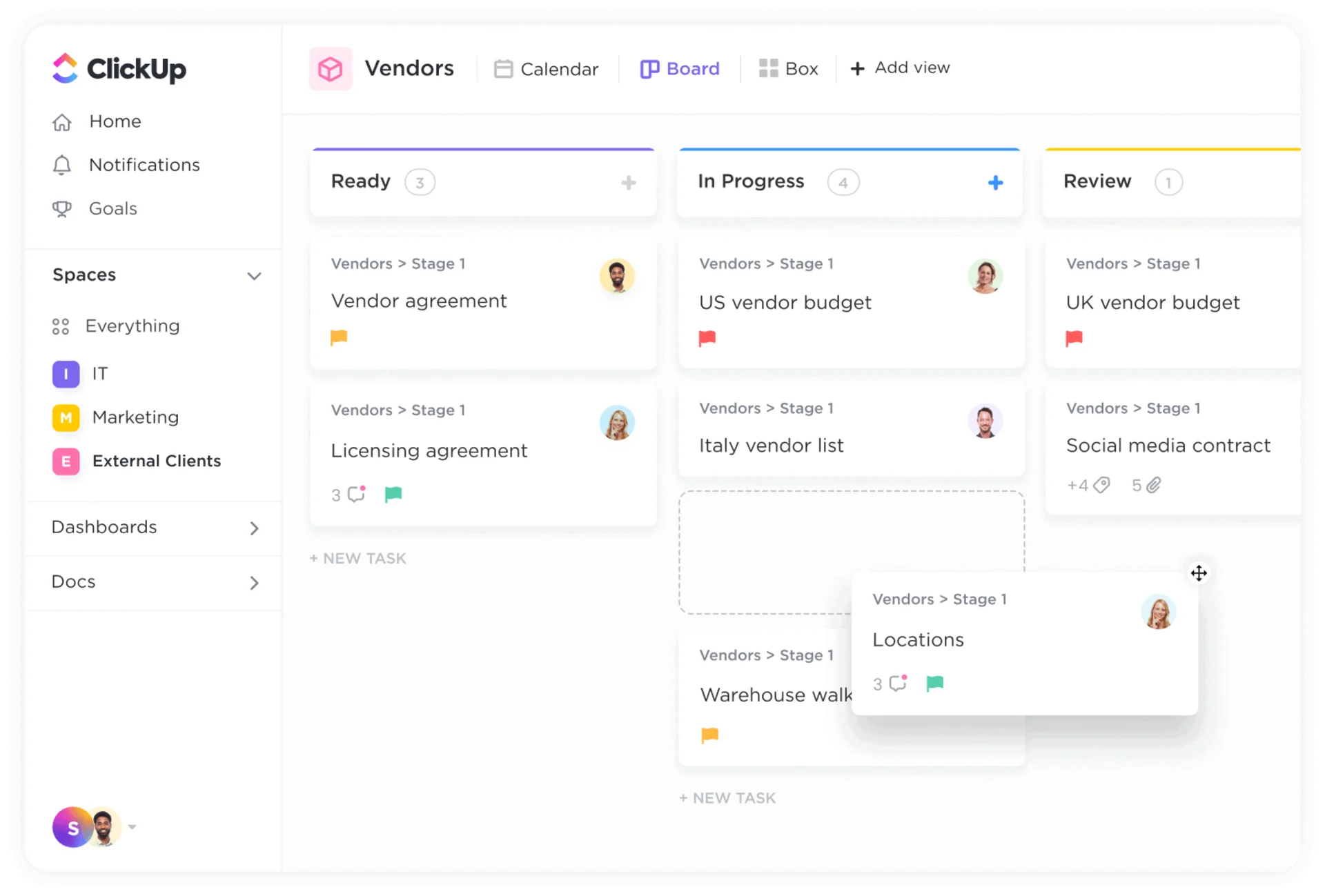
Is ClickUp a good free project management software?
ClickUp is an all-in-one project management software with new AI support and a clean and intuitive interface that teams and individuals can use to manage tasks.
You can find almost everything you need for managing tasks, projects, and your team, including timelines, goal tracking, and a place to chat, write documents, and collaborate. ClickUp offers a free version for single users, meaning you cannot access features that are great for teams and managing larger projects; however, this might be enough for you.
Taskade

Is Taskade a good free project management software?
Taskade is an AI-powered project management software application that uses artificial intelligence to speed up processes, automate actions, and assist team projects.
You can use AI in Taskade to create lists, expand ideas, translate text, summarise text and much more, AI is becoming more popular and Taskade does make it seem easy to use. With Taskade, you can create custom workflows for your team using different views and interfaces, such as flow charts, calendar integrations, boards, and lists to manage progress.
monday.com
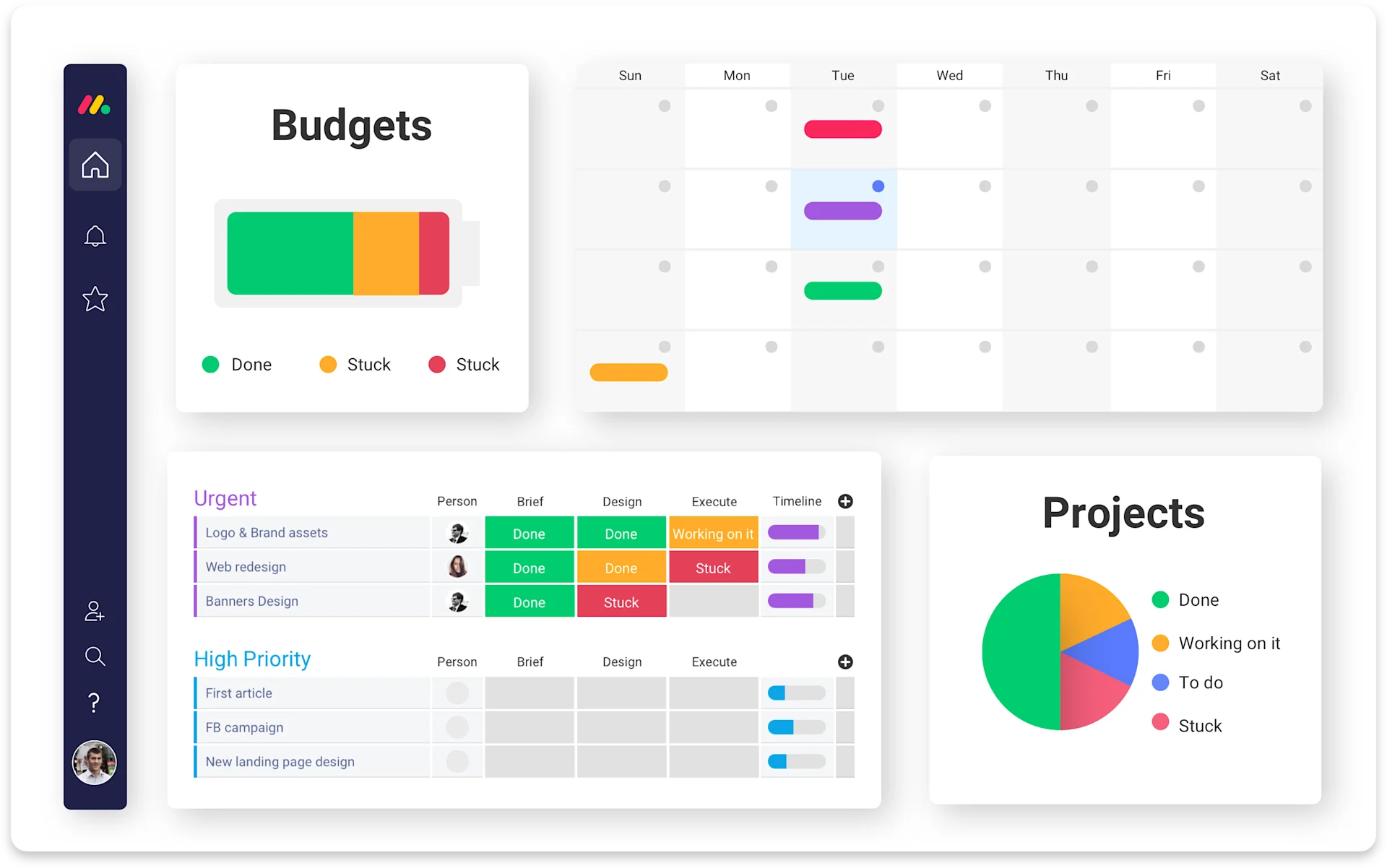
Is monday.com a good free project management software?
You have probably heard of monday.com before. It's a well-known project management software that's great for teams, customer services, and overall management of people and tasks.
monday.com provides a centralized place for teams and individuals to access dashboards, collaborate, see work processes and goals, notifications, track time, and more.
Depending on your business type and team, such as CRM or product development teams, you can choose from different tailored Monday.com products.
Asana
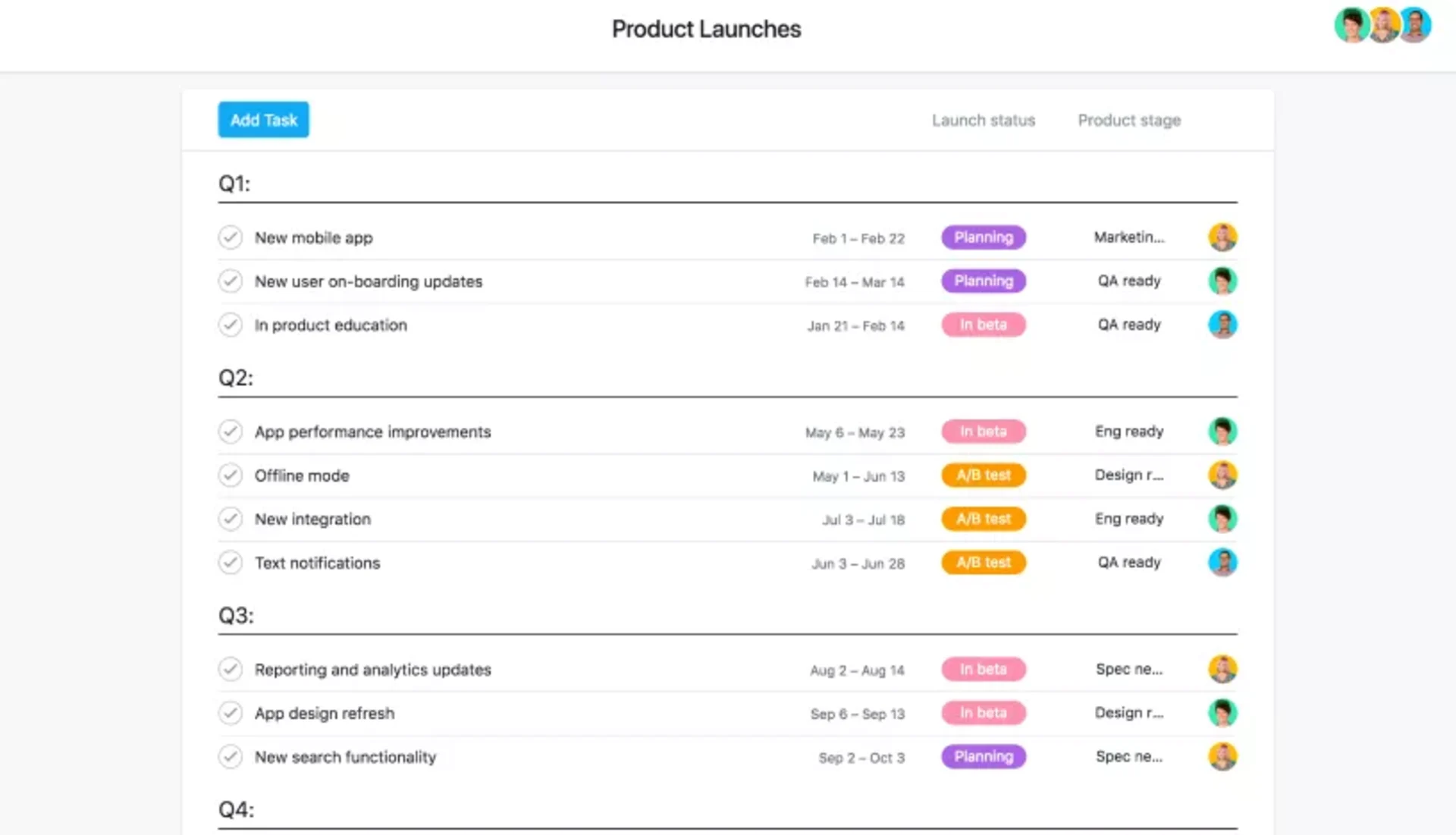
Is Asana a good free project management software?
Asana is project management software for cross-functional work, perfect for teams looking for flexible software for customised workflows and views.
Great for marketing, product development, IT, and sales teams, Asana provides a place for automation, integrations, and multiple views to track progress and manage projects.
Wrike
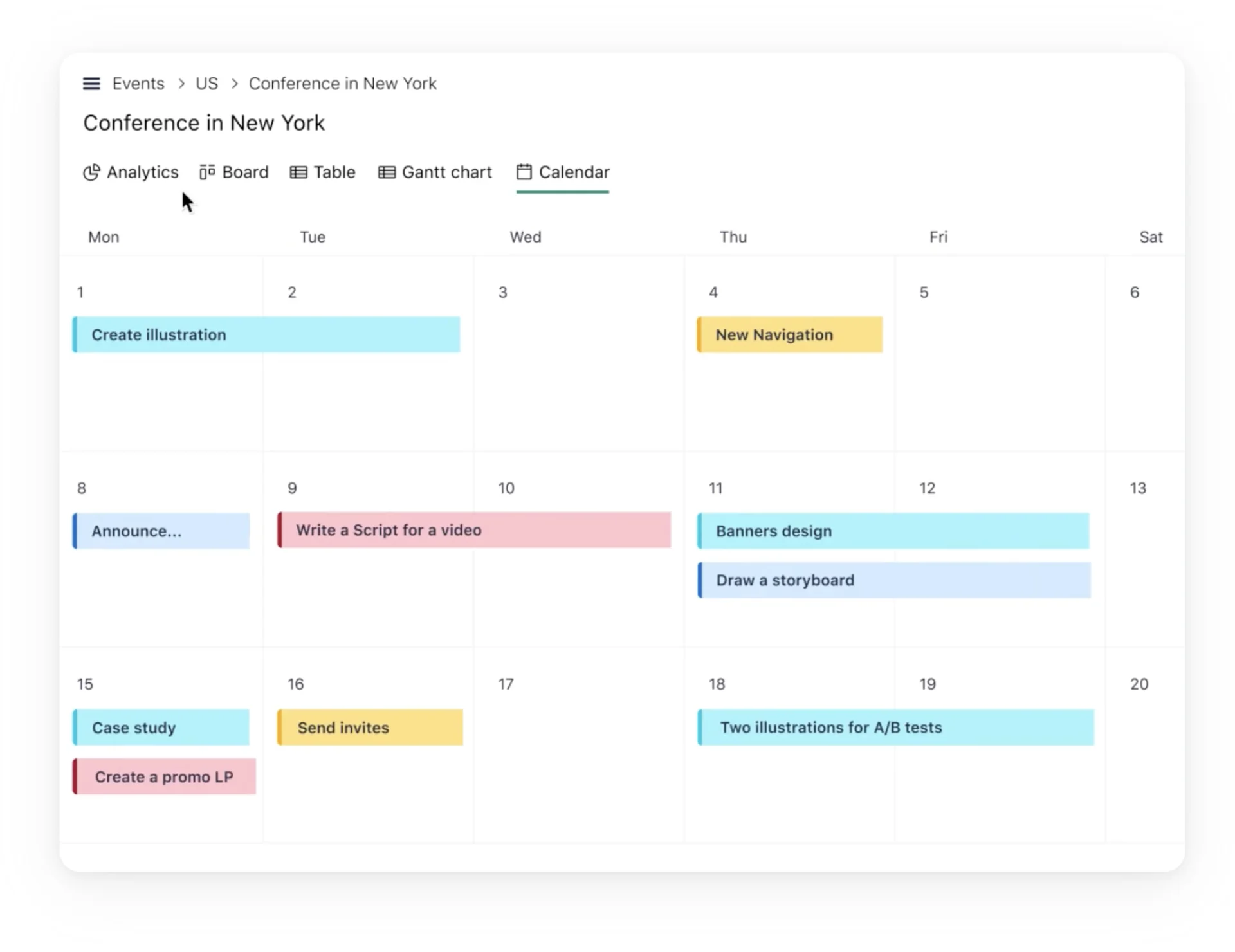
Is Wrike a good free project management software?
Wrike is another all-in-one project management platform for streamlining workflows, perfect for teams to manage job roles, progress, and tasks and automate actions.
Wrike gives you a 360-degree view of the entire project, team, and workflow. Here, you can see real-time updates on dashboards, who's doing what, and how it's going.
Use all kinds of automation with Wrike such as request forms and blueprints to help team members get started and projects to continue moving along seamlessly.
Explore More Productivity Apps & Software
From trending reads, trending tools and beyond
Choose from hundreds of productivity tools
View All




