5 Best Productivity Apps for Teachers in 2025
Best Productivity Apps For Teachers
17 Apr 2025

Teachers need productivity apps too, so heres a list of some of the best apps to help teachers boost their productivity in the classroom with note taking apps, organisation tools and more.
More productive teachers create more productive students.
As many teachers will know, better organization, collaboration, and quality teaching come from being prepared. Ensure you're ahead of your students when it comes to organizing and managing workload will help you succeed.
More productive teachers create more productive students.
As many teachers will know, better organization, collaboration, and quality teaching come from being prepared. Ensure you're ahead of your students when it comes to organizing and managing workload will help you succeed.
What is the best productivity app for teachers?
The best productivity app for teachers has to be Microsoft OneNote. It can be a great place to organize notes and better plan workload, and it comes with a Microsoft 365 account.
Recommendation | What is it? |
|---|---|
An all-in-one workspace for organizing ideas, notes & lesson plans | |
A note-taking application with sketching and PDF for better organziation | |
A whiteboard application that can be used with students for interactive lessons | |
A transcription tool that can help save time in turning lessons into takeaways | |
A to-do list app focused on list and task management for teachers. |
Microsoft OneNote
Note-Taking App
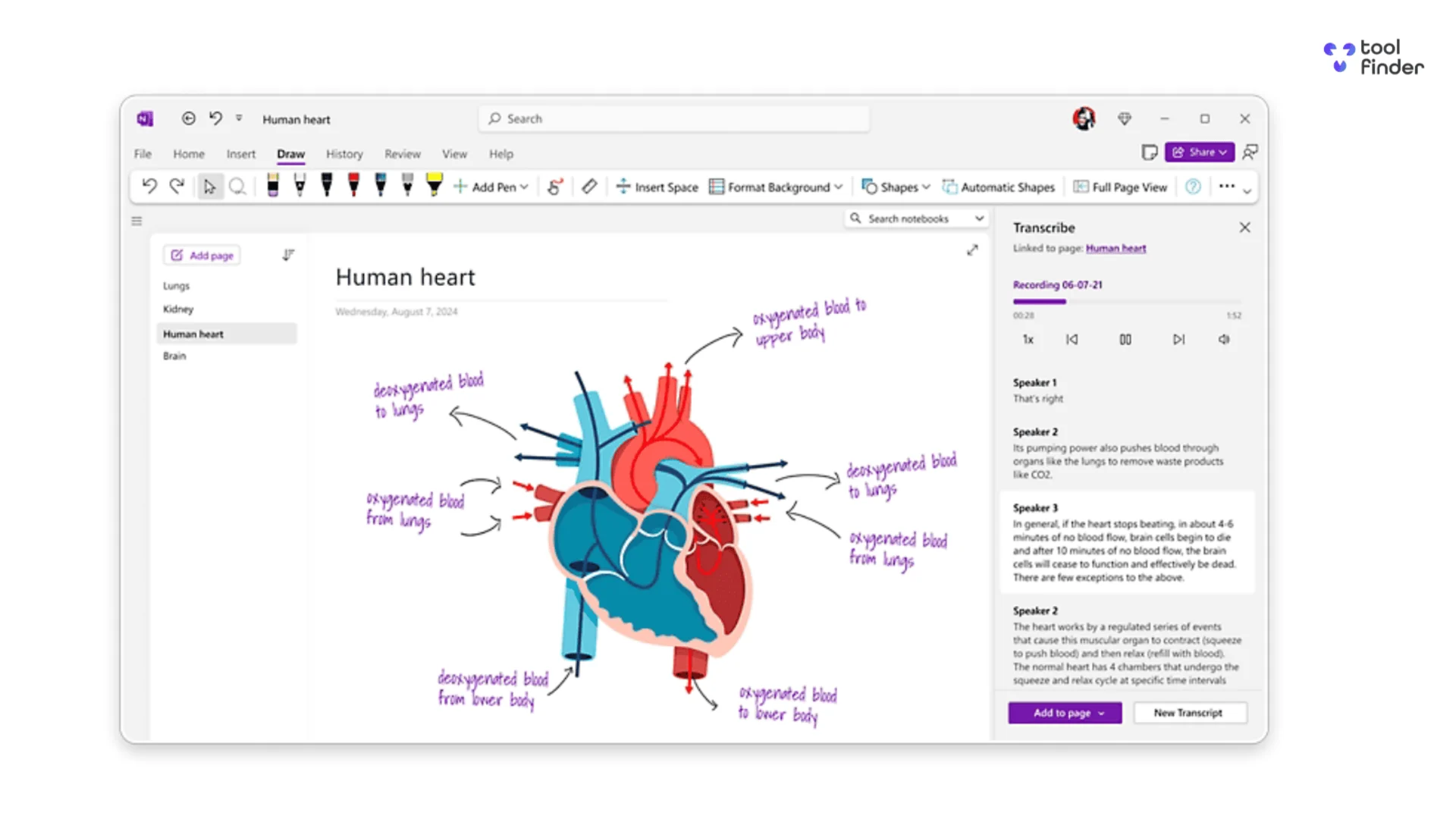
Why is Microsoft OneNote good for teacher productivity?
Microsoft OneNote is another good Microsoft tool for boosting productivity. With OneNote, teachers and students can create notes and organize them accordingly. You can create different notebooks for each subject or topic and share notes with others.
It's also an excellent way to connect tools like Dropbox to open and manage files teachers and students may need to use. You can also customize your notebooks and workspaces to suit your needs. Overall, OneNote is a good option if you are already in the Microsoft ecosystem, and the ability to create notebooks with things like images, files, and audio is beneficial when planning and studying.
Notion
Best Flexible Classroom Notes
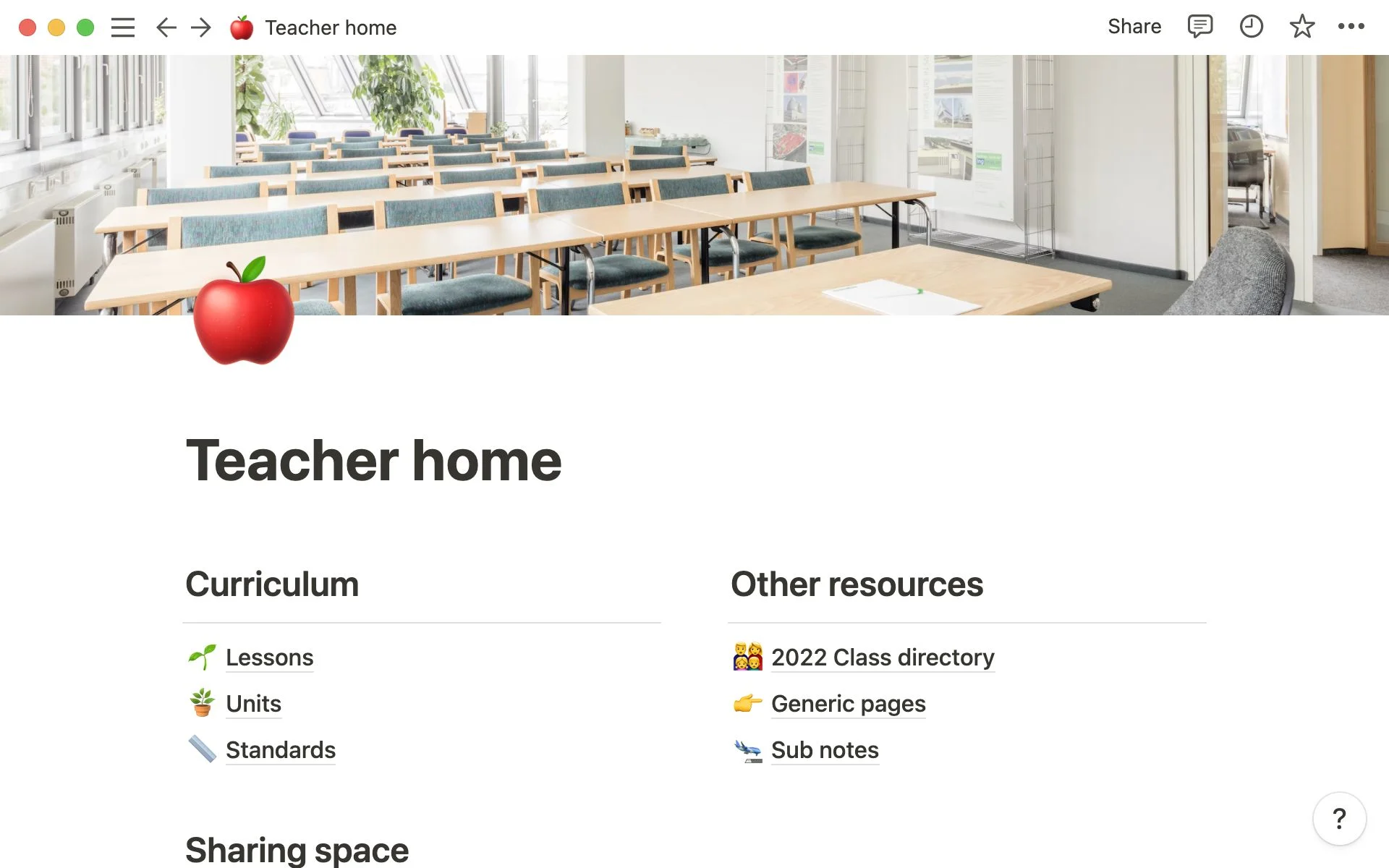
Why is Notion good for teacher productivity?
Notion is an excellent tool for teachers and students to capture notes and ideas, make plans, track progress, etc. It's also free for students, which makes Notion a very accessible application that assists learning. Teachers can create workspaces inside Notion to explain projects and tasks; students can then communicate with comments back to their teachers to discuss or ask questions.
Notion is a very flexible workspace. You can also integrate it with other productivity tools to further enhance your workflow. Teachers can create a system customized to how they teach and how their students learn.
Explain Everything
Online Whiteboard Software

Why is Explain Everything good for teacher productivity?
Explain Everything is a really cool tool for teachers and students. It's an interactive whiteboard application for delivering lessons and working alongside students.
This works exceptionally well if you aren't in the classroom since you can both teach and students can learn from their screens. Teachers can create interactive lessons whilst on video call, and you can also turn whiteboards into tutorial lessons for students to access at any time.
Explain Everything is a tool for teachers to collaborate with their students via a digital whiteboard. It allows users to use templates, create tutorials, and make presentations more fun.
Otter Notes AI
Transcribe Lessons

Why is Otter good for teacher productivity?
Otter is a very clever AI tool that helps teachers and students save a ton of time. It is used for transcribing audio into notes, which can be from meetings, lectures, conversations, or anything else you might need to turn into written notes.
This is an excellent tool in the classroom because students can audio record a lecture, and Otter can turn it into written text; from here, Otter can also extract the essential information and summarise notes for easier revision.
Overall, Otter is a valuable productivity tool for teachers and students because it saves time having to write and wait for students to finish writing notes. It also allows students to study better with Otter's summaries and key points extraction.
Microsoft To-Do
Task Management

Why is Microsoft To-Do good for teacher productivity?
Microsoft To-Do is an excellent tool for creating simple and easy-to-do lists on your phone or desktop. To-do lists are helpful for teachers and can be made the day before or in the morning to ensure you have a plan of action.
If you already use Microsoft 365, you can sync and connect your tasks to other Microsoft tools. This creates a seamless workflow and is excellent for quickly adding functions from other tools such as Loop, OneNote, and more.
Overall, if you're looking for a manageable to-do list, Microsoft To-Do has a straightforward interface, you can even collaborate with your students in one space if you want to.
1. OneNote by Microsoft
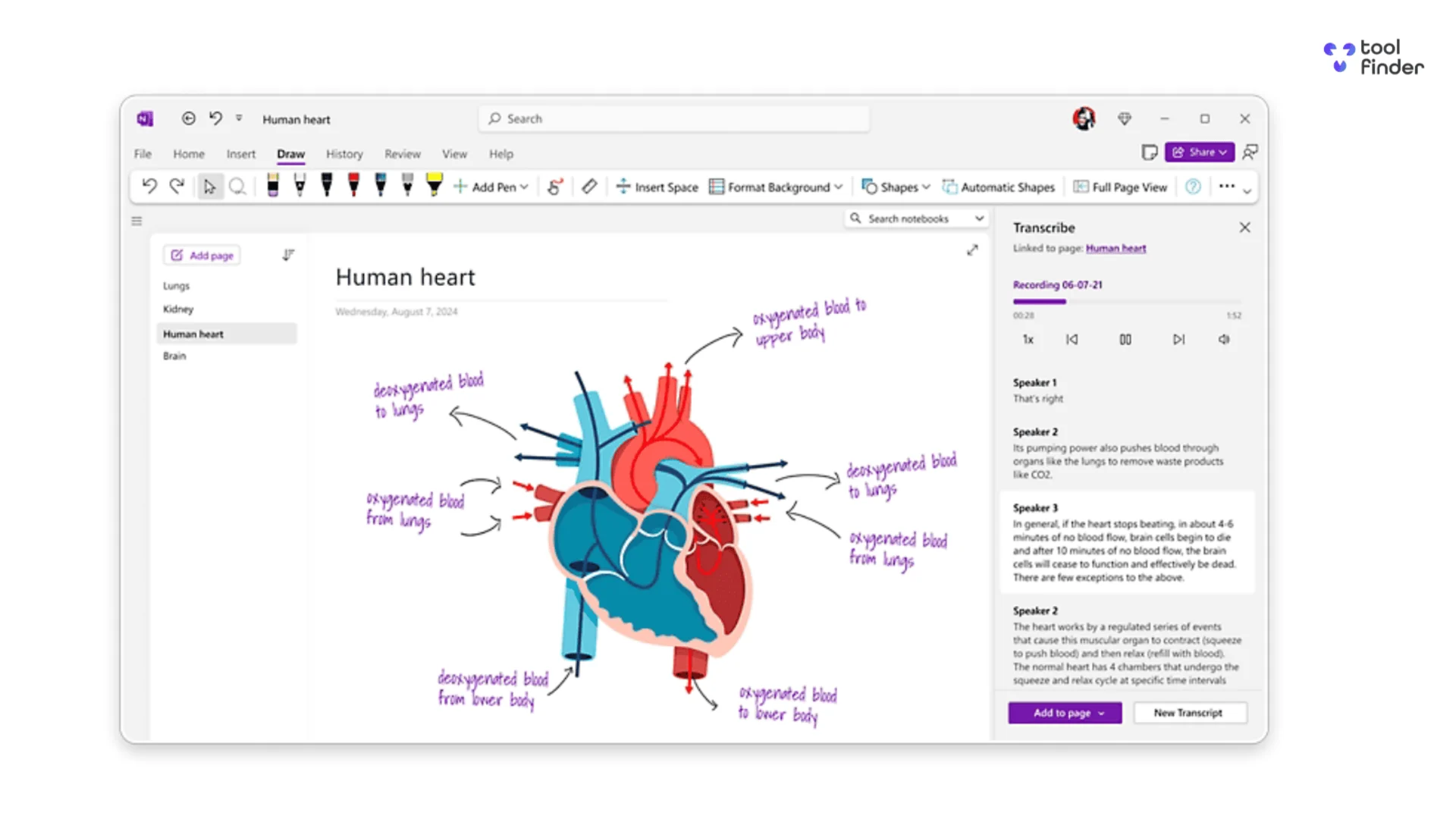
Microsoft OneNote is another good Microsoft tool for boosting productivity. With OneNote, teachers and students can create notes and organize them accordingly. You can create different notebooks for each subject or topic and share notes with others.
It's also an excellent way to connect tools like Dropbox to open and manage files teachers and students may need to use. You can also customize your notebooks and workspaces to suit your needs. Overall, OneNote is a good option if you are already in the Microsoft ecosystem, and the ability to create notebooks with things like images, files, and audio is beneficial when planning and studying.
Pros
- Easy to use
- Comes with Microsoft accounts
- Great sketching abilities
- Perfect for Windows devices
- Designed for educators
Cons
- Can look dull & old-fashioned
- No bi-directional linking or PKM abilities
Pricing
Microsoft OneNote is free to use with a Microsoft account.
2. Notion
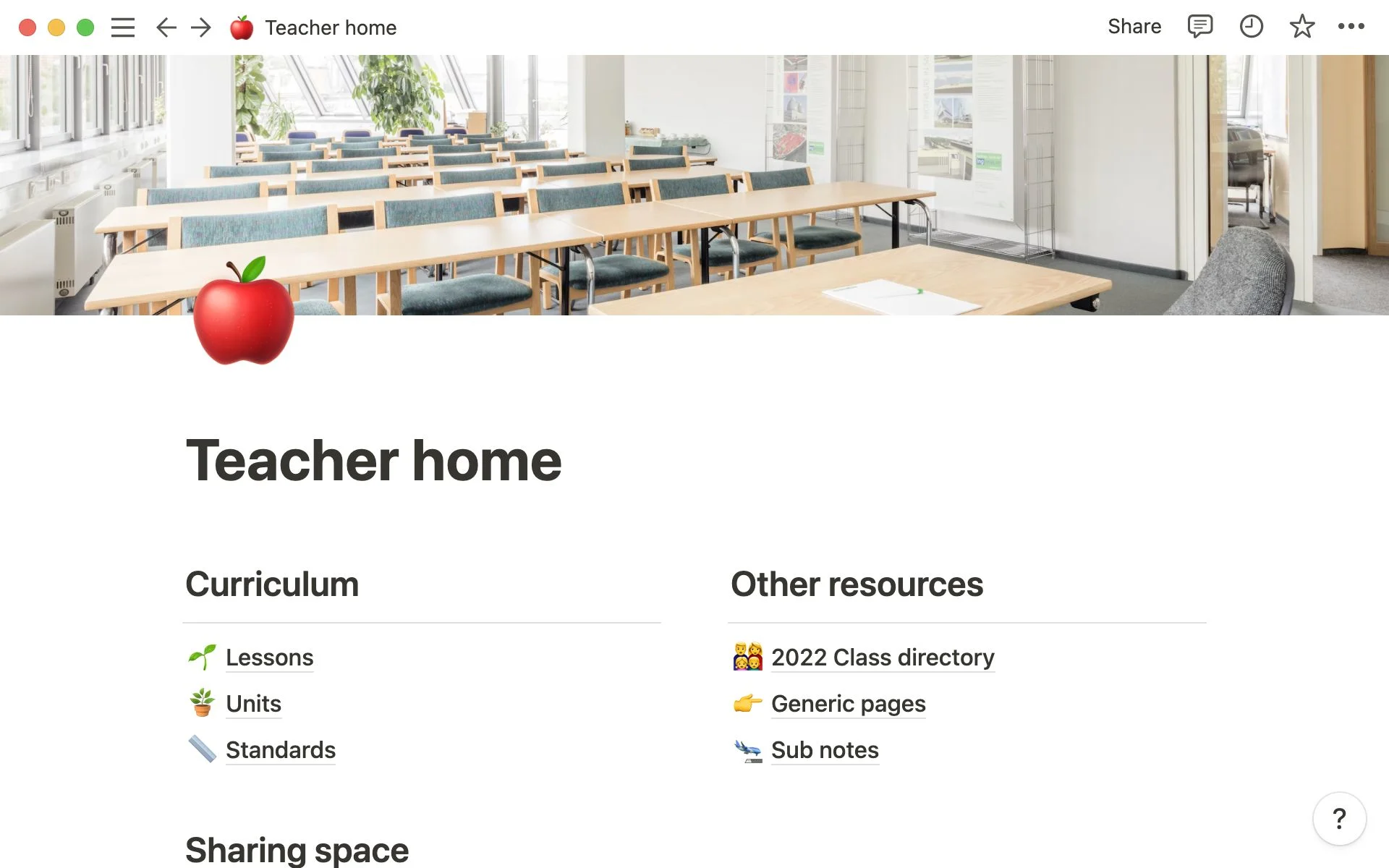
Notion is an excellent tool for teachers and students to capture notes and ideas, make plans, track progress, etc.
It's also free for students, which makes Notion a very accessible application that assists learning. Teachers can create workspaces inside Notion to explain projects and tasks; students can then communicate with comments back to their teachers to discuss or ask questions.
Notion is a very flexible workspace. You can also integrate it with other productivity tools to further enhance your workflow. Teachers can create a system customized to how they teach and how their students learn.
Pros:
- A flexible workspace for a range of media
- Optional views for managing databases
- Free and unlimited blocks
- Always adding new features
Cons:
- It can be difficult to learn
- Does take time to set-up and organize
Pricing:
Notion is free with unlimited blocks and has premium pricing starting at $8 per month, billed yearly.
3. Explain Everything

Explain Everything is a really cool tool for teachers and students. It's an interactive whiteboard application for delivering lessons and working alongside students.
This works exceptionally well if you aren't in the classroom since you can both teach and students can learn from their screens. Teachers can create interactive lessons whilst on video call, and you can also turn whiteboards into tutorial lessons for students to access at any time.
Explain Everything is a tool for teachers to collaborate with their students via a digital whiteboard. It allows users to use templates, create tutorials, and make presentations more fun.
4. Otter Notes

Otter is a very clever AI tool that helps teachers and students save a ton of time. It is used for transcribing audio into notes, which can be from meetings, lectures, conversations, or anything else you might need to turn into written notes.
This is an excellent tool in the classroom because students can audio record a lecture, and Otter can turn it into written text; from here, Otter can also extract the essential information and summarise notes for easier revision.
Overall, Otter is a valuable productivity tool for teachers and students because it saves time having to write and wait for students to finish writing notes. It also allows students to study better with Otter's summaries and key points extraction.
5. Microsoft To-Do

Microsoft To-Do is an excellent tool for creating simple and easy-to-do lists on your phone or desktop. To-do lists are helpful for teachers and can be made the day before or in the morning to ensure you have a plan of action.
If you already use Microsoft 365, you can sync and connect your tasks to other Microsoft tools. This creates a seamless workflow and is excellent for quickly adding functions from other tools such as Loop, OneNote, and more.
Overall, if you're looking for a manageable to-do list, Microsoft To-Do has a straightforward interface, you can even collaborate with your students in one space if you want to.
Pros:
- Easy to use
- Free for all access
- Perfect for MS365 users
- You can share lists with others
- Connects with Outlook for email
Cons:
- Not as lovely UI and design
- It doesn't come with many features
Pricing:
Microsoft To-Do is a free application if you have a personal Microsoft account.
Explore More Productivity Apps & Software
From trending reads, trending tools and beyond
Choose from hundreds of productivity tools
View All




