Product Hunt's Aaron O'Leary Reveals Top 6 Productivity Apps
Aaron Oleary
04 Apr 2025
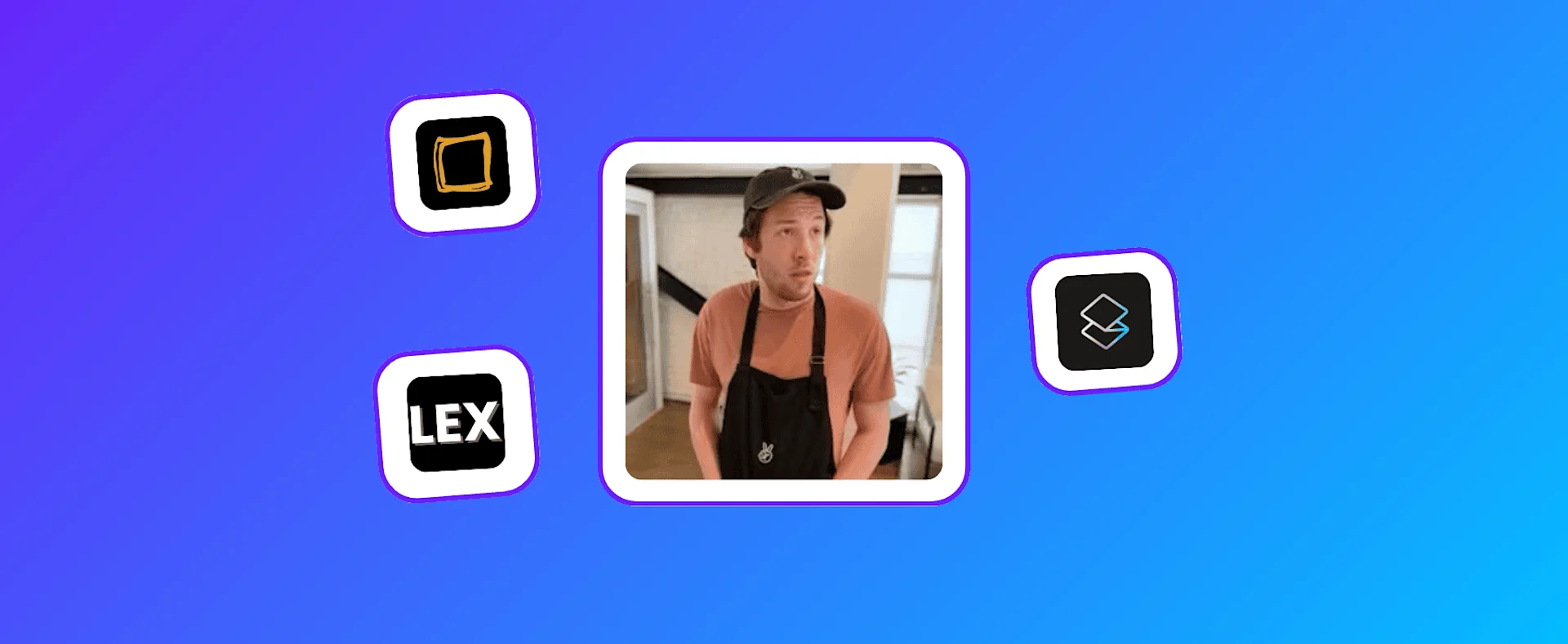
Product Hunt's content lead sees a lot of productivity apps, but what tools does he love. Let's explore his full productivity setup and toolkit.
Aaron O’Leary is a Product Hunt content lead, focusing on building the newsletter known as Maker Stacks. He spends most of his day on different writing assignments and in meetings, always exploring the product realm by looking at new tools, tweeting, and exploring startups himself.
We're going to explore what productivity apps he uses, which will be quite interesting because Aaron, as you can imagine, sees a lot of productivity apps in a given day. Thanks to his content role at Product Hunt, he explores many productivity applications that are launched on the platform daily.
So, we're going to see the top six that he picked, which he uses daily to speed up all of his writing and processes:
Email App
As many people were skeptical about the Superhuman hype, he started using it for his work account. After trying an account, he now cannot live without it. This is because it separates your inboxes, and he has now learned all of the keyboard shortcuts that make emails really smooth and very fast. As you can imagine, Aaron interacts with a lot of people in his role in product content, so communicating via email is very important.
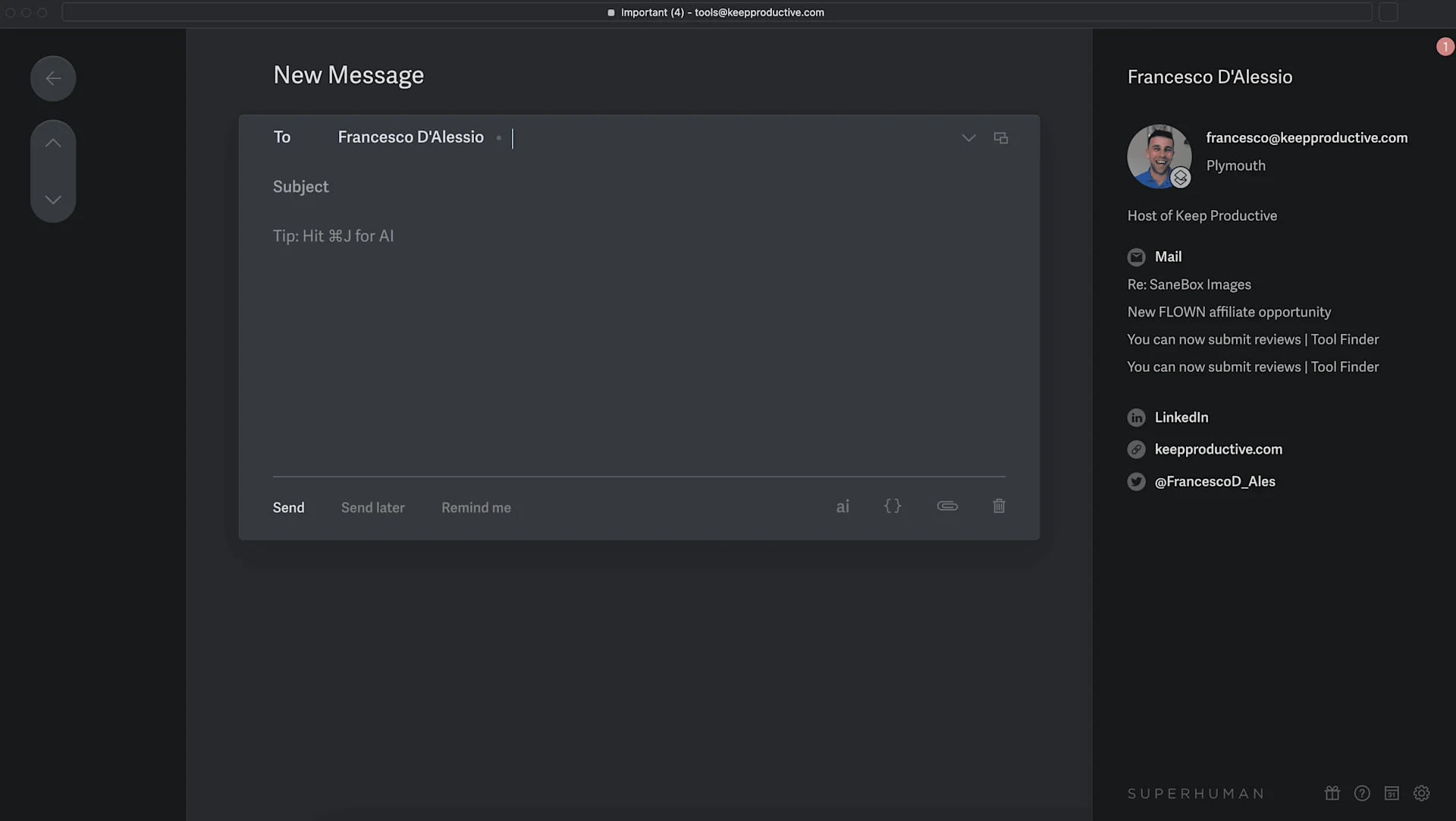
To-Do List Tool
Superlist is a new addition to his productivity stack, essentially founded by the folks who built Wunderlist. It allows him to create multiple lists across his day, with sections for work, personal life, and side projects. It keeps things simple as well as integrates with email clients, so he can pull tasks from the likes of Gmail.
Superlist is fairly new to the market but growing in popularity, thanks to a combination of notes, tasks, and integration with other applications. A lot of people are looking at this as a good alternative to the traditional to-do list experience.
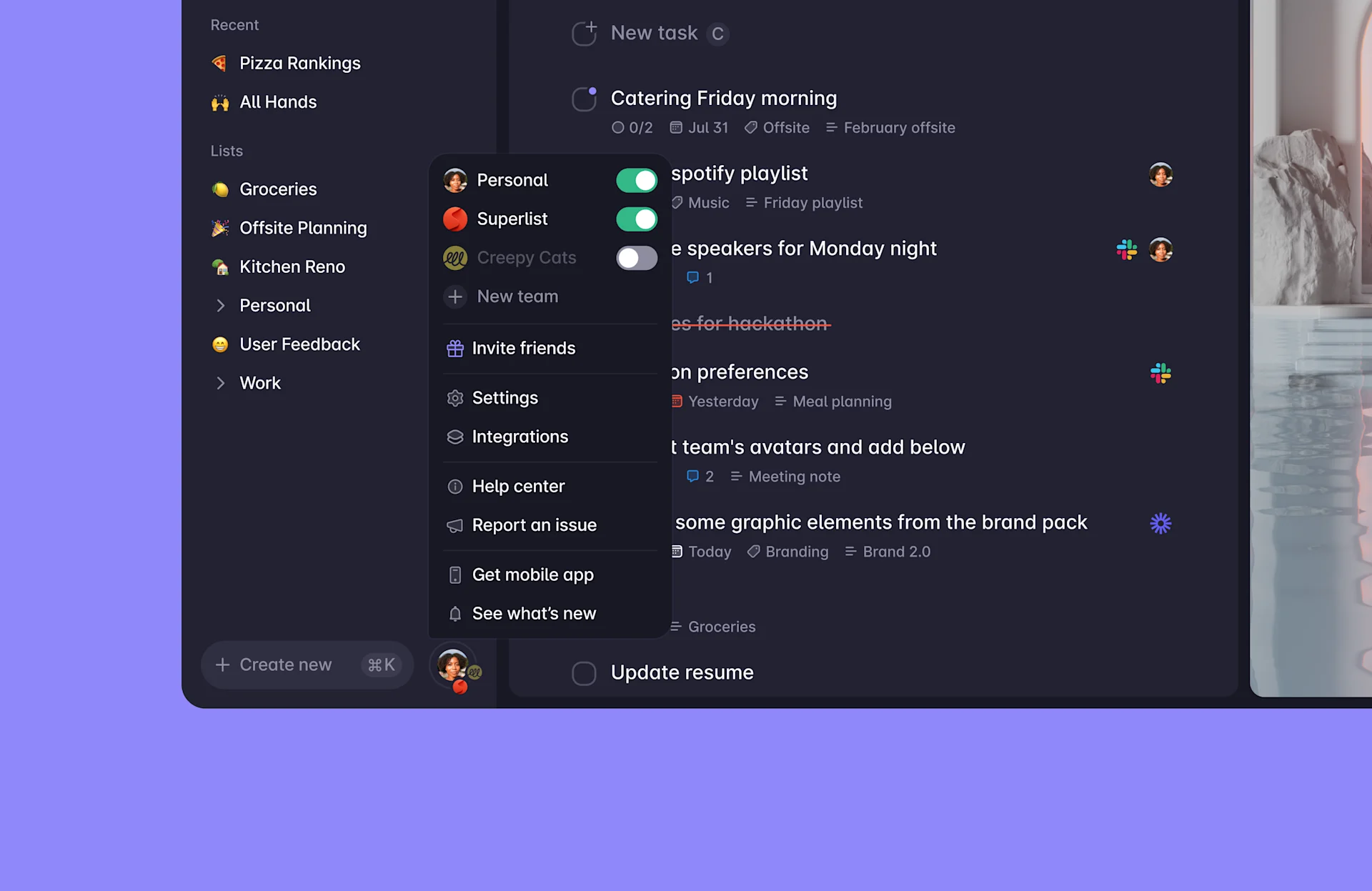
Documents & Markdown Tool
StashPad has recently been reintroduced as a streamlined alternative to Google Documents and aims to be a developer-focused experience for collaborating on documents, being able to format with Markdown, and giving feedback to others. It has really expanded since its initial launch many months ago.
He stumbled upon this product and immediately fell in love with it because of its super easy document creation. All you have to do is type /new, and he uses Markdown because it's simple and easy to collaborate. He loved that so much that he shared it in the daily digest on Product Hunt.
AI Writing Tool
LexAI was one of the first AI writing applications to launch on the market. It was quickly introduced with GPT capabilities, and this is Aaron's go-to AI writer that matches a lot of his writing.
There's no need for prompts; instead, it analyzes what you've written, and you can start building from that using LexAI to continue the writing for you. It's easy to imagine he combines this with Stash Pad for document creation.
Video Message Tool
Loom is one of the applications he uses to quickly record demos or tutorials to send to team members. This is perfect for product walkthroughs online and is a great way for people to quickly understand what he's trying to convey. It also works great asynchronously, meaning you don't have to be in the same time zone for the recipient to respond.
Browser Tool
The final tool is Arc Browser.
Arc Browser is a refreshing take on the browser, and Aaron particularly likes its customizable themes and the way you can edit webpages distraction-free. Twitter is one of his go-to sites, and it has constant updates.
He also really enjoys the AI features as they work in the background to improve the browsing experience.
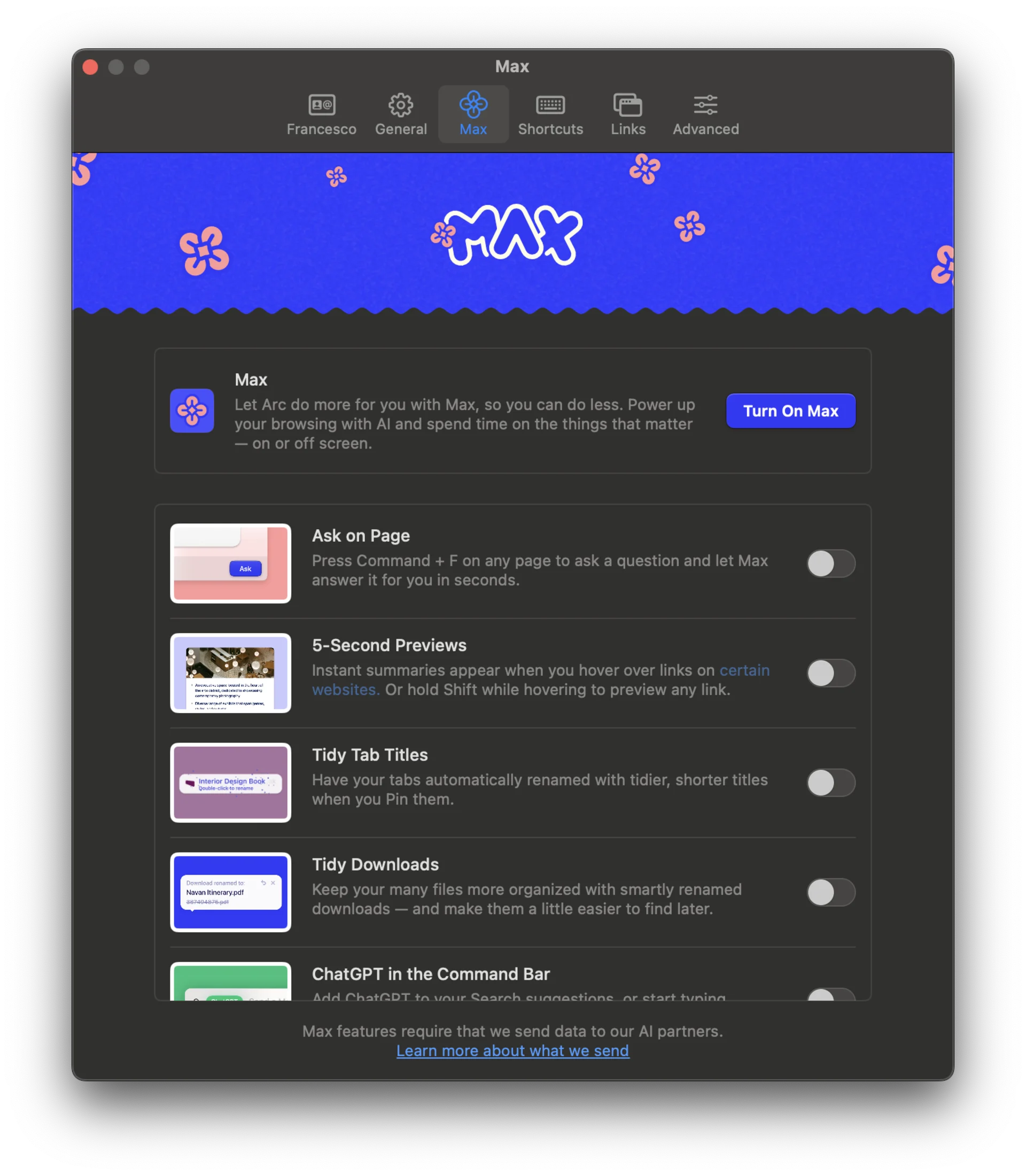
These are all of the productivity apps that Aaron has in his daily routine. This exploration into his productivity tools is very interesting, given his work at Product Hunt introduces him to many tools.
As you can see, a few tools are fairly new, but he's obviously at the forefront of many different applications, artificial intelligence, and some interesting trends.
Explore More Productivity Apps & Software
From trending reads, trending tools and beyond
Choose from hundreds of productivity tools
View All




