Beginners Guide to Twos: For Note-Taking & Tasks
Twos For Beginners
25 Apr 2025

Learn more about Twos, the note-taking app here within our beginners guide. From here you can easily get started with Twos.
Twos is a brilliant note-taking application for writing down all thoughts, ideas and to-dos in one space. You can also manage your day, week, lists and more with Twos. Twos is becoming a popular second brain application for remembering things.
Let's dive into the tool in a bit more detail.
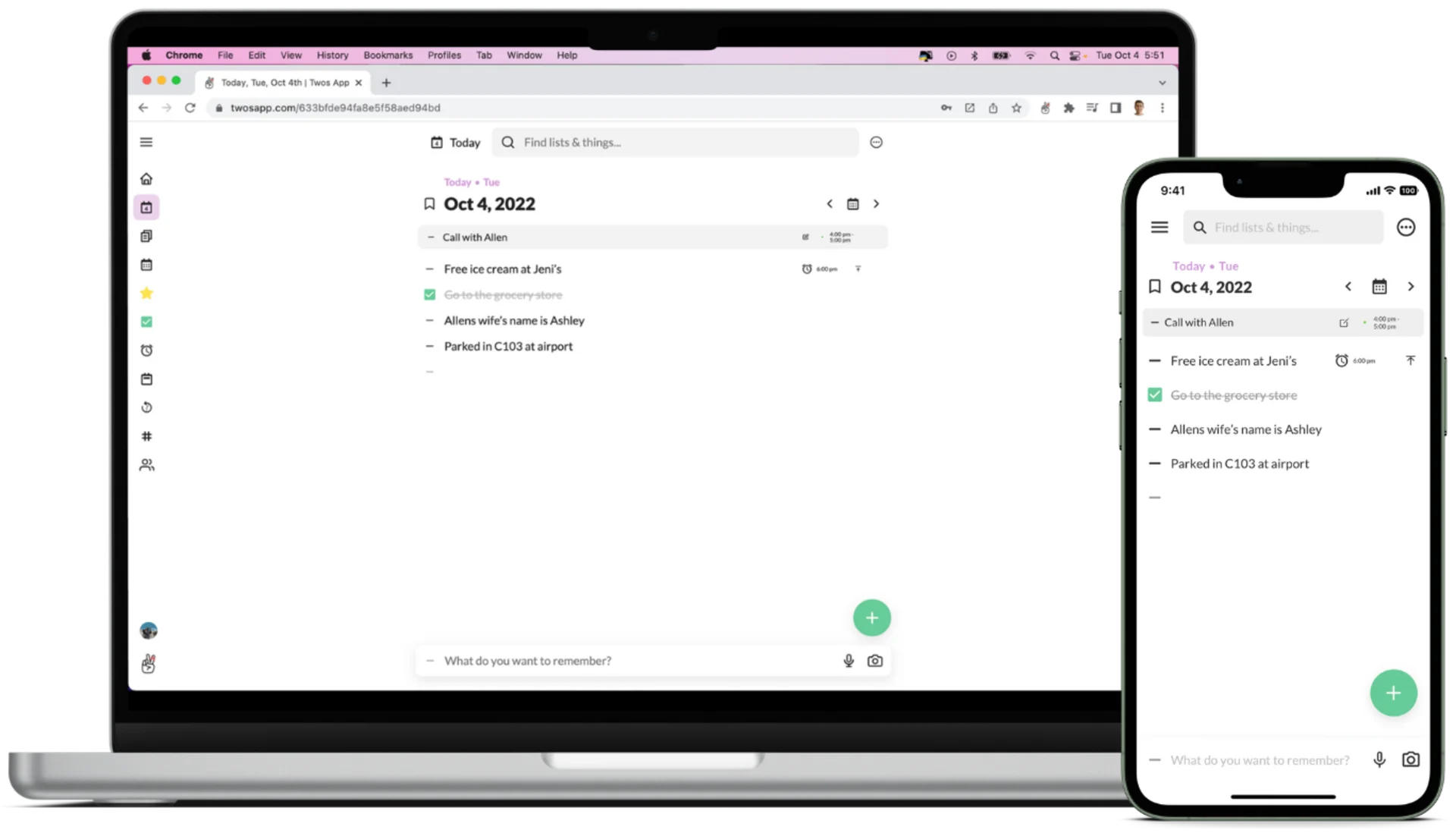
What does Twos do?
With the Twos app, you can capture, organise and share your notes.
It's a super simple application to get started with since it has a familiar interface and no confusing features. It's simply a note-taking to-do list app with added features for organization and ideas. Think lightweight notes and tasks like Apple Notes & Google Keep.
Twos is a quick way to take notes, organise to-dos, view your daily calendar, create lists and manage your day all in one place. It's also great for brain dumping and creativity.
It's everything you need for note-taking and to-do in one app, meaning you don't need to use multiple apps for each thing, you can write things down and organise them in one app.
Overall, Twos is a simple, easy to use note-taking application for taking control of your day, seeing calendar reminders, creating lists for almost anything and everything and staying on top of your todos.
What Features does Twos Have?
Twos has a range of features to support your things like lists, notes, calendar events, reminders, habits and so much more. Here are some of the key features Twos has to offer, and how they work:
1. Daily Lists
You receive a fresh new list for each day to write things down. This can be to-dos, thoughts, ideas, tasks, projects or things to remember. You can now create a daily list that restarts each day, making it easier to set and create habits.
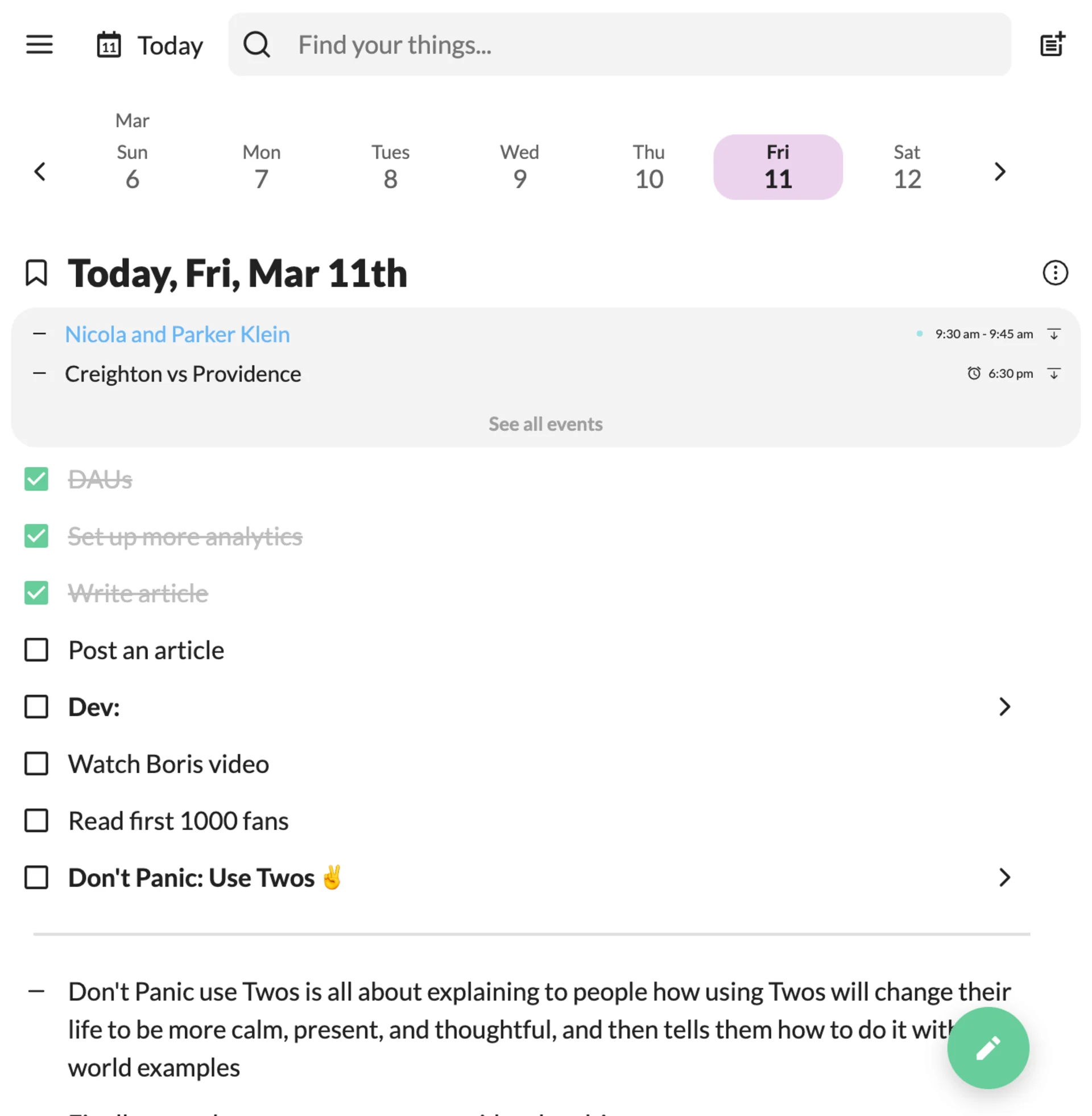
From each list you can move things to where you want them to be, this could be to another list for a certain topic. For example, you might write a recipe you discovered in your daily list, you can then move this to your recipe list inside Twos.
2. Lists
There's a whole section for as many lists as you'd like. You can write these in bullet points, tick boxes and more. You can see all lists, day lists, collaborative lists and lists you've shared with the public.
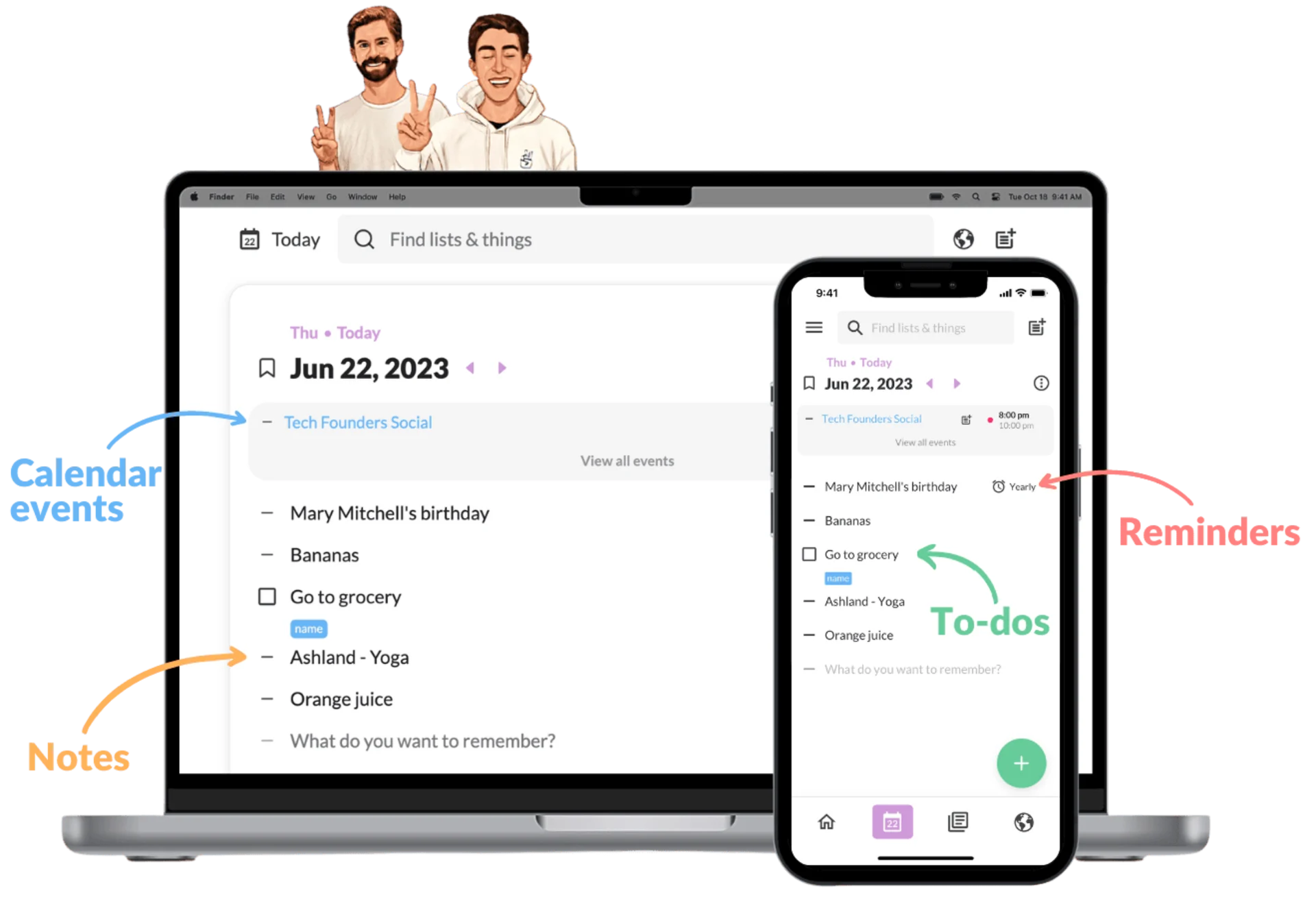
Either way, they're all lists with thoughts, ideas, and tasks written inside them. Inside lists you also have sub-lists, which are smaller lists inside lists. For example, you might have a holiday list, inside this list, you may have specific destinations and things to explore.
3. Calendar Integration
Integrate your calendar with Twos to pull in any reminders, events and more. This is a great feature to have inside a to-do application as it helps you craft your day around whats already in your calendar.
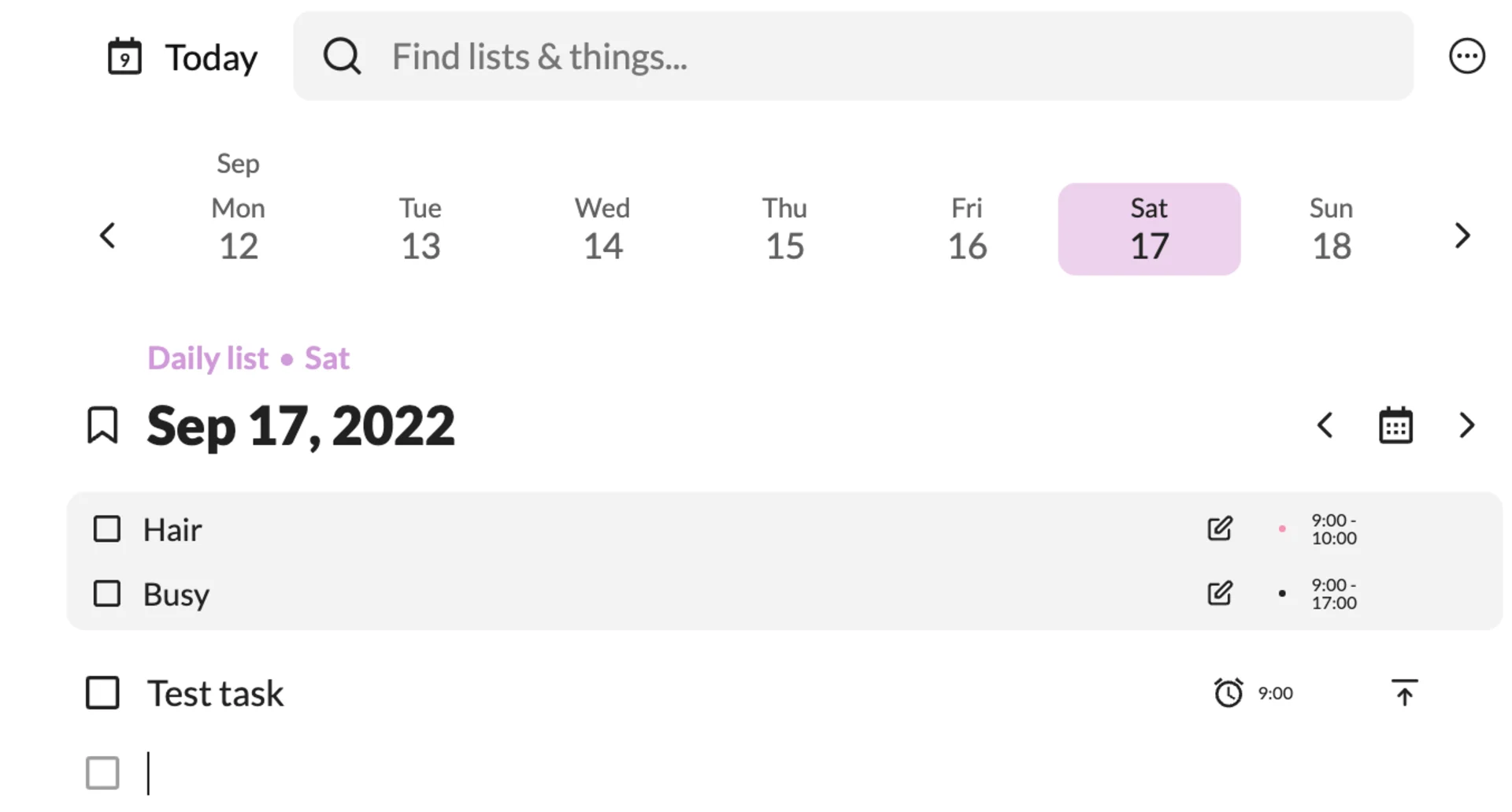
This will all be added to your daily view so when you open the app, everything you need is all there in front of you. You can also see calendar events for the next week too and set reminders for when you want to be reminded.
4. To-Dos
When you create to-dos with time stamps, and add them to the calendar, if they aren't completed they automatically move over to the next day. This is so you don't forget to do the thing.
You can also use tags for each thing inside your to-dos, or lists, just so you can find things easier. There are a lot of things here.
5. Collaborate and Share
You can share your lists with your friends and family, or invite them to collaborate on a list. This is helpful if you're planning an event or a trip.
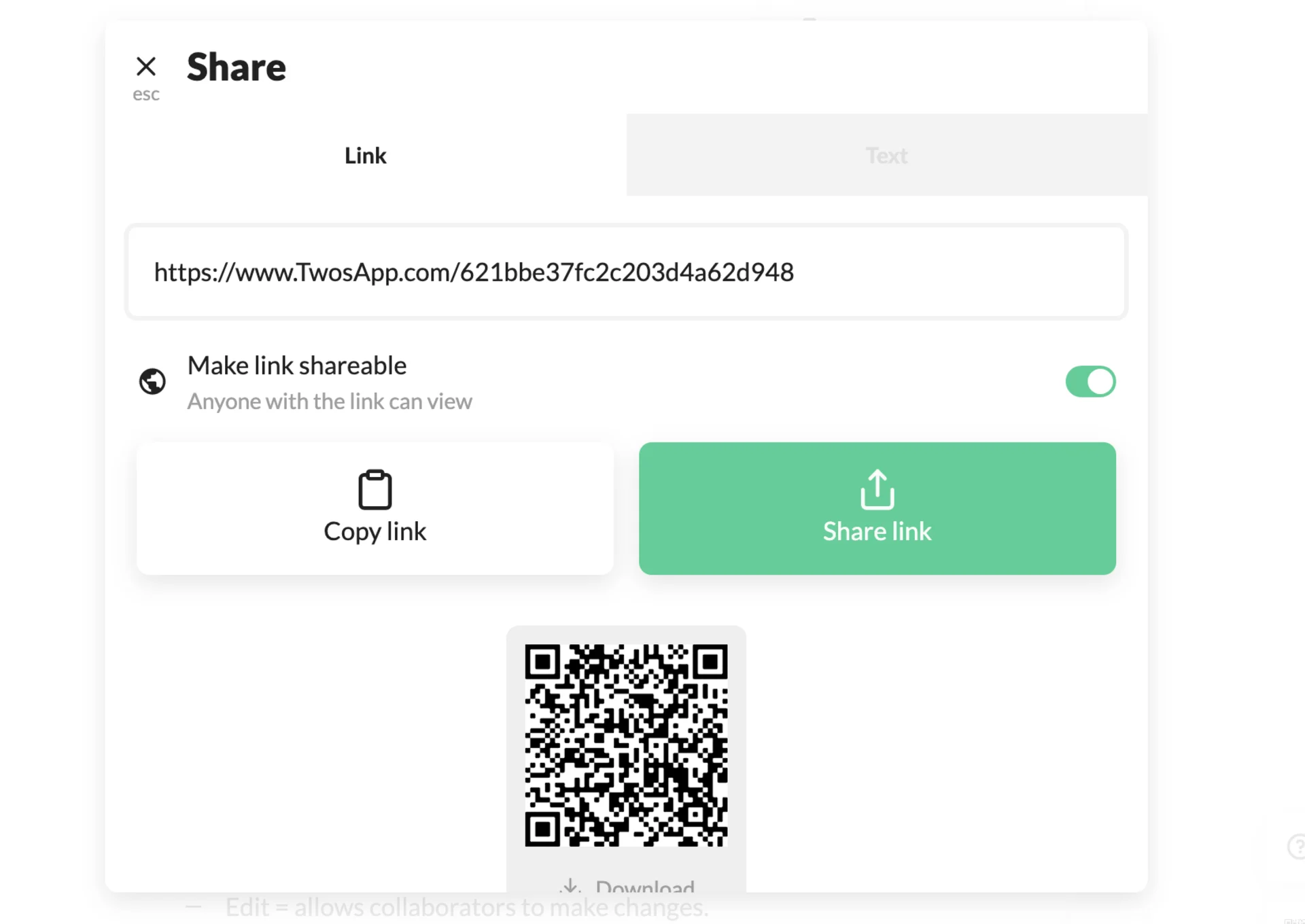
Inside the Twos app, there's also a place to share with the world and build your own community, here you might share things about your business, ideas or whatever you like.
Alternatives to Twos App
Unsure about trying out Twos? Here are some other applications that make good alternatives to the Twos App.
1. Google Keep
Google Keep is a popular note-taking app, especially for those already within the Google Ecosystem. It provides a familiar feel and simple note space for any ideas, thoughts, tasks and even to-do lists.
Google Keep does all the note-taking things you'd want from a basic application, you can even add images and voice notes to add extra information and creativity to your notes.
2. Zoho Notebook
Zoho Notebook is a more creative space for note-taking in the sense of you can customise and create multiple notebooks including the cover.
This app is great for anyone who wants to capture thoughts in multiple different notebooks to help organise further. Much like you can sort of do with Lists inside Twos. Zoho Notebook does allow you to add images, voice notes and other attachments too, and it will sync across all devices.
3. Evernote
Evernote will always be the most well-known, classic note-taking app. However, after some recent updates and price changes, people are moving slightly away from this app. Nonetheless, it's still a great place for note-taking, organising and task management.
Evernote has a web clipping feature which is handy for saving extra information to your notes and tasks from the web, a tool many enjoy in note-taking applications.