5 Best Project Management Apps for Solo Users
16 Apr 2025

The most outstanding and best project management apps for individuals and teams looking to be more productive at work. Here's our top recommendations.
Looking to use a project management app, with just you and yourself?
This list will help you find the apps best suited for your project management needs, but for collaborating and bringing a project together for just yourself.
Individuals can also use project management software to organize and manage their projects to reach new goals and achievements, but can also grow the use out over time for individuals looking to expand their team and grow their visions. So no matter how small you are, these tools are a great starting point, or just a place to craft your projects to build into bigger things later on.

Buyer's Guide to Project Management Software
Unlock insights & recommended software in project management to select the best solutions for your teams & get the perfect tool for team collaboration. Download the free PDF report & insights today.
Download Guide1. Notion
Best Flexible Workspace
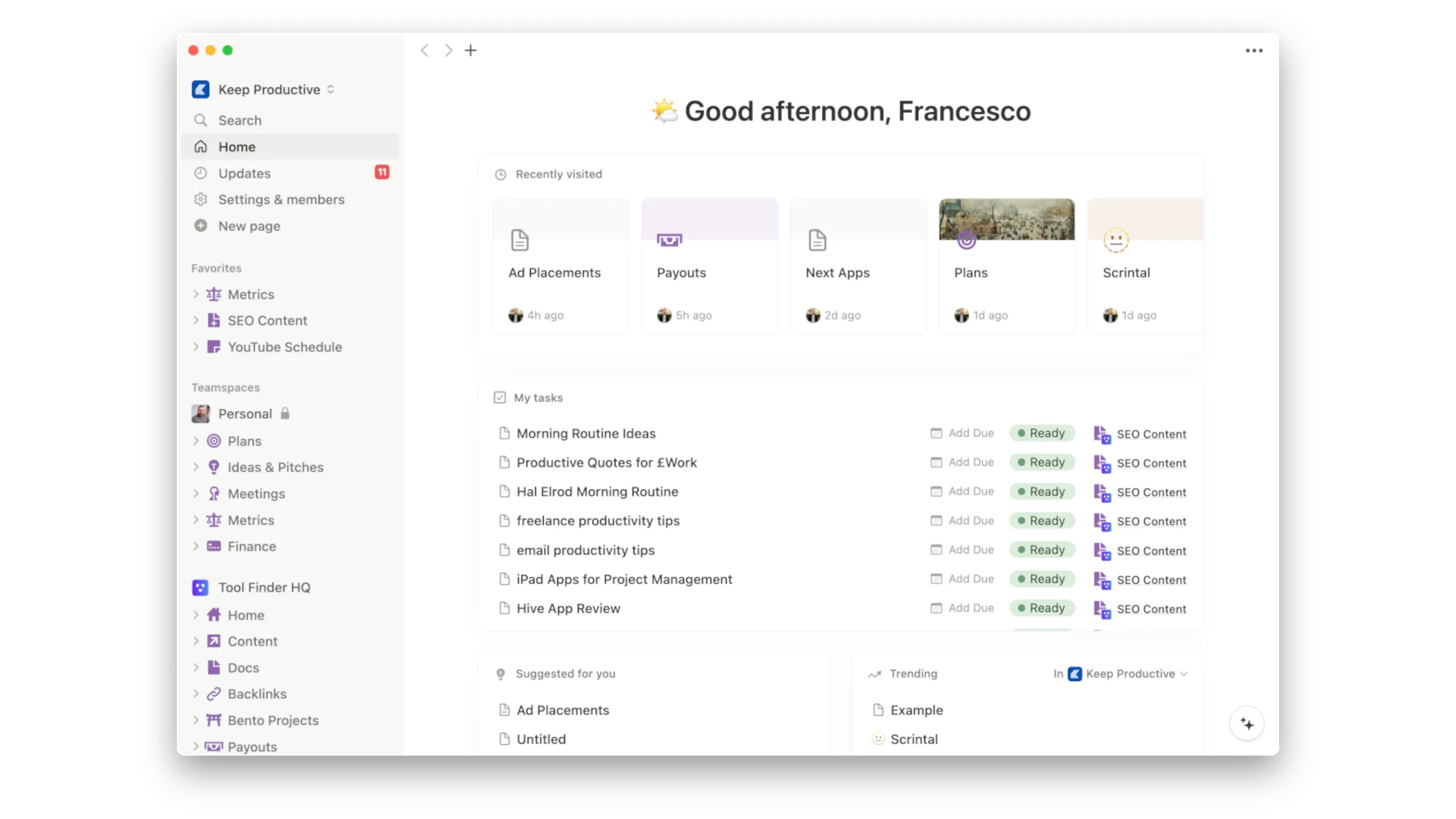
Notion is a perfect project management tool for individuals.
It allows you to manage projects, share projects & collaborate with others too. It has views for managing kanban boards, to-do lists, calendars & much more. All housed in a free, unlimited access experience. Notion is a perfect choice for solopreneurs, business owners or individuals that want to bring all their work into a document-like app, with project management abilities. It might take some time to learn, but worth it and easy thanks to plenty of resources.
2. ClickUp
Best for All Round

ClickUp is more of a traditional project management tool.
It can be used to organize workload, projects, add people to chat, timelines, dashboards & more. It also has document management, whiteboards for visual thinkers and all the classic ways to plan a project. Many people like ClickUp, as it is much more approachable than apps like Notion and comes with a wide range of features. Much like Notion, it requires a bit of learning, but people tend to find it a good balance for projects.
3. Akiflow
Best for Tasks
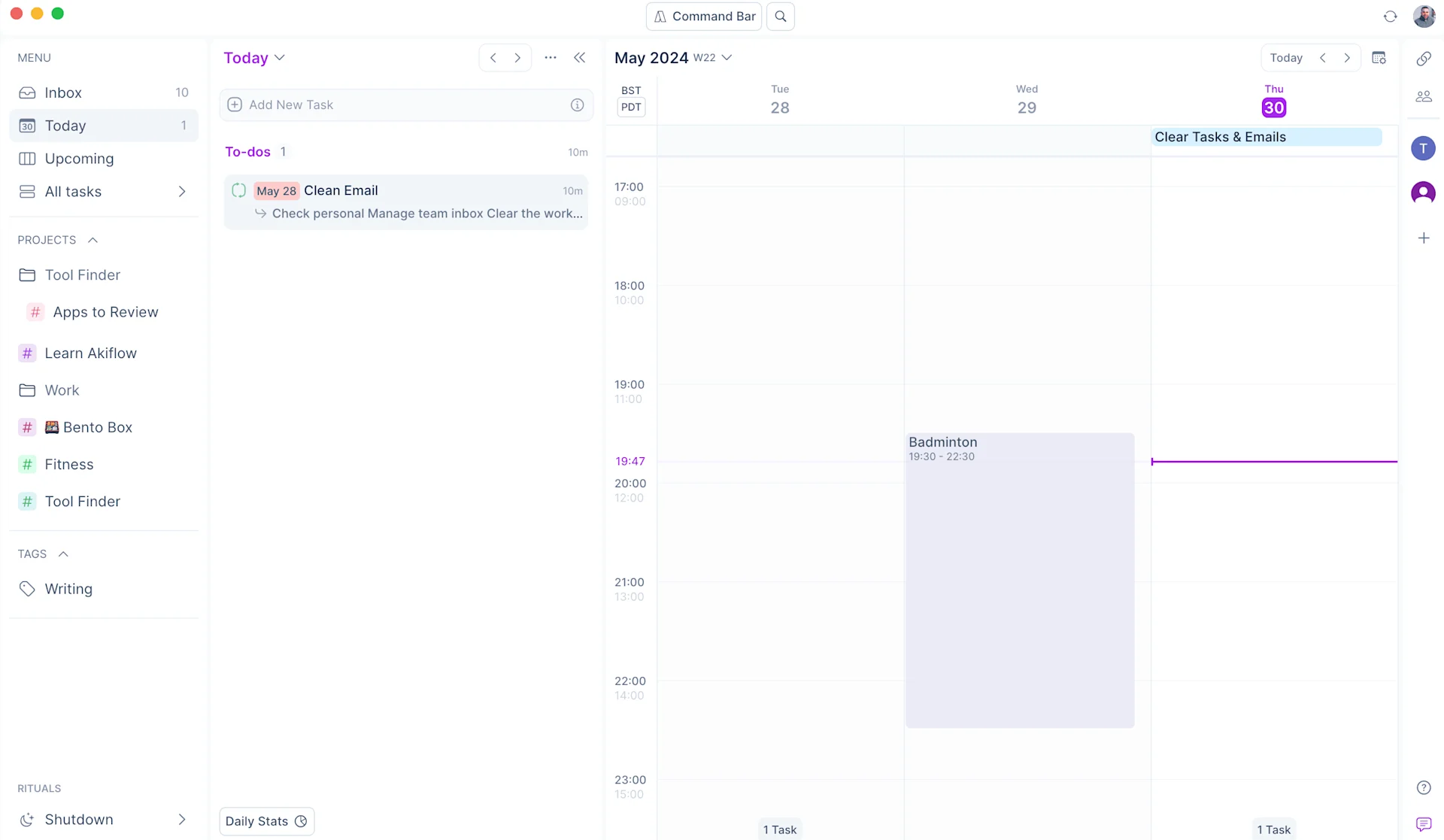
Akiflow allows you to plan your projects with tasks in mind.
You can create tasks, time-block them into your calendar and bring in tasks from other apps. The reason why we'd recommend Akiflow for you is the fact that you can bring in tasks from other popular apps and providers.
Perfect for managing workload across all your projects, for many busy professionals who work with apps like ClickUp, Todoist, Notion, Gmail and get assigned work, this allows them to consolidate. Akiflow feels like a to-do app with project management consolidation and planning.
4. Todoist
Best for Task Management
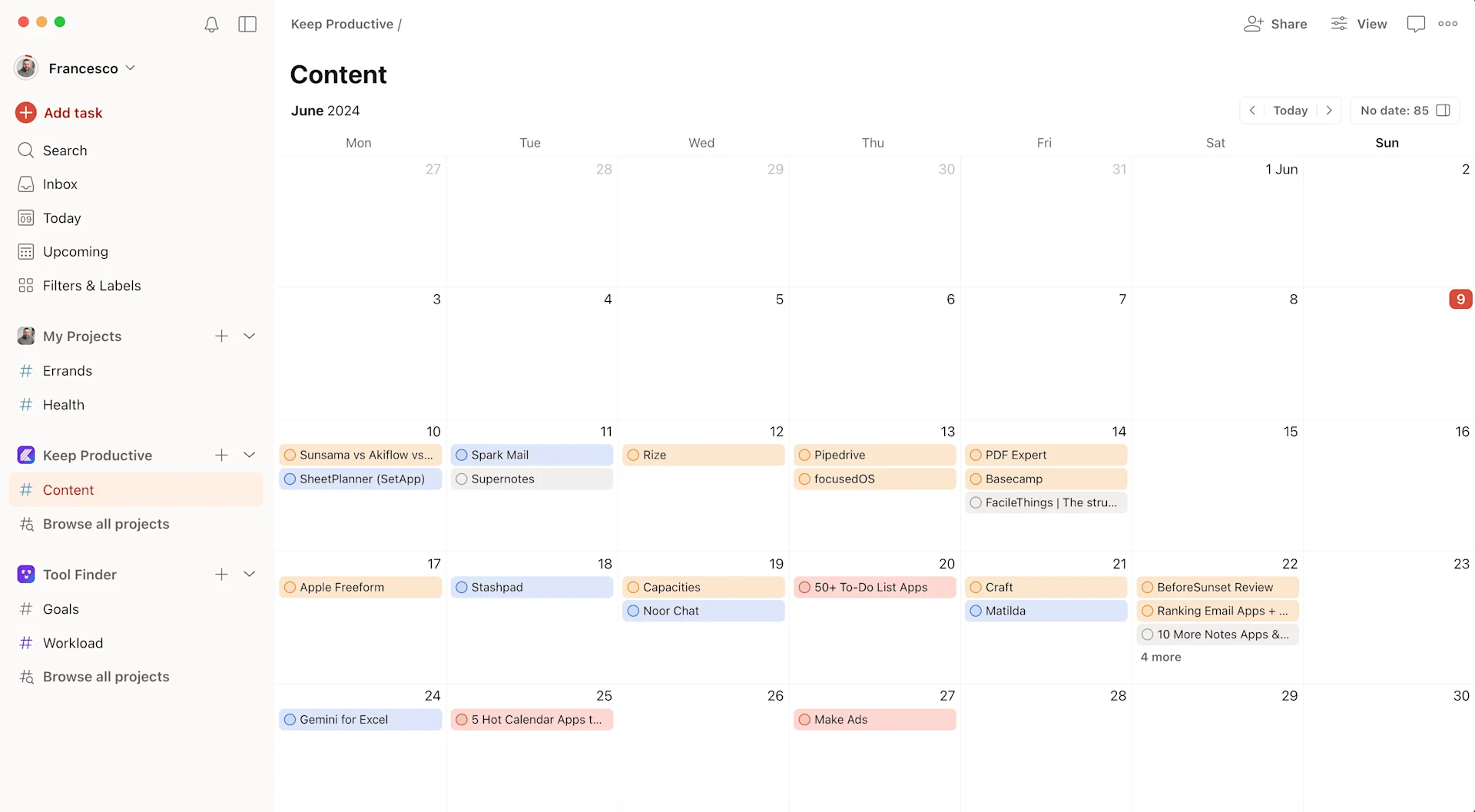
Todoist is a good to-do list app with calendar and light project management.
Inside of Todoist, you can add tasks, assign them, organize them in Kanban, calendar or list views, filter, sort, manage the importance and much more. All of this is easy to do and usually great for individuals to plan and manage work, then at a later date, assign workload to others. For smaller teams, this is a great tool, for individuals it acts as a more powerful to-do list app for your everyday needs & work needs too.
5. Milanote
Best for Visual Thinkers
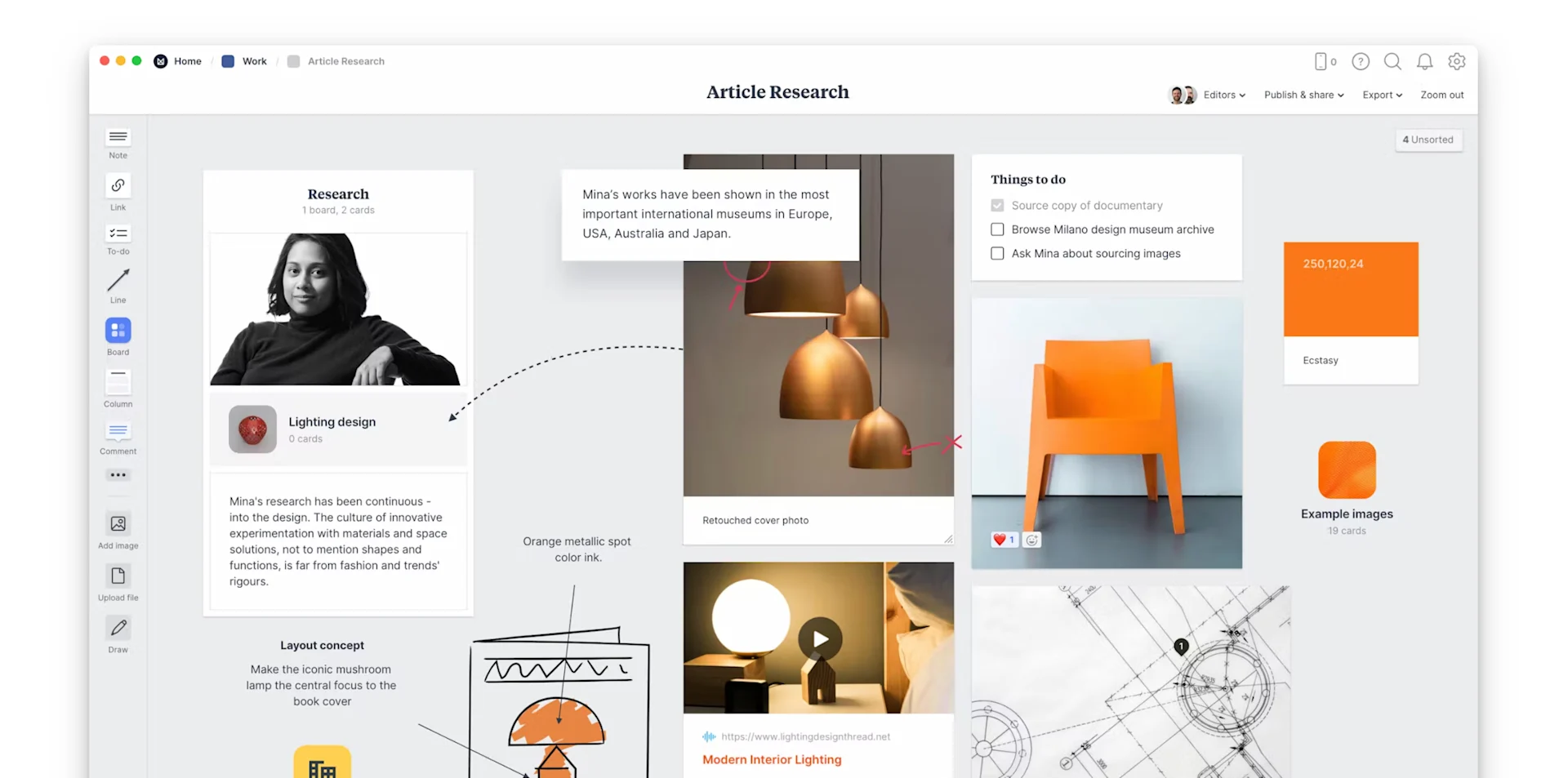
Milanote has been on the market for many years now and is not just a project management software but a creative canvas for people to compile ideas and thoughts in one location in a visual experience. A lot of people, especially creatives and those who utilize imagery extensively in their work, have been turning to these visual canvases.
Many of these tools allow you to not only manage your ideas visually but also manage them structurally with column boards and the ability to assign tasks to yourself.
Milanote is one of them. It's very much like a more personal management tool for your work and projects than others, so it's worth checking out, especially for individuals managing projects in the creative field.
Seeking tools for small teams, try this
Explore More Productivity Apps & Software
From trending reads, trending tools and beyond
Choose from hundreds of productivity tools
View All




