Tana introduces New Sidebar
Tana New Sidebar
11 Apr 2025

Tana launches a brand-new sidebar in an effort to make life easier for users and note-taking within Tana. Here's how the new feature works.
Since Tana launched, there was much hype about the tool. Since the hype has quieten down and a community has formed around the tool as it enters the world of PKM note-taking as a new tool, with focus and core principles to drive it forward.
Let's explore the new sidebar feature and capture launched a few months back at Tana.
The new Tana Sidebar
Yes, the new Tana sidebar is sleeker for managing your items and able to be tucked away in the sidebar - whilst still retaining access to pins, quick add and more features.
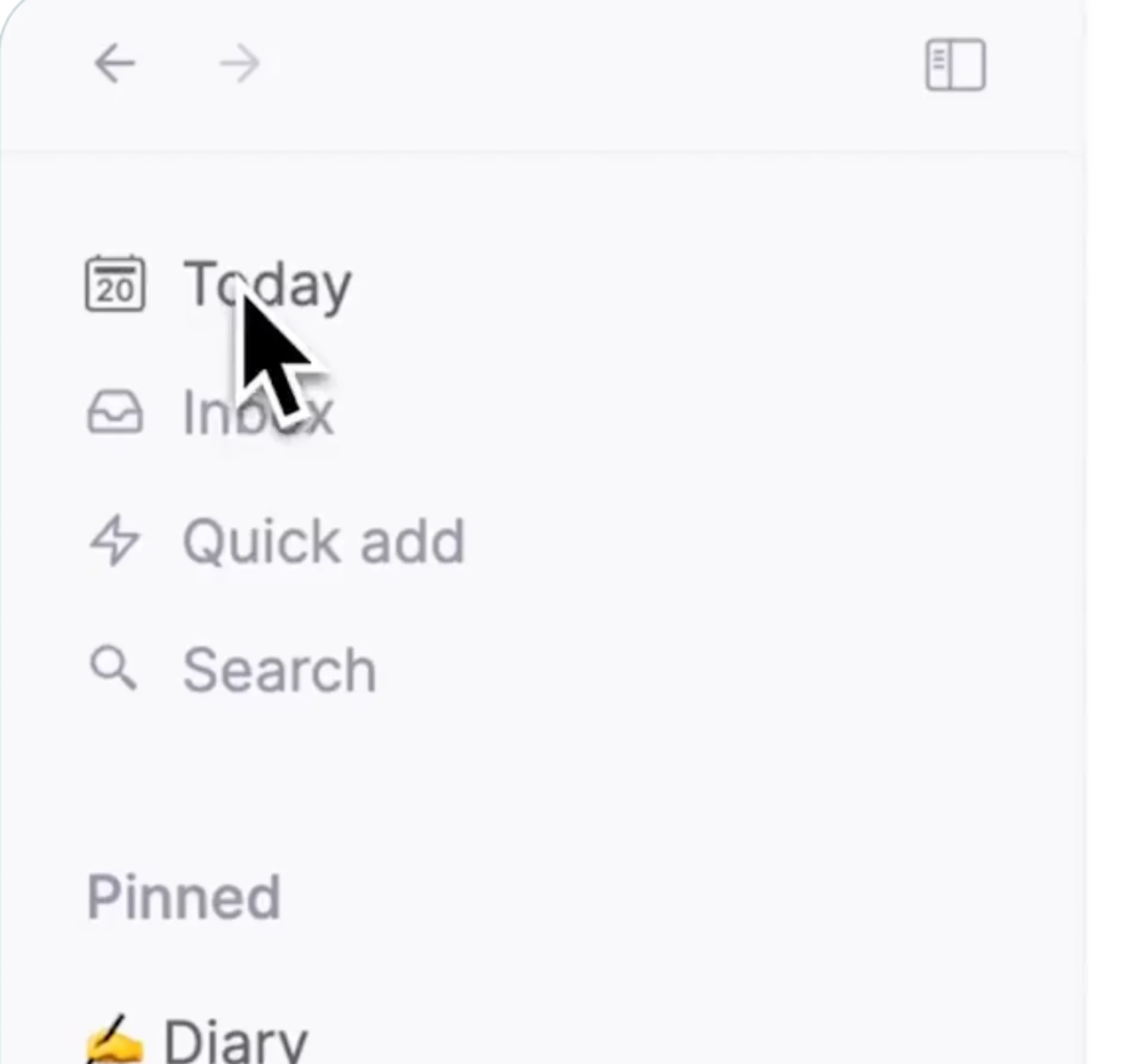
This clean new look comes after Tana Capture a few months ago that continues to refine the product at Tana for managing your notes more effectively.
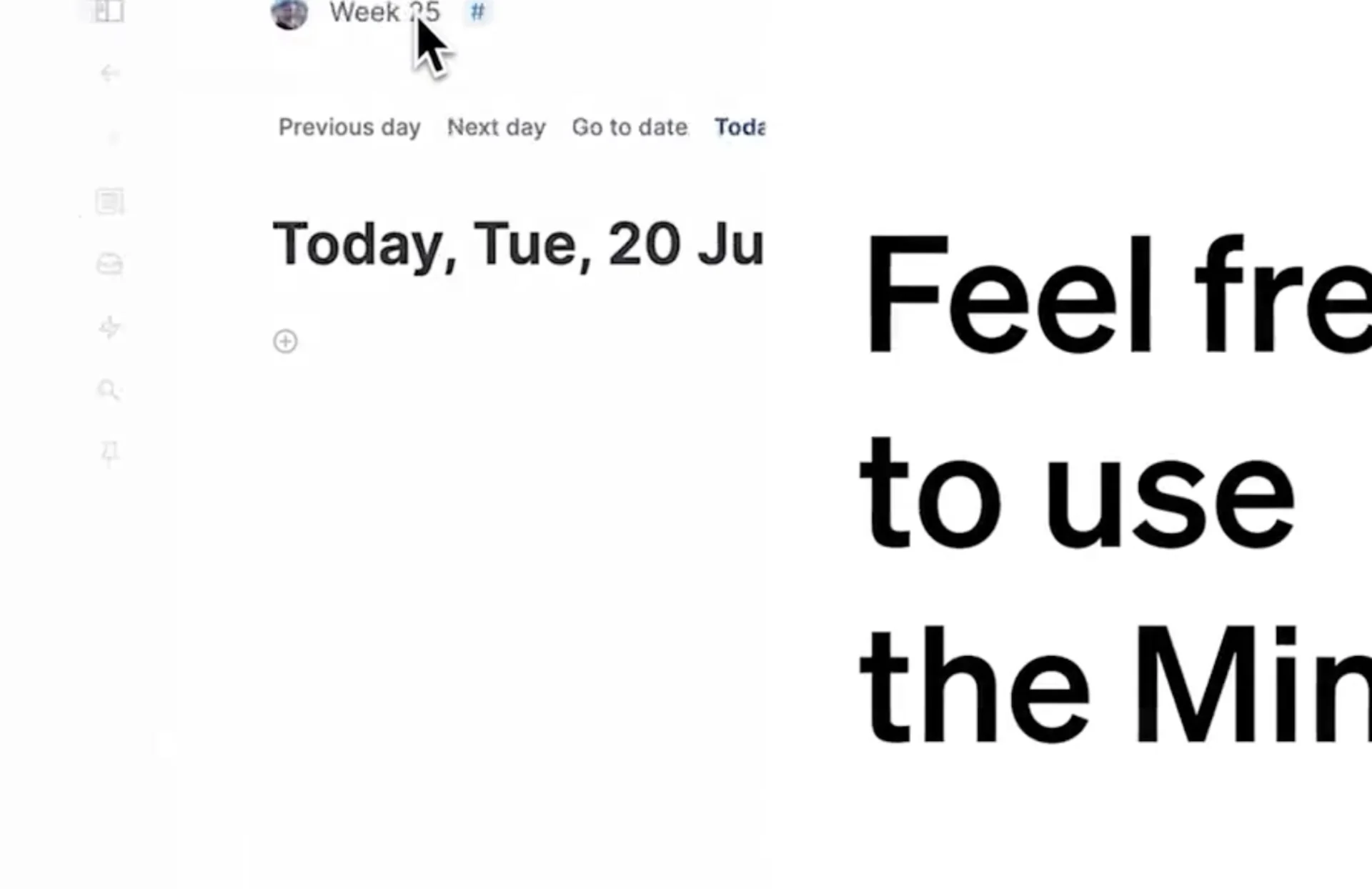
Tana continue to evolve the product with releases and QOL improvements.
Tana Capture App: What is it?
Very simply, Tana wanted their own tool for capture. Making it easier on the go to capture without having a core clunk app experience. This application called "Tana Capture" allows you to add media, scan text and more. Let's breakdown what's inside Tana Capture.
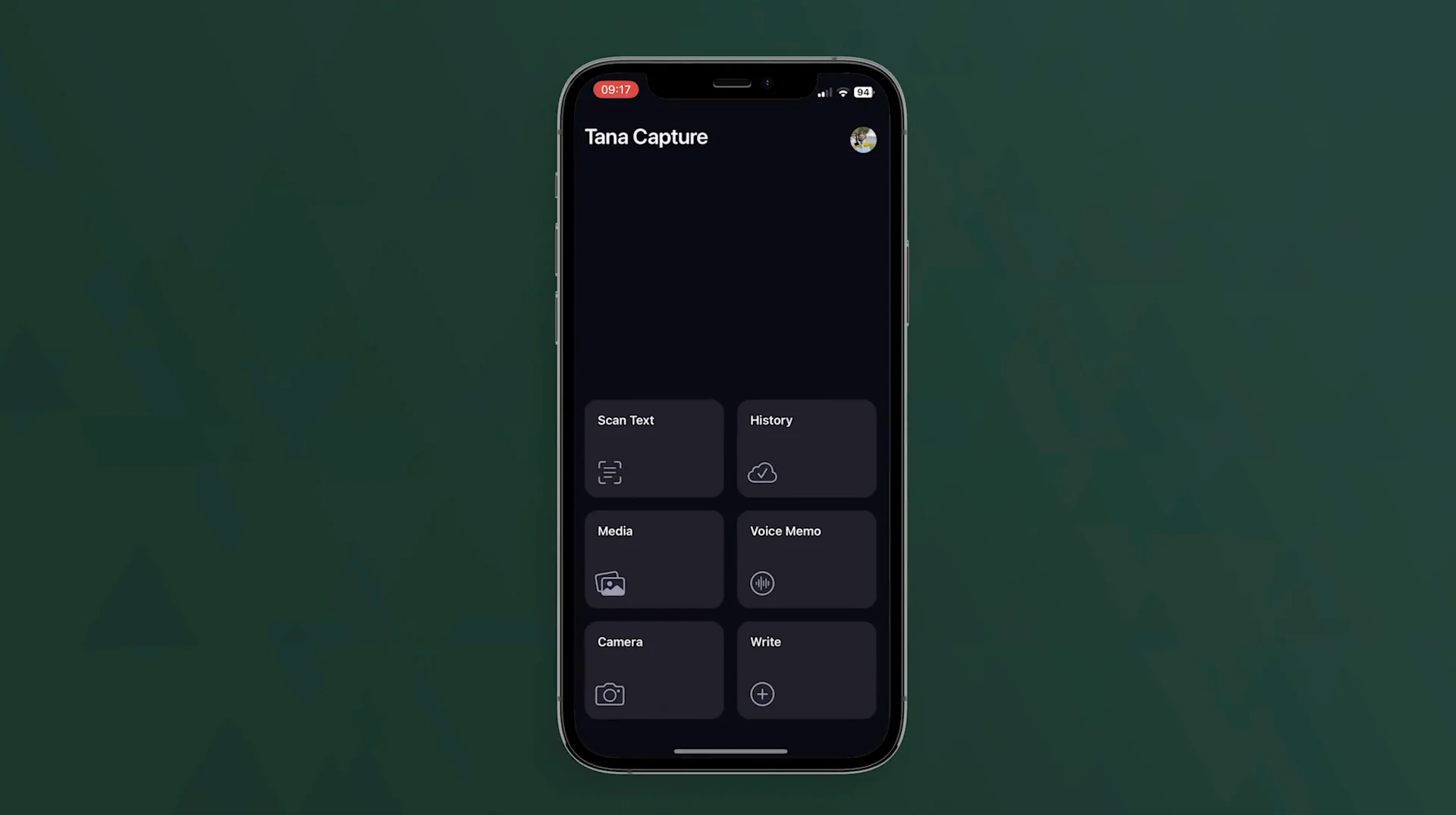
- Scan text using iOS scanning function
- Capture a photo real-time using camera mode
- Capture a voice memo for later
- Begin writing into a Tana node
- Log history of submissions
- Upload media from gallery into Tana
Missed out on what Tana is? You can explore and learn about Tana below.
Explore More Productivity Apps & Software
From trending reads, trending tools and beyond
Choose from hundreds of productivity tools
View All




