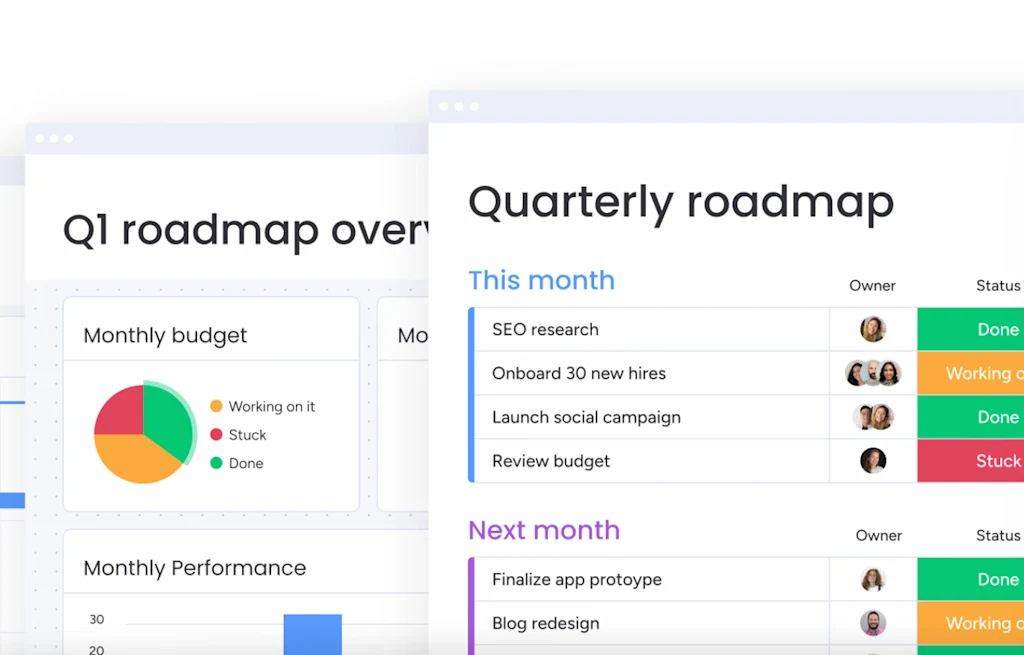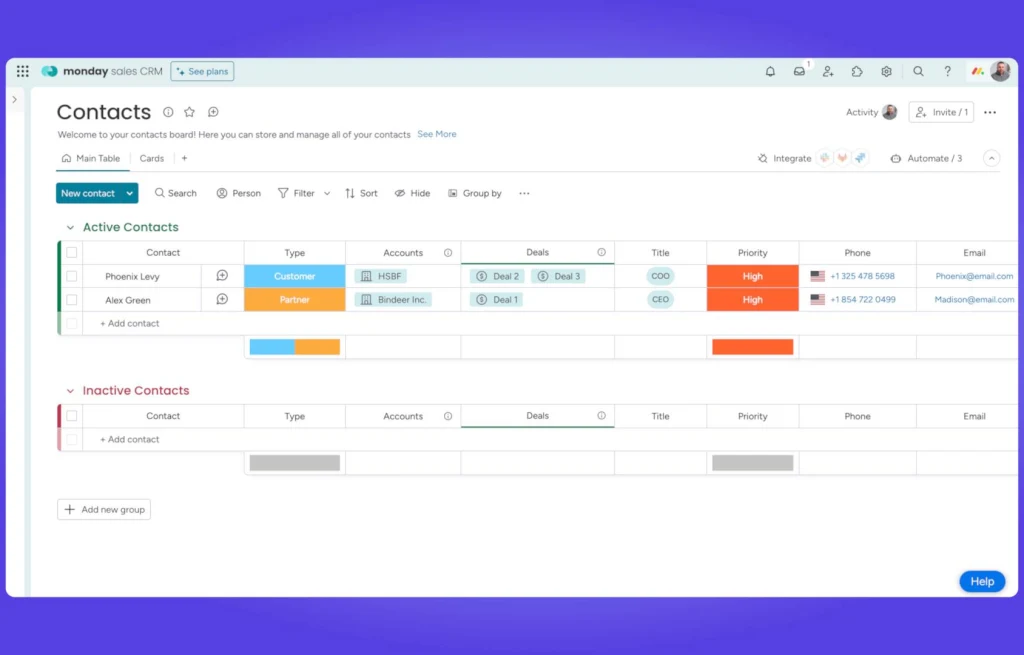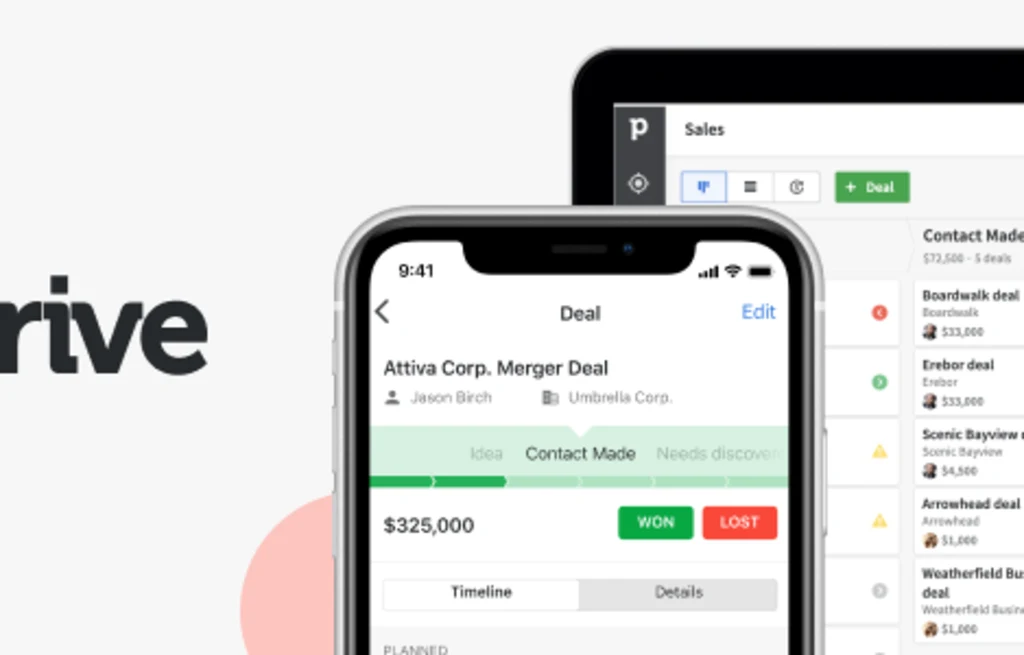Reviewed by Francesco D'Alessio
Moleskine Timepage Review (2024)
Features, Pros, Cons & Verdict
A calendar application designed beautifully for better on-the-go use for iOS users. Time to explore in more detail whether the Timepage calendar app is right for you?

What is Moleskine Timepage?
Moleskine Timepage is a calendar app designed by Moleskine.
Daily planning that flexes to you. Connect your to-dos and calendars. Try it free.
Time block from Notion, ClickUp, Linear, and more, in any calendar for intentional days.
What does Moleskine Timepage do?
It offers a clean and simple interface that allows you to easily view and manage your schedule, with support for multiple calendars and integration with popular services like iCloud, Google Calendar, and Exchange.
Moleskine Timepage also features a range of customizable widgets, smart notifications, and weather forecasts, making it a comprehensive tool for organizing your life. Overall, Moleskine Timepage is a great option for anyone looking for a modern and user-friendly calendar app.
This beautiful calendar app has a lot going on a favourite of many.
Best Features of Timepage by Moleskine
Here's some of the notable experiences you'll find in the calendar app:
- Animations - Best known for the experience with visual and animation on iOS that helps people pick themes and manage events in a fun and interactive way.
- Travel Time - Better plan in travel time with this feature allowing you to time the best plans for the meeting wherever it might be.
- Weather - You can manage weather inside of Timepage allowing you to see upcoming weather changes in correlation to your travel plans to each event.
Daily planning that flexes to you. Connect your to-dos and calendars. Try it free.
Time block from Notion, ClickUp, Linear, and more, in any calendar for intentional days.
Is Moleskine Right For Me?
Moleskine Timepage is perfect for those looking for an iOS calendar app that includes the function of planning travel, weather and other micro notifications to keep you on top and planning your calendar.
Moleskine Timepage is also a recommendation if you want a simple tasks app, and notebook app, and are willing to go all in on the Moleskine ecosystem. It really is a beautiful calendar app, easy to adjust to, and fun to use.