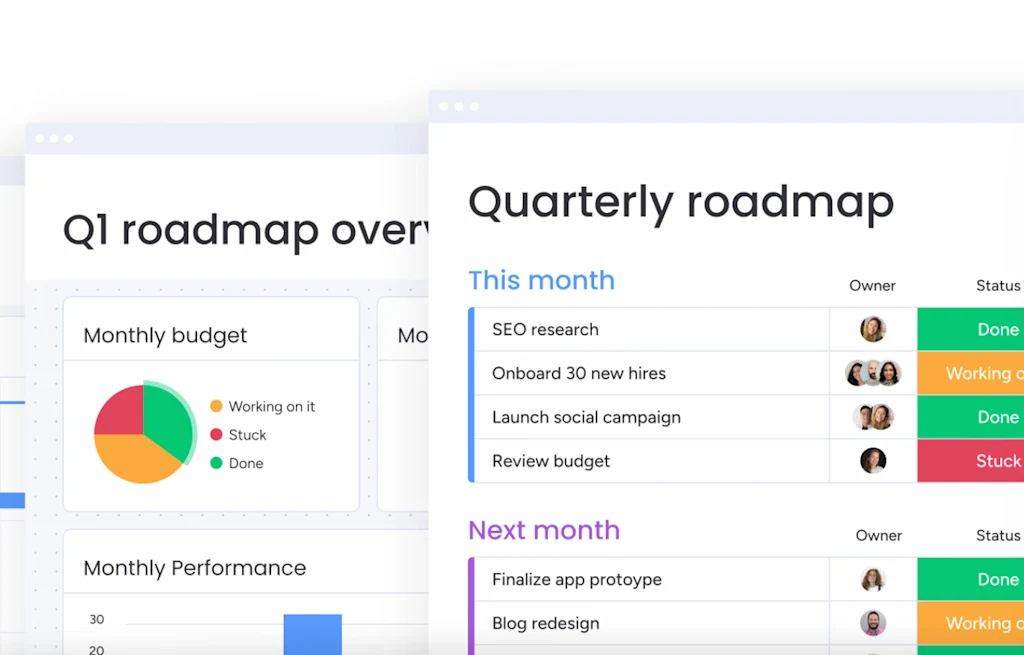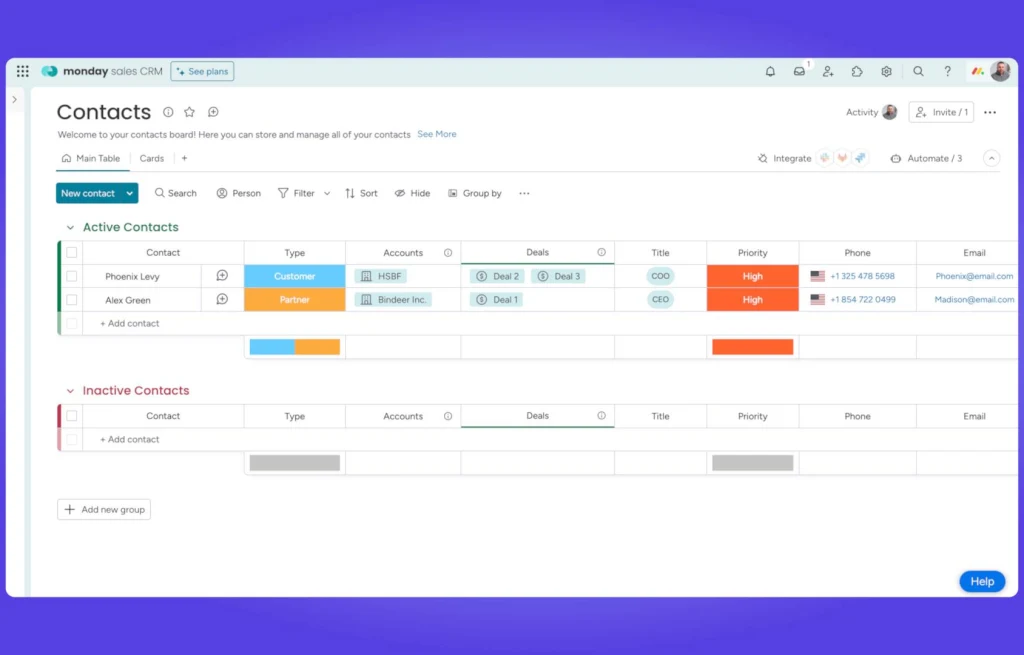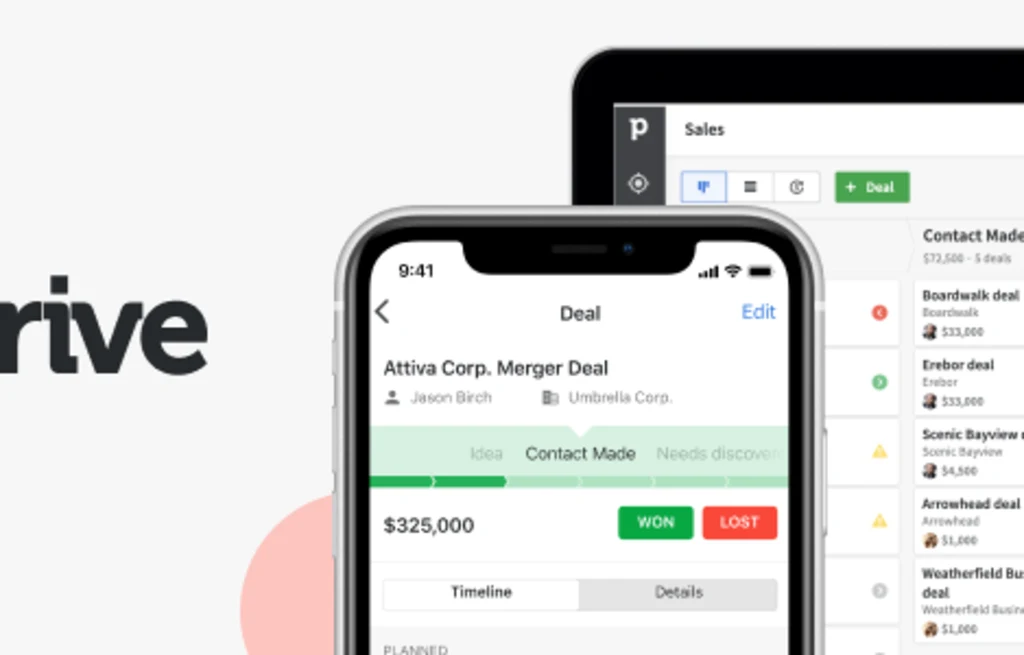Reviewed by Francesco D'Alessio
Gmail Review (2024)
Best Features, Pros & Cons & User Reviews
Gmail is a powerful email application designed for the masses.
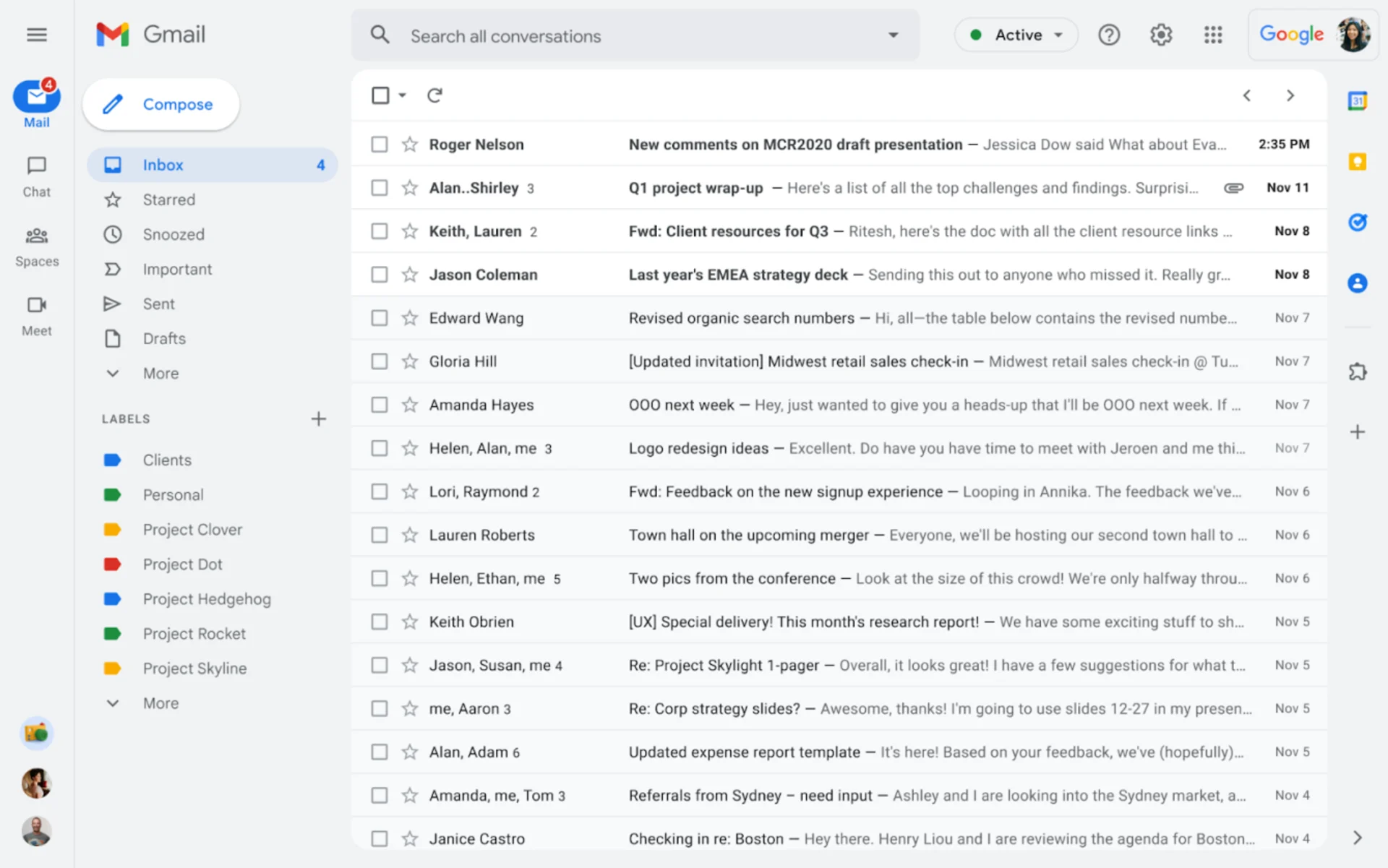
What is Gmail?
Gmail is a popular email service provided by Google that allows users to send, receive, and manage their emails seamlessly.
A clean, distraction-free inbox, in under 5 minutes
SaneBox clears the clutter, so you can focus on your highest priorities and get more done.
What does Gmail do?
With its user-friendly interface, Gmail provides a comprehensive inbox where users can access and organize their emails efficiently. The Gmail inbox offers a range of powerful features, including advanced search capabilities to find specific emails quickly, robust spam filtering to keep unwanted messages at bay, and customizable labels and folders for organizing emails based on individual preferences.
How does Gmail work with apps?
Additionally, Gmail integrates seamlessly with other Google services, providing users with a unified experience across platforms. With its reliability, extensive features, and user-friendly design, Gmail has become one of the most widely used email platforms worldwide.
A clean, distraction-free inbox, in under 5 minutes
SaneBox clears the clutter, so you can focus on your highest priorities and get more done.
Gmail Pros
- Comes with free apps
- Reliable and handy tool
- Works with Google Tasks
Gmail Cons
- Free accounts come with ads
- The user interface on web isn't the most attractive
Verdict: Is Gmail Right For Me?
Gmail is an all-around great email application for anyone to use.
Most individuals will have a Gmail account for their personal and work use because the Gmail inbox is just so easy to use and set up. You can have multiple Gmail accounts to receive all Gmail emails inside one inbox too. One of the best things about having a Gmail experience is that you can plug in tools like Sanebox to it but also use third-party applications, like Spark Mail with Gmail connectivity.
Gmail can be used with Superhuman if you're looking for a more premium emailing application on the market.