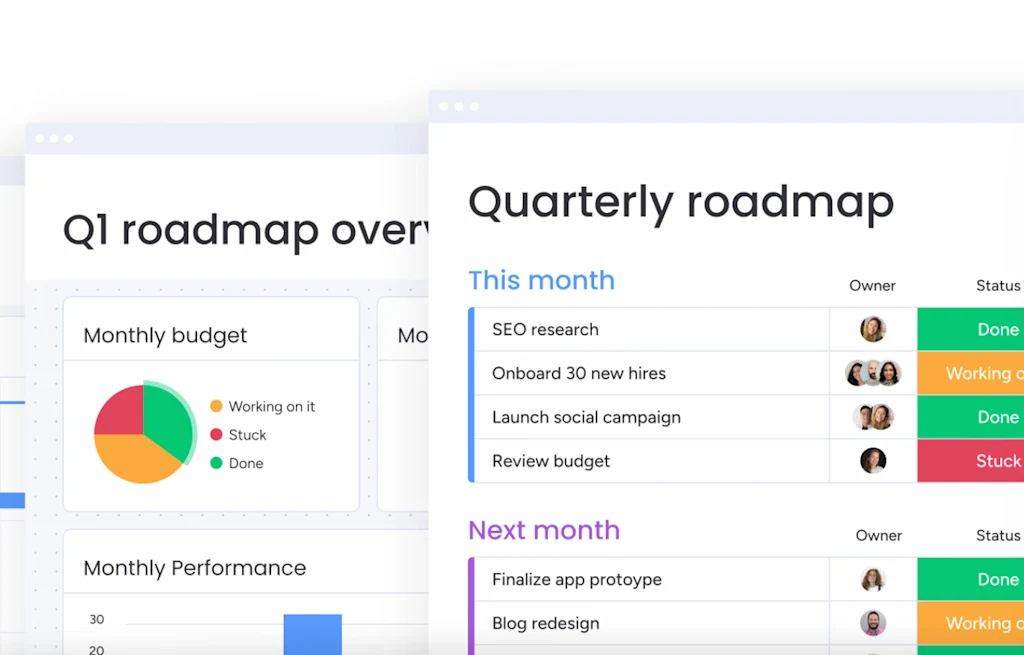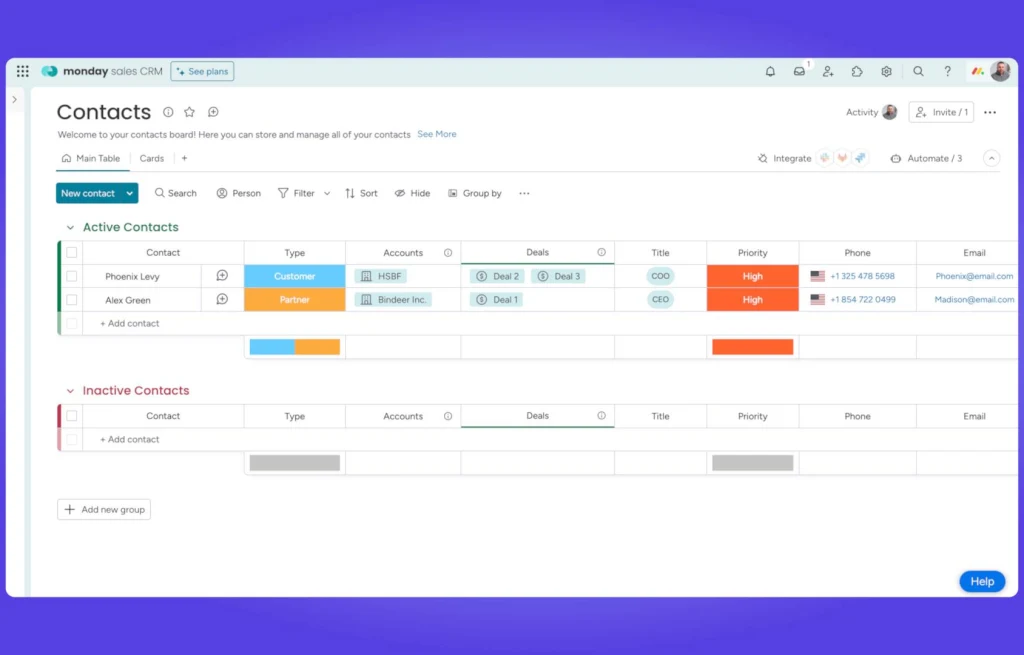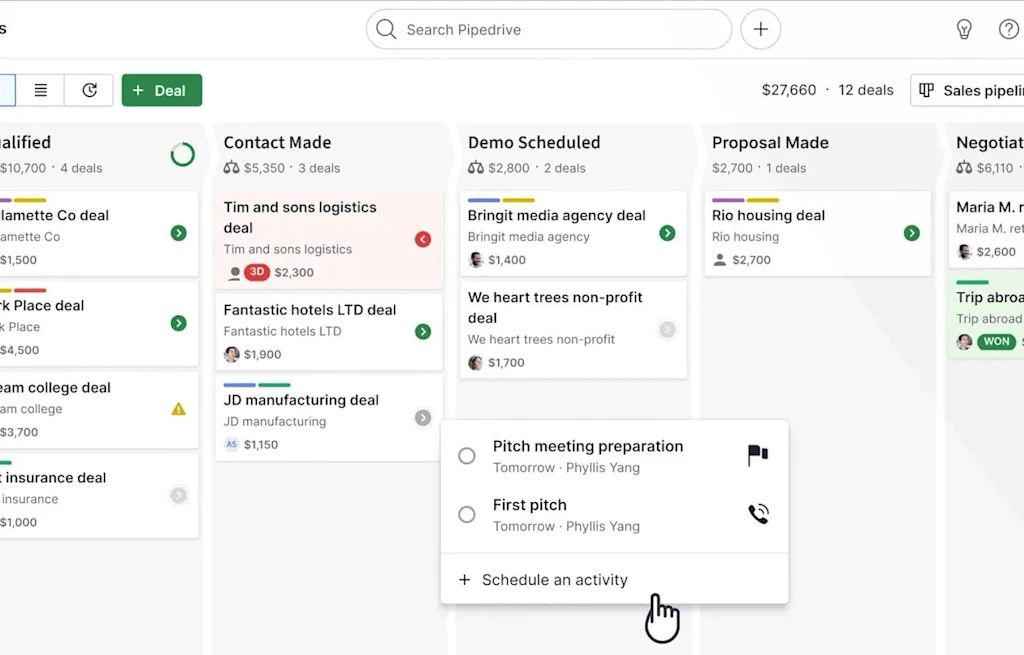Reviewed by Francesco D'Alessio
Any.do Review
Best Features, Pricing, Alternatives & Verdict
Any.do is a lightweight to-do list application that also allows you to manage tasks between family members and small teams. This is an interesting productivity app, and here's our extensive deep dive and review.
What is Any.do?
Any.do is a simple to-do app that spans into projects and lists for teams too.
What does Any.do offer?
Any.do is primarily a to-do list application for individuals, but more recently, it has expanded to cater to families and teams that can use it to plan and organize.
A lot of people have known Any.do from their long history of creating their to-do list application that have been well-known in the mobile application space. However, they have very much expanded in the last couple of years to tailor towards more planning and scheduling-based experiences. In their desktop version, they have combined calendar and to-do list features, enabling planning for the next seven days or managing your tasks, boards, and calendar.
More recently, it has evolved into a small team project management software that you can also use with family members. This application has quite a lot going on, and for those who were looking for a basic to-do list application, it's going to meet the bill.
However, it has some functionalities that go a bit further and can be utilized accordingly. According to their website, they have over 40 million users worldwide.
Best Features in Any.do
Here's some of the best features we noticed inside of Any.do:
1. Calendar & Task Combo
Any.do has a wide variety of features, and one of the elements that I particularly enjoyed in the review is the calendar and task combination within the "My Day" view inside the desktop version. You can see your upcoming tasks as well as connect with Google Calendar to make sure they are synchronized at all times, and this is actually very nice because seeing both your calendar and tasks at the same time is very helpful.
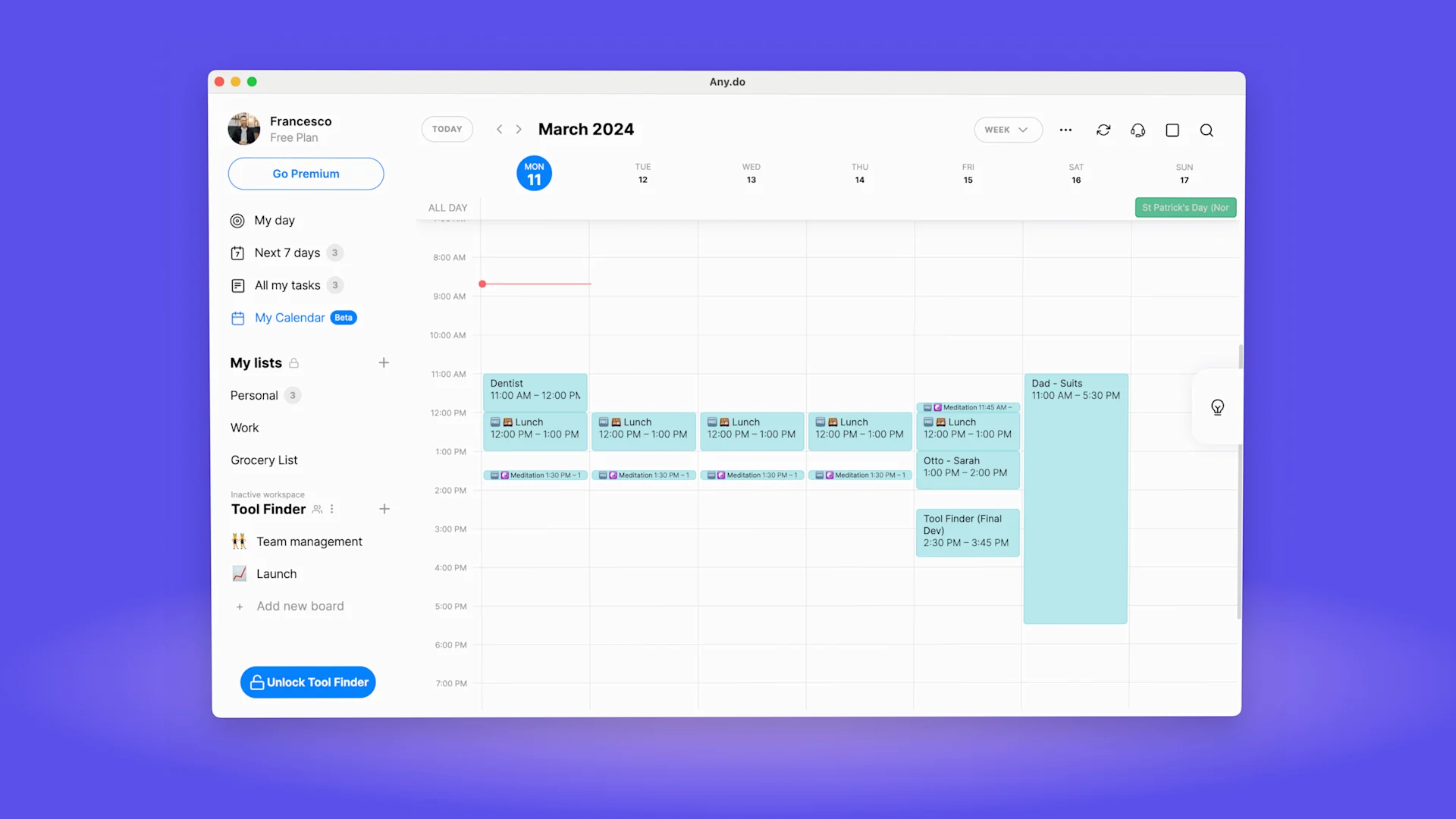
There were some elements that I didn't like, like the inability to drag tasks onto your calendar in a two-way type sync, but to be honest, it has some good functionality for adding tasks and weaving them into a daily plan. Inside the desktop version, they are currently testing something called "My Calendar Beta," which allows you to see a full calendar view for your day ahead, including the likes of your Google Calendar.
This is perfect for adding events, which allows you to block your calendar out without the need of going to Google Calendar, and it actually looked and worked very well when playing around with it. Obviously, this is currently in beta, so it's still early days, but I was very impressed that this functionality was coming to desktop, as it's been well-known in the mobile application for many years now.
2. Great Mobile Apps
The most well-known experiences for Any.do are the mobile applications, which work very well and are pretty easily accessible on iOS and Android.
They have been known in the market for some time and probably were where Any.do got its start. From my testing of the desktop application, while it was very good, it still seemed natural that the mobile versions were probably the ones that get the most attention because of their accessibility. More recently, the design has bled through into the desktop version, which makes the experience a lot better to manage.
There are also some neat features on mobile, such as "Any.do Moment," which allows you to skim through your tasks and make sure that you haven't missed any or can allocate time to them. The mobile applications have also been around much longer than the desktop versions, to my knowledge.
3. Clean & Minimal Design
Now, there are lots of to-do list applications on the market, and Any.do is probably one of the more minimal options available.
While it does have a bit of a cluttered design on the desktop, the mobile editions, and to some extent, the desktop version, are very nice in terms of their minimal look and more card-based structure, which I particularly enjoyed using. It sort of felt like using flashcards to organize your tasks for the day ahead. You can create notes, tasks, and attachments inside any of the tasks, and there's always a way to find the project that it's allocated with.
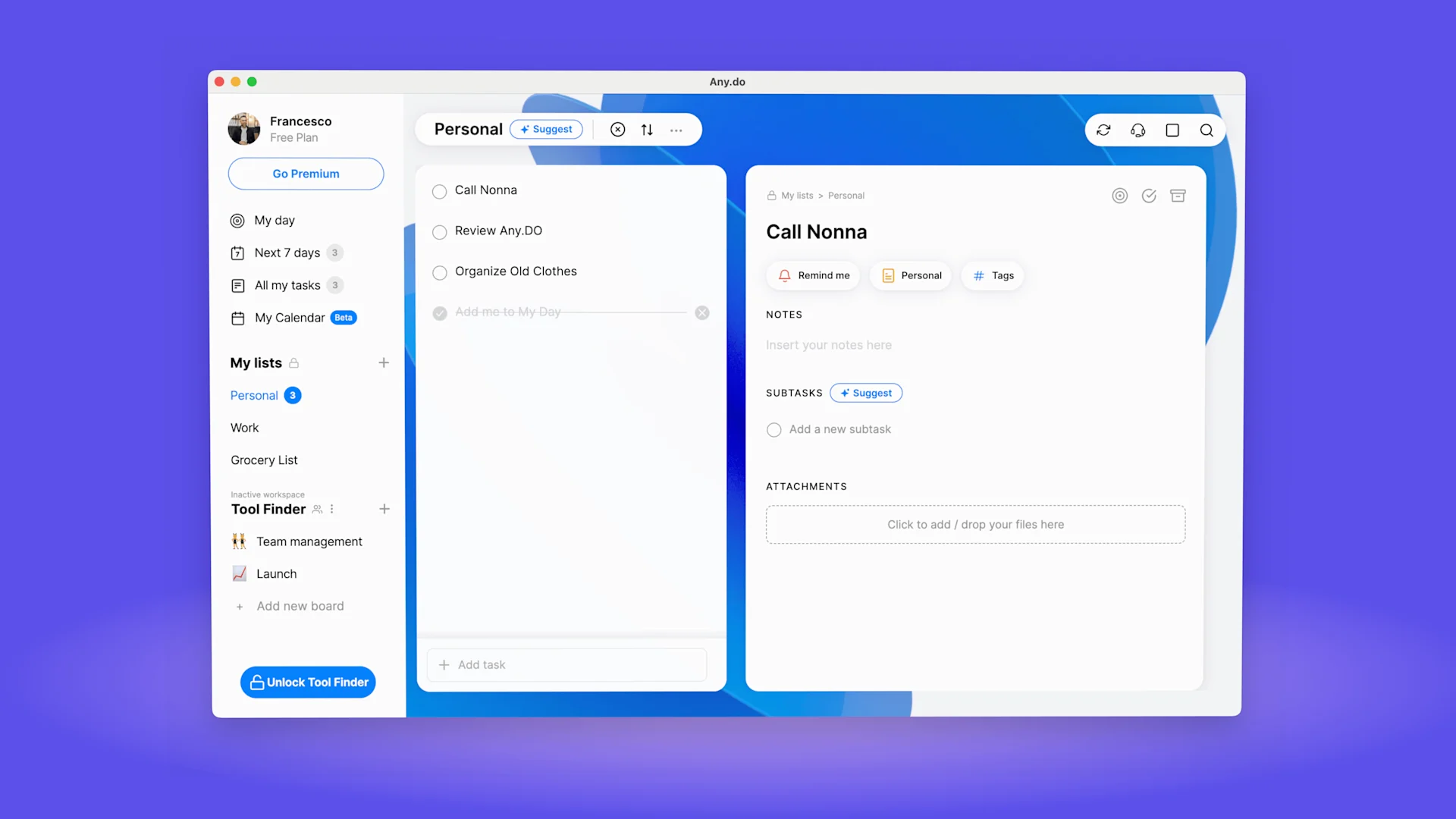
You can also see your next 7 days and all tasks, which makes it easy to scan ahead for what's important. But the minimal design is something that you won't find in many to-do list applications but doesn't quite beat the likes of Things 3 for that minimal design look.
Cons of using Any.do
Any.do has a lot going for it, but to be honest, there are some elements of the application that I am not as impressed by. Some of the inability to use recurring tasks is something that is a bit of a letdown for a to-do list experience, and I believe if you don't have the free plan, there's quite a heavy emphasis on going premium everywhere across the application. This is prevalent in the top left-hand corner and won't budge until you go premium.
Naturally, there are some limitations to using this application in comparison with major to-do list applications like Todoist and TickTick, where the inability to manage small projects as part of a personal plan is limited. And I believe that some of the features that you do get in Todoist feel a lot cleaner and more organized than those in Any.do, although there's a lot going on in terms of the combination between calendar and tasks.
It does feel like it lets itself down with some clutter across the application when it comes to pointing people to premium.
How much does Any.do cost?
Any.DO is free, but starts at $5 per user, per month.

Any.DO Pricing: Explained
Any.DO provides a tiered pricing structure to accommodate different needs:
- Free account for basic features.
- Premium account starting at $5 per month (billed annually), unlocking recurring tasks, WhatsApp reminders, and AI-powered features.
- Family plan at $8 per month (billed annually) for four members.
- Team plan at $8 per month per member (billed annually).
Verdict: Is Any.do worth it?
Any.do is an interesting one.
It offers a combination of sharing functionality, which allows you to collaborate with team members, making it a really interesting experience for small teams. It allows for collaboration at a fairly reasonable cost of eight dollars per month for collaborative workspaces, and there's a bunch of functionality for family members too.
However, for personal uses, and how we approached this review for personal uses, we found that the experience was not as comparable to the likes of Todoist or TickTick, which are probably the best all-rounders in the productivity space. However, Any.do does show some promising signs, mainly surrounding the calendar and daily plan functionality, which allows you to combine both your calendar and task abilities in one.
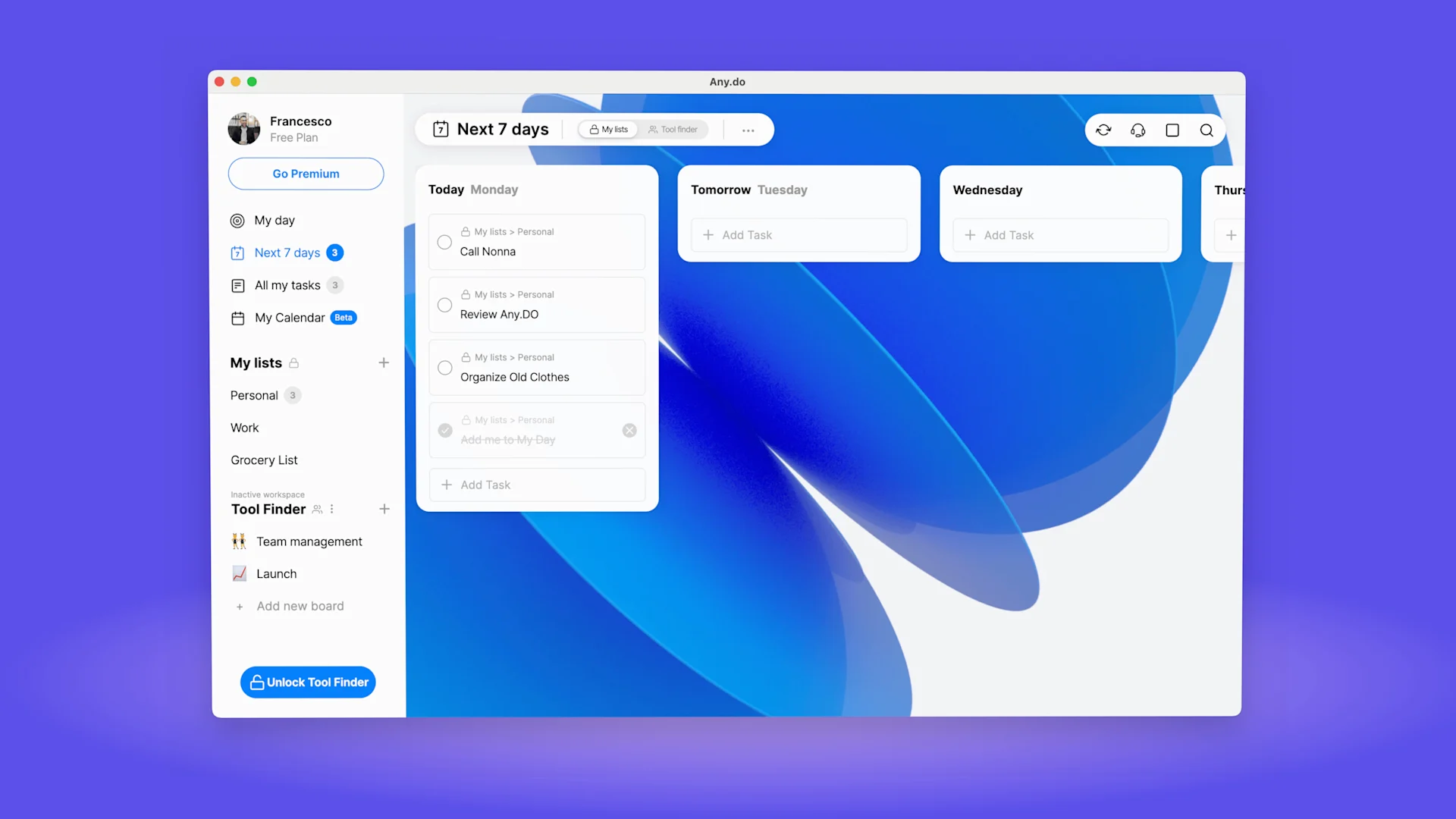
Any.do has been doing this for many years, but in a space that is growing very fast, this is great to see, especially with the calendar being on desktop looking very strong as a primary functionality. But when you're on the desktop version, in particular, there seems to be a lot going on, and there's a lot of attention to pointing you towards premium if you don't have it.
This makes sense if you're a free user to obviously push the user towards paying. However, the upgrade to premium doesn't seem like a huge leap forward. For example, recurring tasks, WhatsApp reminders, and some AI-powered features, as well as tagging and location reminders, are not particularly a massive upgrade for $5 per month.
Overall, if you're looking for a minimal to-do list application that works very well on mobile and has what you need to get things done, then Any.do might be good for you.
Although, I would be heavily interested in how the calendar works if I was looking to choose between it and the likes of Todoist and TickTick, as I feel like those two applications still do things better in terms of design and function.