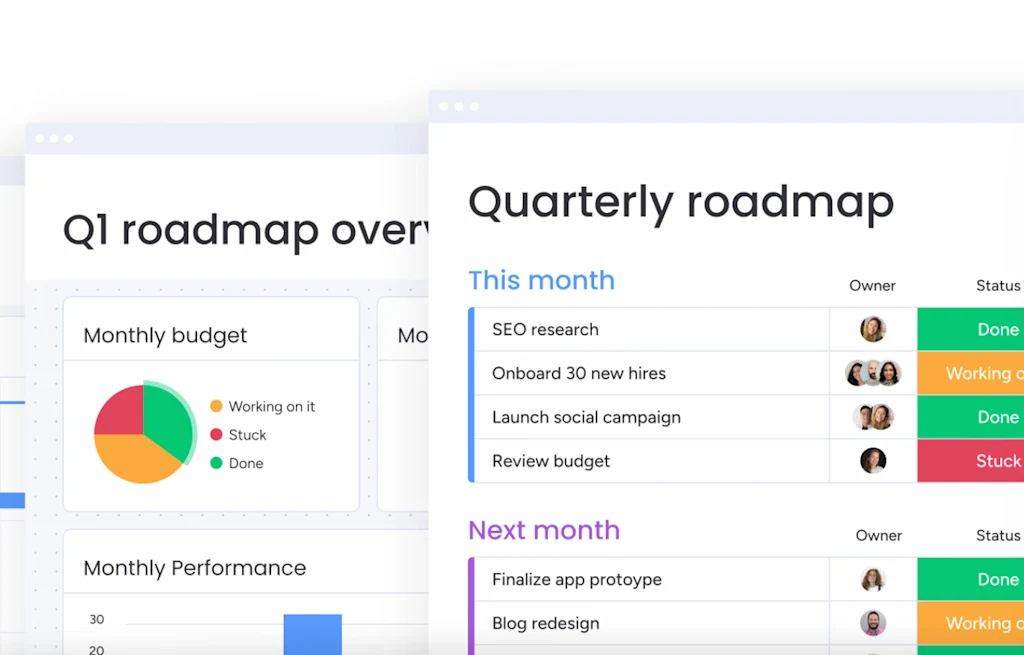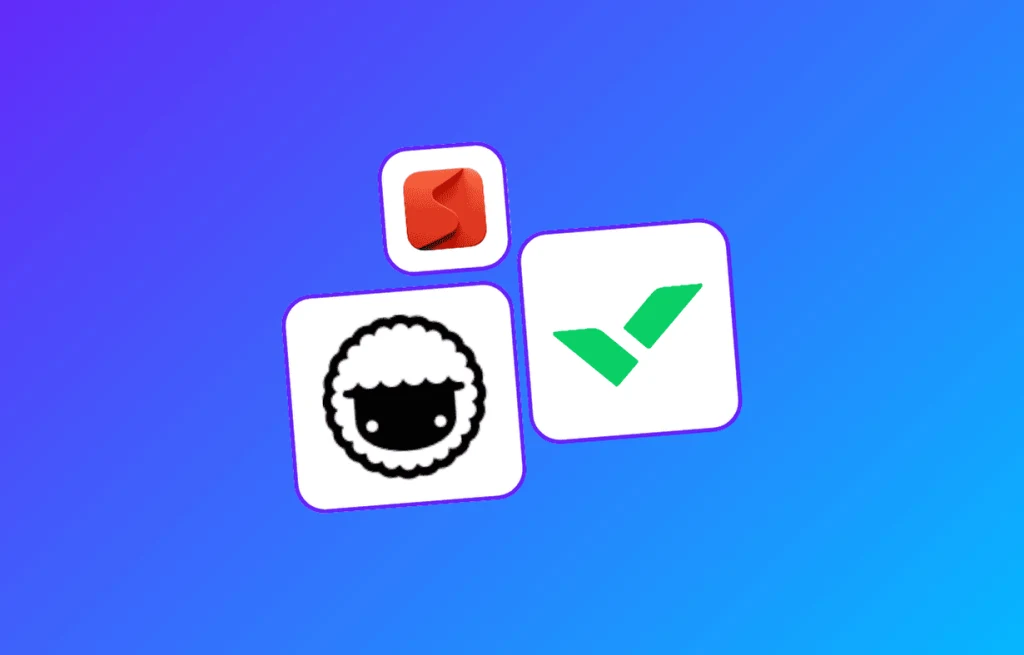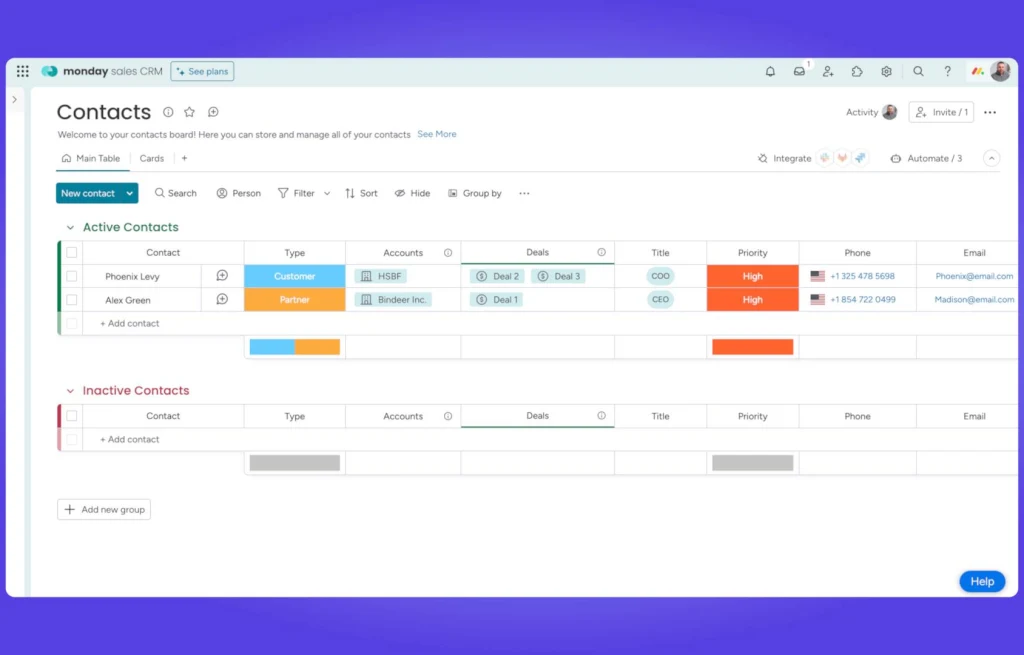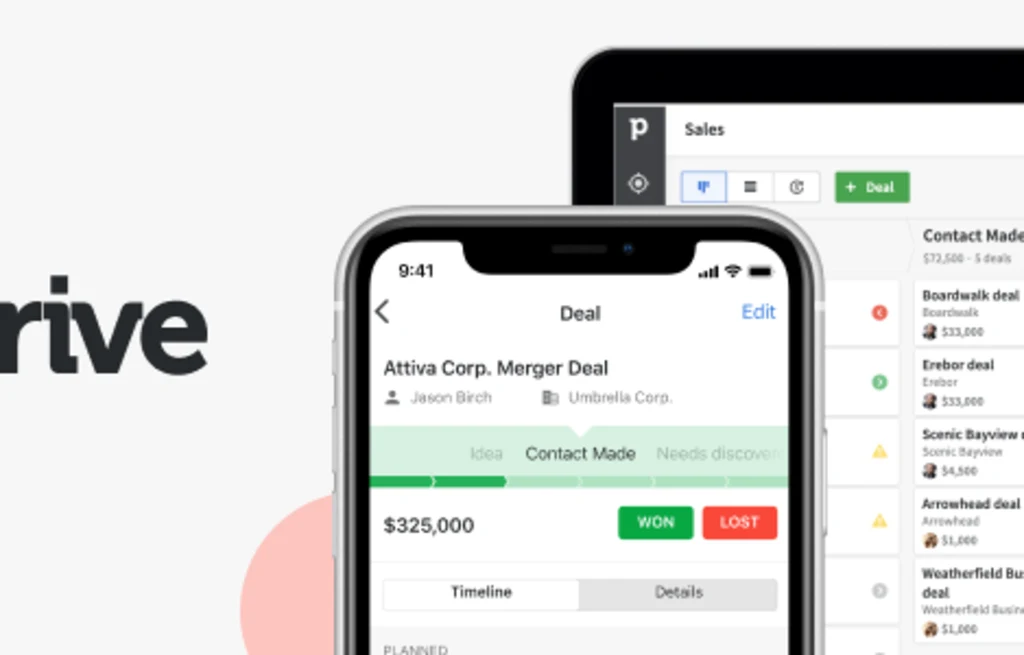Reviewed by Francesco D'Alessio
Todoist Review (2024)
Is Todoist it worth it and is it right for you?
Todoist is one of the most well-known to-do list applications on the market, but does it live up the hype? And is it worth the place as your go-to task management app in 2024?
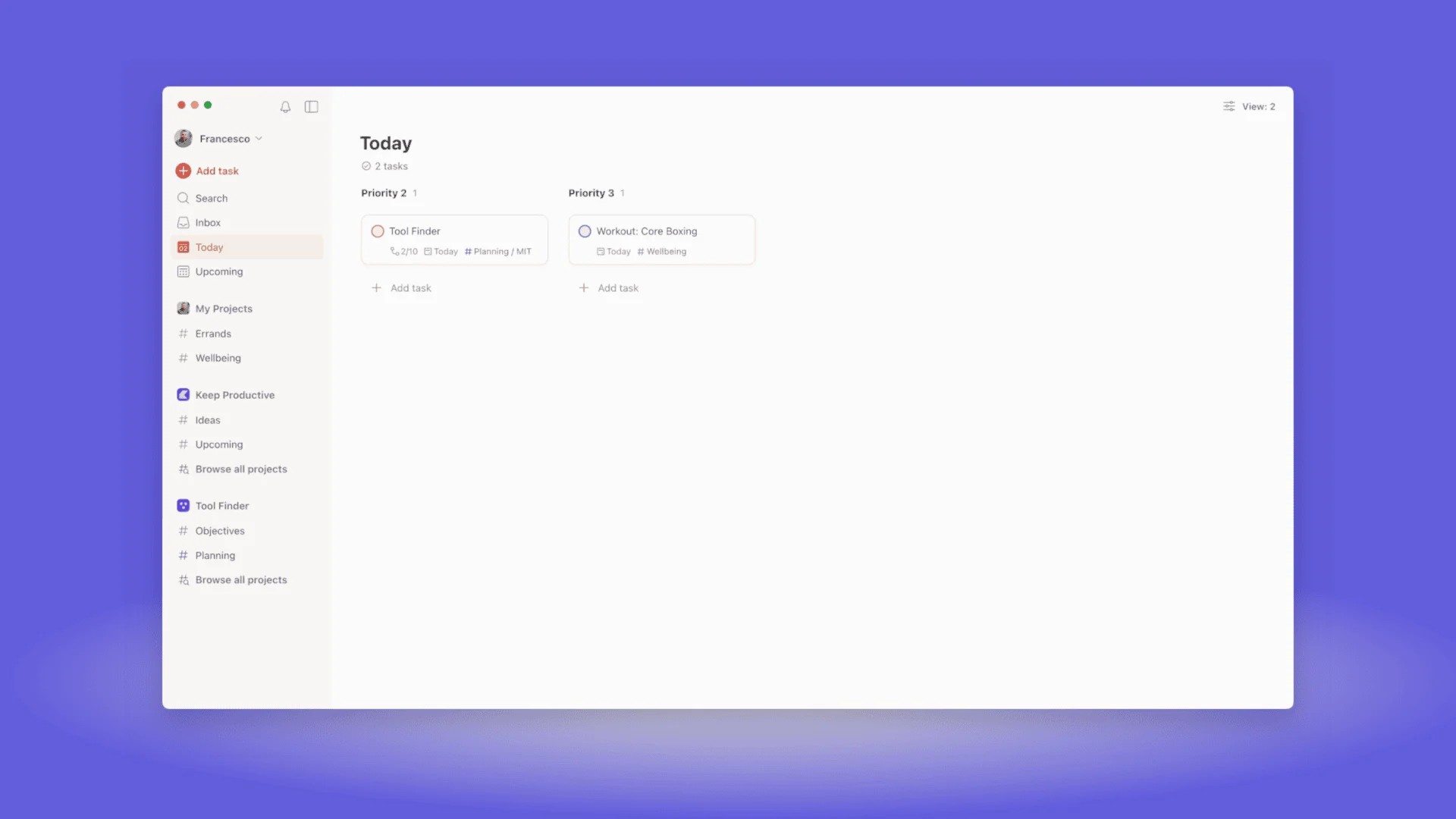
What is Todoist?
Todoist is a simple, yet powerful to-do list application that comes on a range of devices.
Who is Todoist best for?
Todoist is typically best for those who are looking for something simple, but it has the features that are powerful enough to support a full-scale to-do application.
There's a wide range of people that use Todoist, from retired individuals managing their gardening projects to business professionals organizing their tasks. What makes Todoist great is its reliable and robust framework, allowing users to build a productive system on top of it. It's hard to say who it's perfect for due to its broad range of use cases.
If you're a power user, you will find many features that help boost your task management. At the same time, it's also suitable for a family member who wants to manage their lists and plan their day ahead in a lighter fashion.
Used by over 10,000 highly productive people. Try with 7-day free trial
Try Akiflow now for a 10x productivity boost
Initial Impressions of Todoist
Here are some of my initial impressions. When it comes to checking out Todoist, what are some of the best features, and ones that set it apart from other applications?
Let's explore some of the key differences of Todoist as a whole:
Feature Spotlight: Todoist Boards
Used for Light Project Management
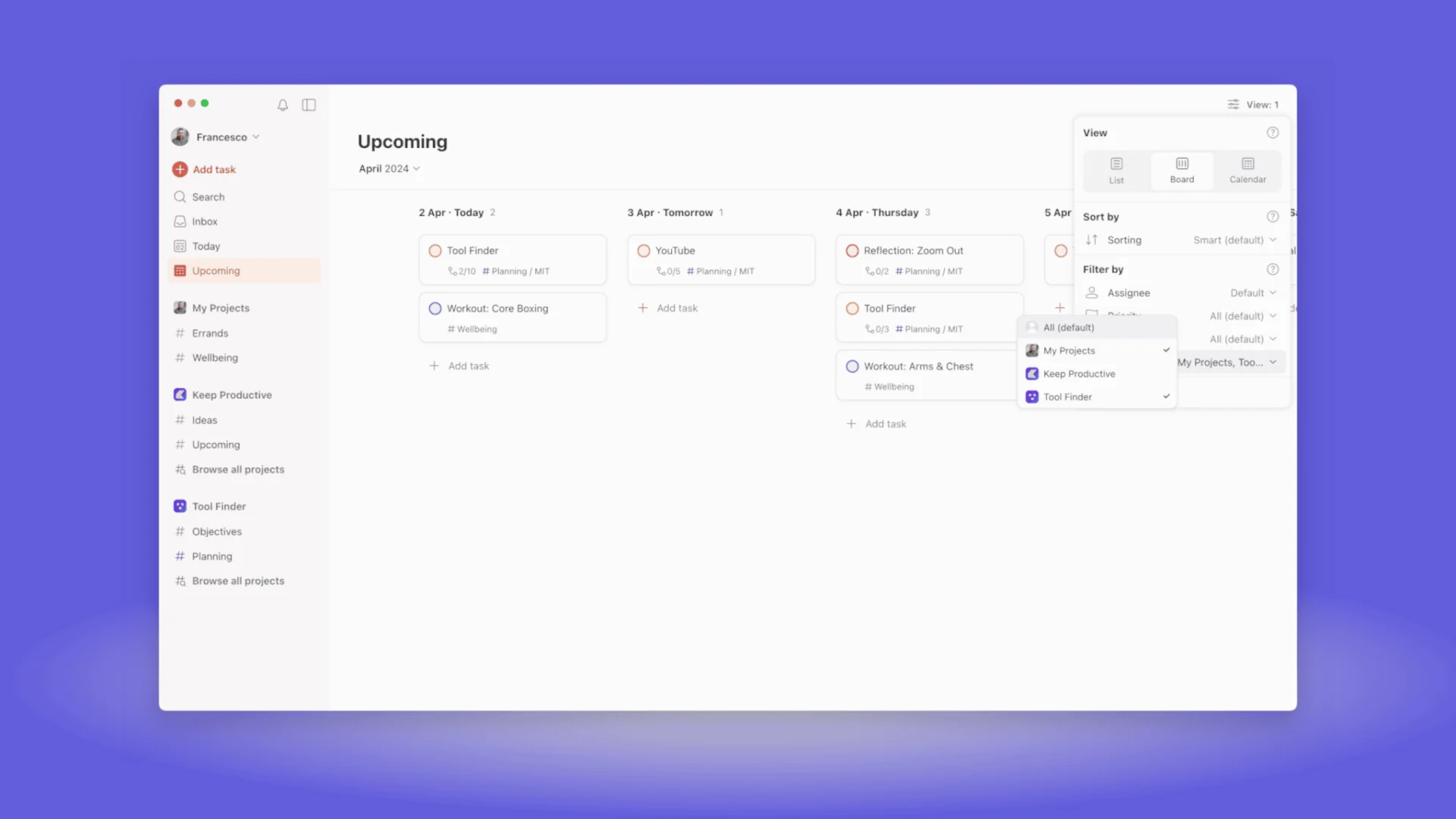
Todoist boards are one of the most versatile features within Todoist.
They allow you to organize in a Kanban-like view, enabling you to manage all the most important work. You can choose from a range of different views using their custom view function, which allows you to add sorting and filtering. This narrows down your options to things like grouping, which you can organize in any manner you like, including sorting and filtering options like due dates, priorities, and labels. There's also a range of abilities, such as whether to view completed tasks and the general ability to move items between different places, which is perfect for narrowing things down.
A lot of people like this feature because you can switch any of your lists into board views. Most importantly, you can go to the upcoming area and see all of your upcoming tasks inside this board view. You can always switch it back to list and calendar views at any given time, which makes it a lot easier. However, this board view, introduced a few years back, has really helped revolutionize Todoist in terms of making it a much more collaborative workspace, not just for yourself but for small teams, allowing for moving stuff into relevant locations and assigning work to other people.
Feature Spotlight: Labels & Filters
Used for GTD & Fine-tuning Workspaces
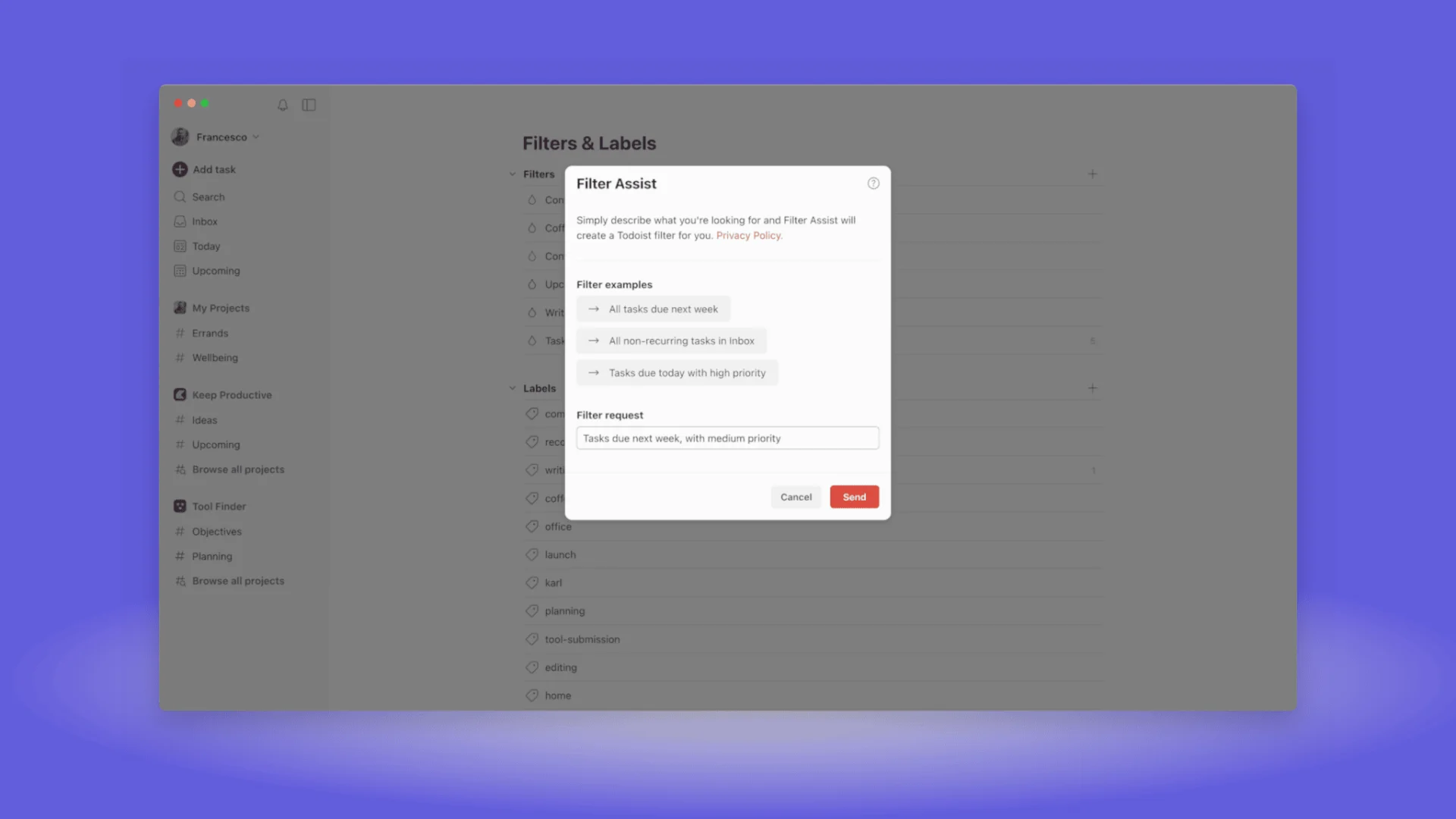
Todoist labels and filters have served as one of the staple features for many years, allowing you to better organize your to-do list experience by providing a general way to add more context to each of your tasks.
This feature has really expanded over the last few years and is generally most popular with those who use the Getting Things Done (GTD) concept by David Allen. Largely, labels help you fine-tune your workspace and better manage your entire system.
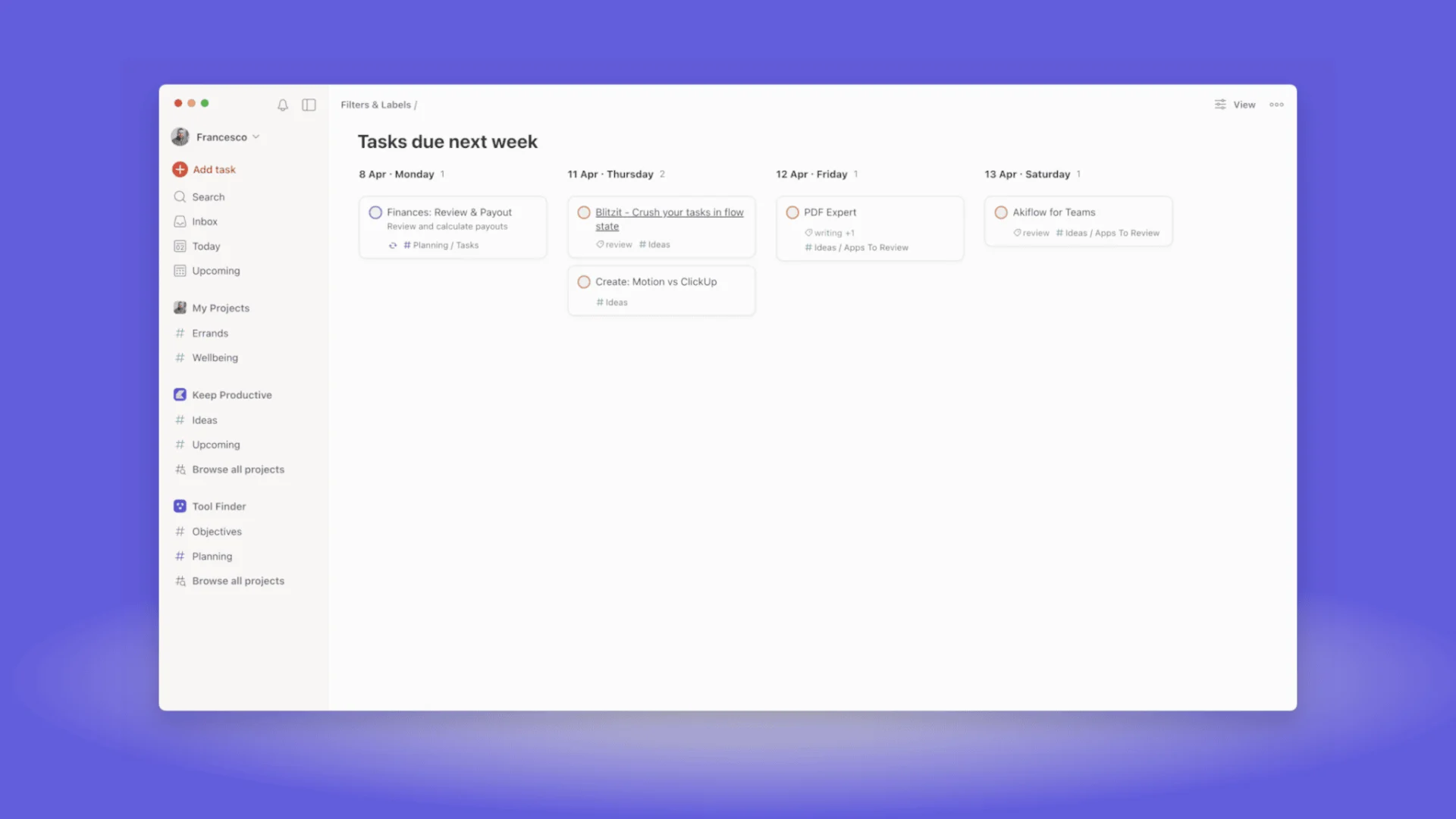
There are some helpful features within Todoist labels and filters. The first of these is the filter AI, which now allows you to use prompt-based filtering to create a filter based on what you type. Previously, learning this was very challenging; it was almost like a language in itself, and even for someone accustomed to Todoist, it became very difficult to create a filter without having to remind yourself how to prompt it specifically.
This new natural language prompt is much easier. Once you have a filter, you can set it up with the correlated labels. This provides a really nice way to break down tasks into specific types, something I even use for things like coffee shop trips, so that I can see any task I can do in a coffee shop with the label "coffee shop." Over the next few weeks, filters and labels are really a feature that helps you unlock more inside of Todoist.
Used by over 10,000 highly productive people. Try with 7-day free trial
Try Akiflow now for a 10x productivity boost
Feature Spotlight: Team Workspaces
Used for Managing Your Team's Productivity
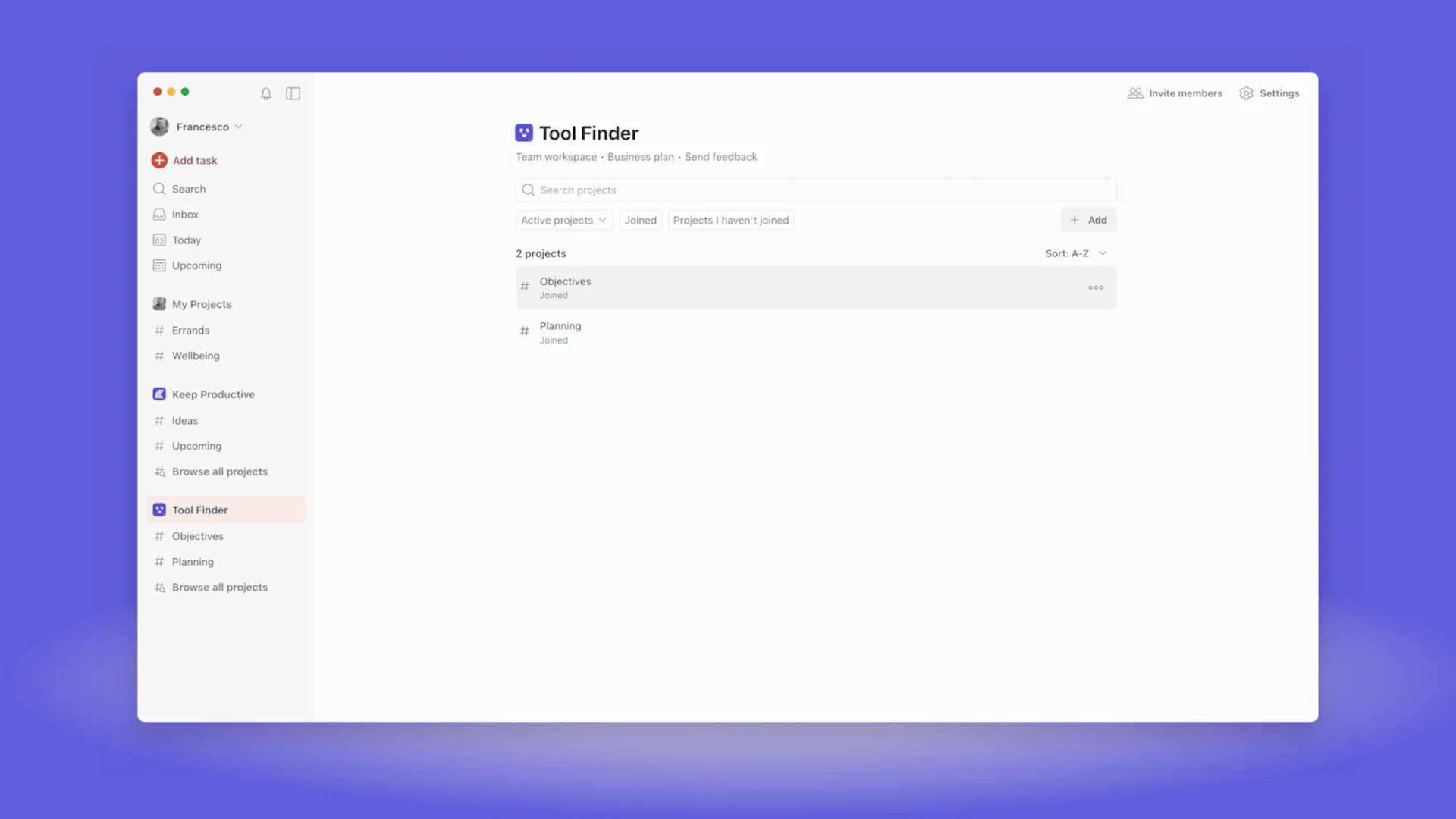
Teams that don't want fully fledged project management applications like monday.com might prefer something lighter, like Todoist. This application positions itself as a task management experience but allows you to manage your tasks in a board view and, more recently, a calendar view.
This is really popular for those who don't want anything too complex when it comes to task management. Maybe a smaller team or a business that only really uses tasks and doesn't need the ability to manage fully fledged project management software might find Todoist to be a really suitable option.
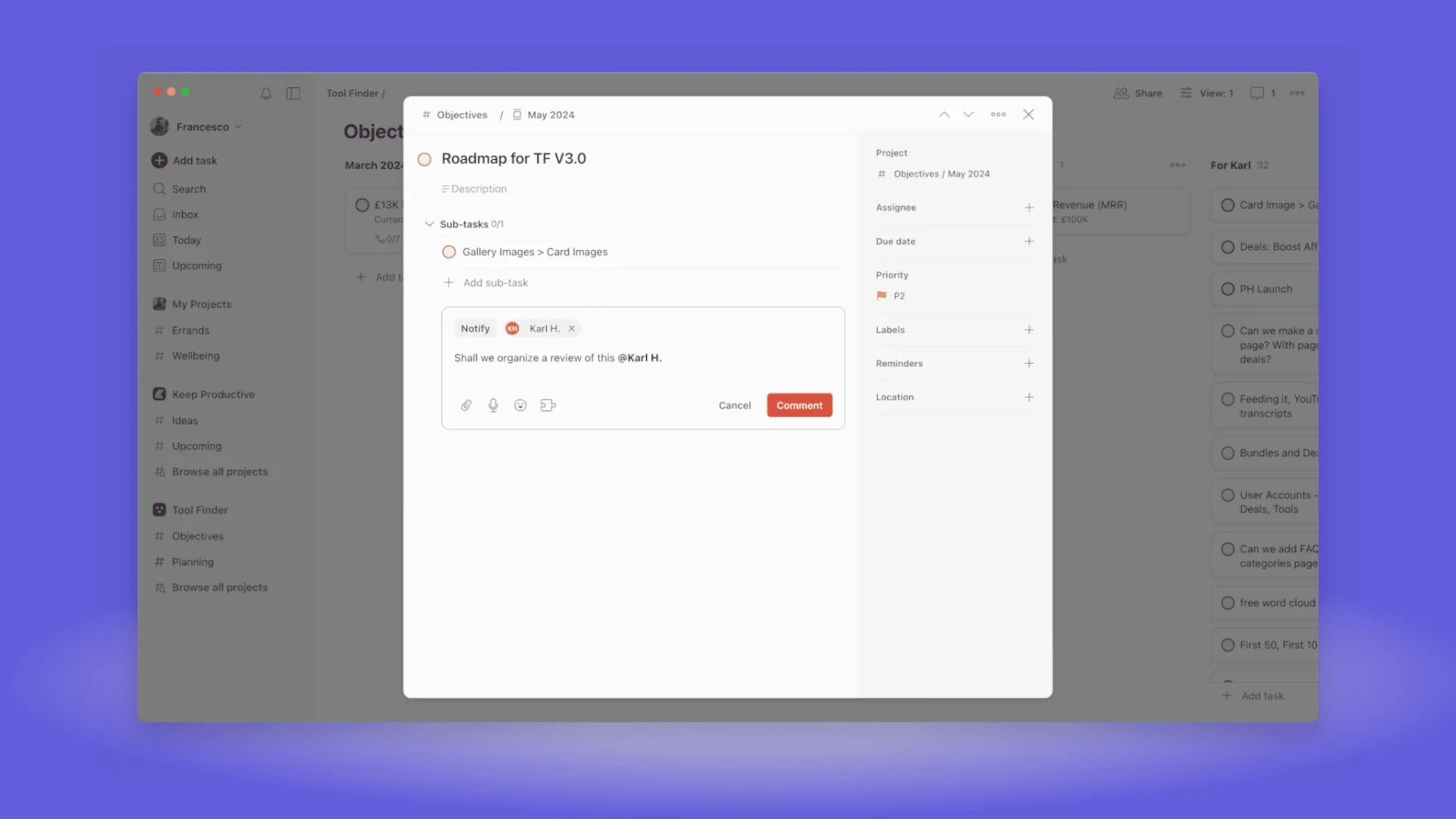
Team workspaces is a great feature because it allows you to break out your Todoist into different workspaces that live independent of your own workspace. This is perfect for making sure that you separate tasks to not overwhelm yourself during the workday, but also allows you and your team to assign tasks to each other, leave comments, and also attach documents as well as any communication in those projects. It's actually a very neat, lightweight management system and good as a way to manage you and your team's work.
Pros & Cons of Todoist
Here’s our experience of using Todoist and what was good and bad in a quick round-up:
Advantages
- Todoist is largely fast and reliable, allowing you to manage and use it on a wide range of devices. It has a really good mobile application and a good desktop one that performs reliably so that you don’t have any issues with speed.
- Reasonably priced, Todoist has a reasonably fair pricing compared to some of the daily planner applications on the market. It will be adding calendar abilities, which makes it a lot more attractive in terms of pricing and value for money.
- Comes with a range of views that provide good functionality for both basic users and pro users who want to push the envelope a little bit further with the task application.
Disadvantages
- Has a good development cycle. It isn’t as fast as some other to-do applications like Motion and Akiflow on the market in adding new features, but they tend to have a much slower development cycle, with good quality features that come out and that make sense to the general use of the Todoist application.
- Is quite basic in nature in terms of its design and function. Some other applications offer much more wide-ranging views and much more abilities when it comes to customizing the look.
Used by over 10,000 highly productive people. Try with 7-day free trial
Try Akiflow now for a 10x productivity boost
Using Todoist Daily: Experience
As someone who has used Todoist for over 10 years collectively, I've probably had one of the best experiences with the application over time.
My natural systems have changed, and I've been exposed to a wide range of Todoist versions that have evolved over the years. Todoist is one of those applications that's very flexible in terms of who it's most suitable for. From my experience, it has allowed me to go from being a student using it to manage my coursework and important dates for exams, to professional work in both employed and self-employed situations. I've been very grateful for Todoist because it has allowed me to expand in those different scenarios.

I found it pretty easy to learn features like labels, filters, and other custom view abilities in boards and calendar more recently, which have allowed me to take my task management to the next level. While it is a flexible application that can allow you to do a lot of different things, like adopting Getting Things Done (GTD) systems and processes that have been recommended for many years alongside a platform, largely as someone who's used it, I've found that it's been very fast, reliable, and something I always come back to if I ever diverge for a year in terms of using another to-do application.
How much does Todoist cost?
Todoist is free with Todoist Pro costing $5 per month, per user.
Todoist Pricing & Plans
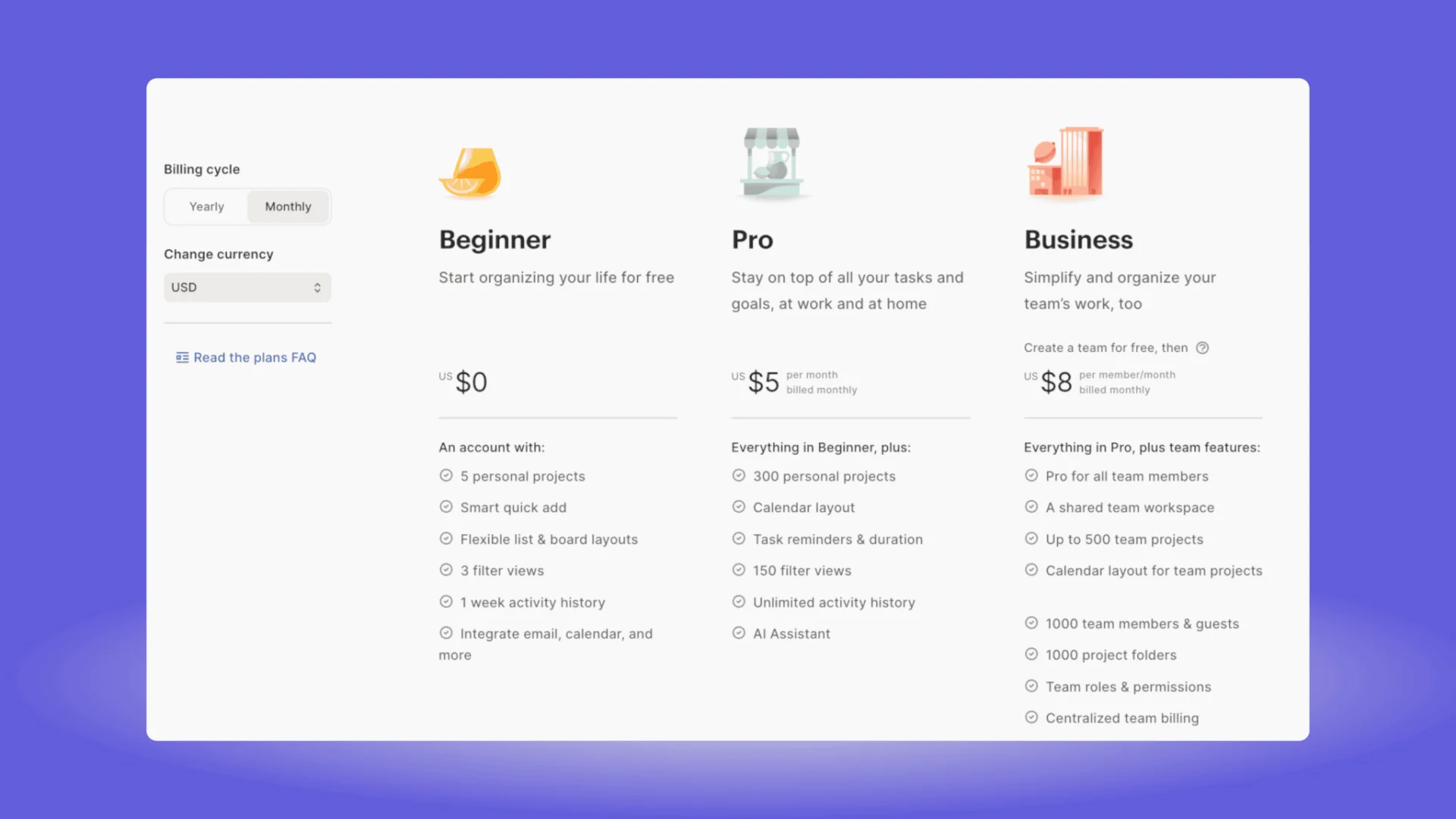
Is Todoist good value?
Todoist is a valuable application, primarily because it fits in the window of between three and five dollars per month per user for the premium features. This pricing is in line with, and a bit better than, some other to-do applications on the market, and it comes as considerably better value than apps like daily planner apps, which are priced between sixteen and twenty dollars per month.
Used by over 10,000 highly productive people. Try with 7-day free trial
Try Akiflow now for a 10x productivity boost
Todoist Comparisons with Other Apps
Comparing Todoist to other applications in the space like TickTick, Things, and Akiflow, Todoist tends to offer a good all-around experience. It presents itself with similar features to TickTick but with a cleaner and more user-friendly interface. It may not have as many features as Akiflow, but it provides a stable and reliable experience that has been around for many years.
I would say that Todoist compares very well to other to-do applications on the market, presenting itself as a definite top five option when exploring or looking for a task management application online. This is due to the fact that they've got a good, reliable network on a range of devices and they maintain just a solid base for using the application day-to-day.
What makes Todoist different?
Todoist offers itself by offering a well-rounded experience, with the ability to manage boards in a really nice design that's simple and won't confuse users, alongside well-thought-out features that are released on a relatively routine basis. This is significant because Todoist as a company seems to have a strong set of values and thoughtful approach towards task management and its current operation.
It doesn't add features without considering how they impact the overall to-do list experience you're managing, which makes it a recommended choice for those using it for basic or advanced purposes.
Verdict: Should I get Todoist?
So, you're here for the Todoist verdict: Should you get Todoist, and should it be your to-do list application? Well, Todoist is best for a wide range of people. I keep saying it, but it is a really great all-around application that I would recommend to my mother-in-law all the way to a busy professional looking to organize their workday ahead.
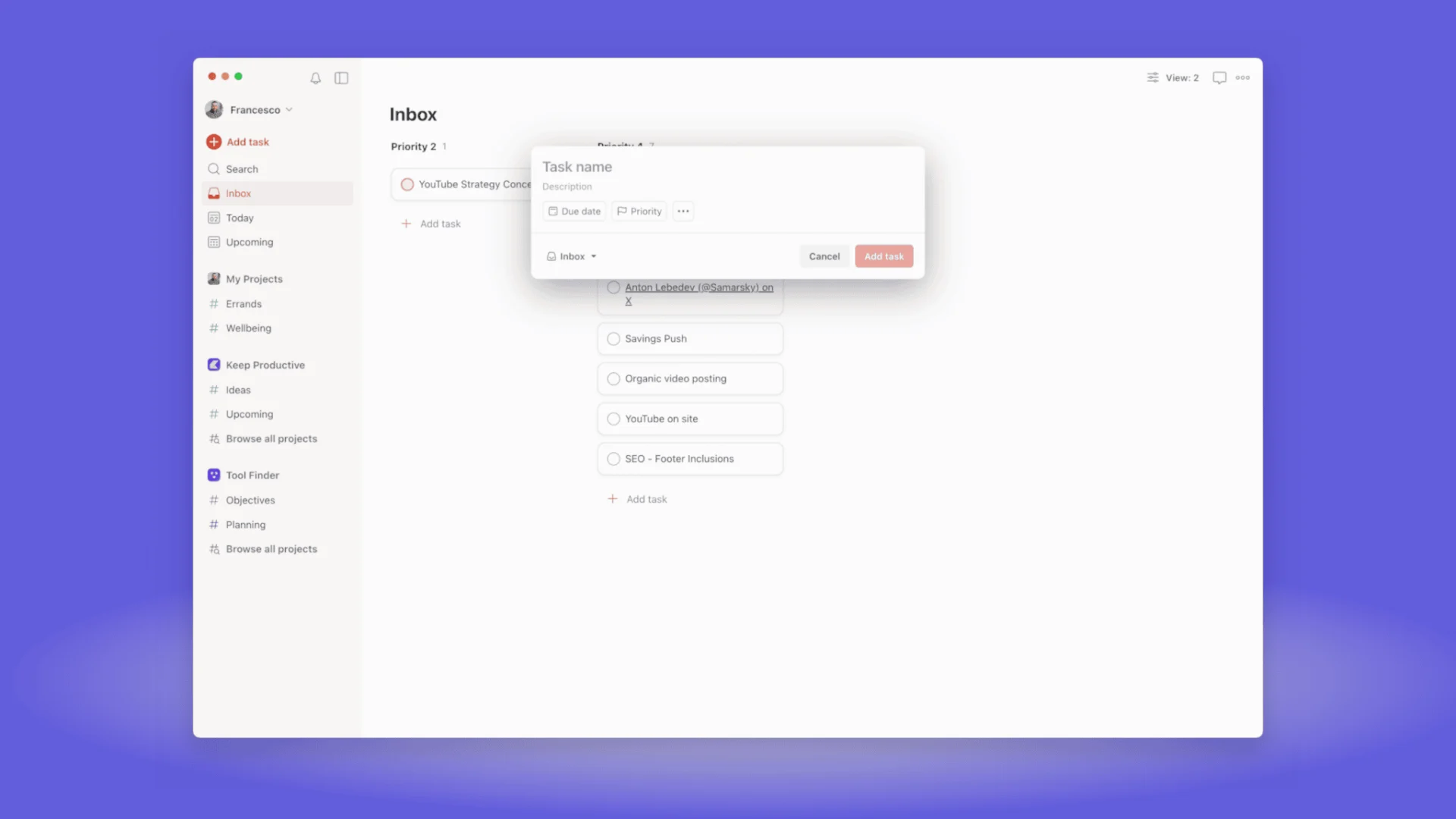
Todoist presents a simple, natured experience with reliable applications and a good balance between task projects and some collaboration abilities. If you're considering Todoist, it's because you want to organize your tasks. It isn't because you want to manage projects in an advanced way, nor is it because you want the collaboration features you get with apps like Slack. It's because you're going to use Todoist to manage what's ahead. And with the upcoming launches of calendar abilities in Todoist, I think that will take it into the realm of planning and scheduling as a market, which should be an interesting next step.
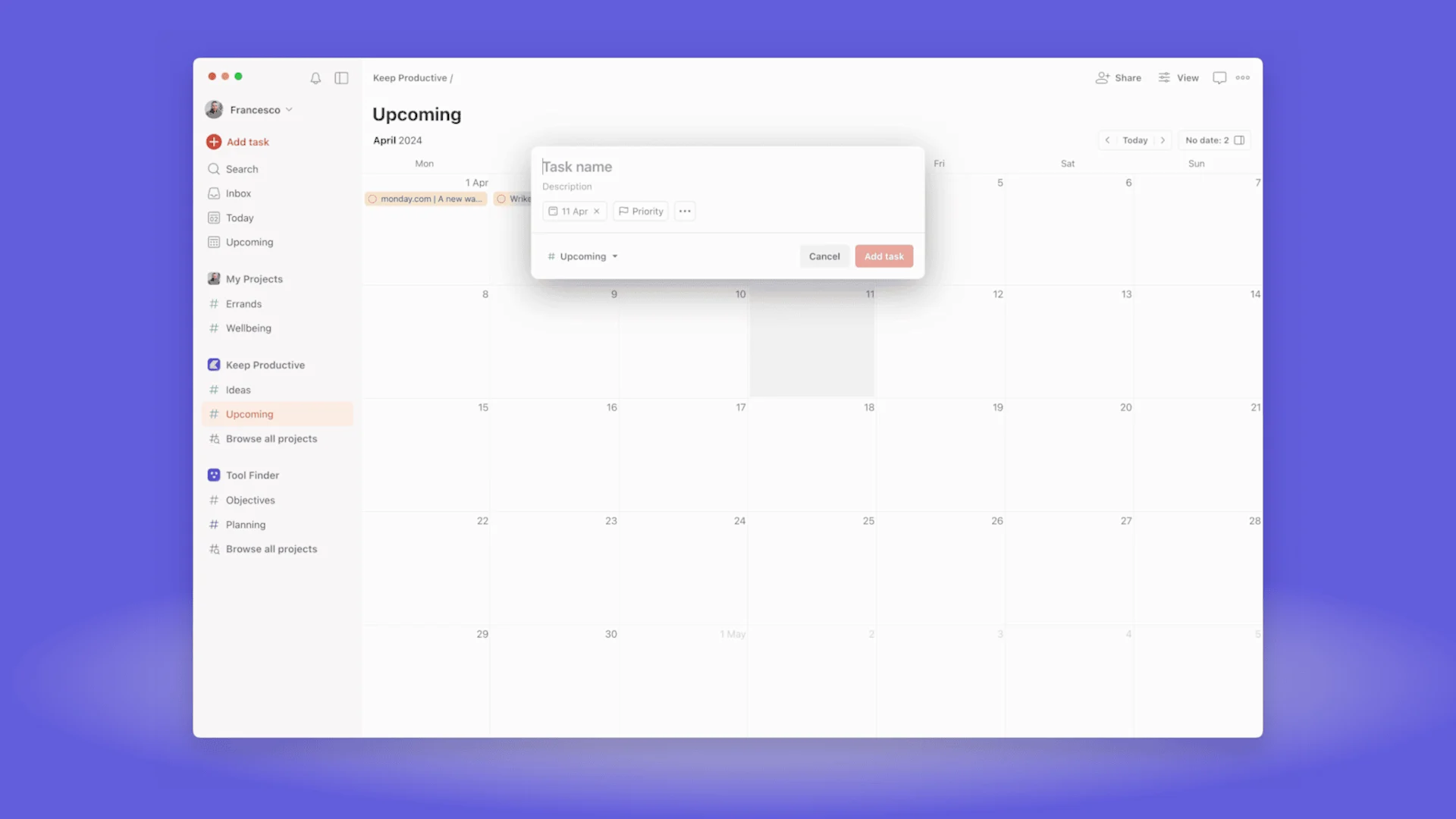
So, I would recommend Todoist for those who want an all-around to-do experience, one that probably meets 90% of the criteria people look for in a task management application for managing their day-to-day routine and tasks.
Is Todoist easy to get started with?
Todoist is one of the easiest to-do applications to get started with. It has all you need for some of the basic stuff like capturing a task in an inbox, managing what you're going to do today and in the next couple of weeks, as well as for light projects that can be used as a list for groceries. So, in nature, it’s really easy to get started with.
Used by over 10,000 highly productive people. Try with 7-day free trial
Try Akiflow now for a 10x productivity boost
Future Features of Todoist
Some future features of Todoist include the likes of a calendar mode that is set to roll out, which will allow you to better manage your tasks in a calendar view that could potentially be connected to Google Calendar.
Best Todoist Alternatives
The best Todoist alternatives are TickTick, Things, and Akiflow, but we’ve outlined some of the most suitable Todoist alternatives here in a much more in-depth feature.